Formatting usb flash drives, Making the connection, Performing formatting – Roland V-60HD Multi-Format HD Video Switcher and UVC-01 USB Video Capture Kit User Manual
Page 34: Other features
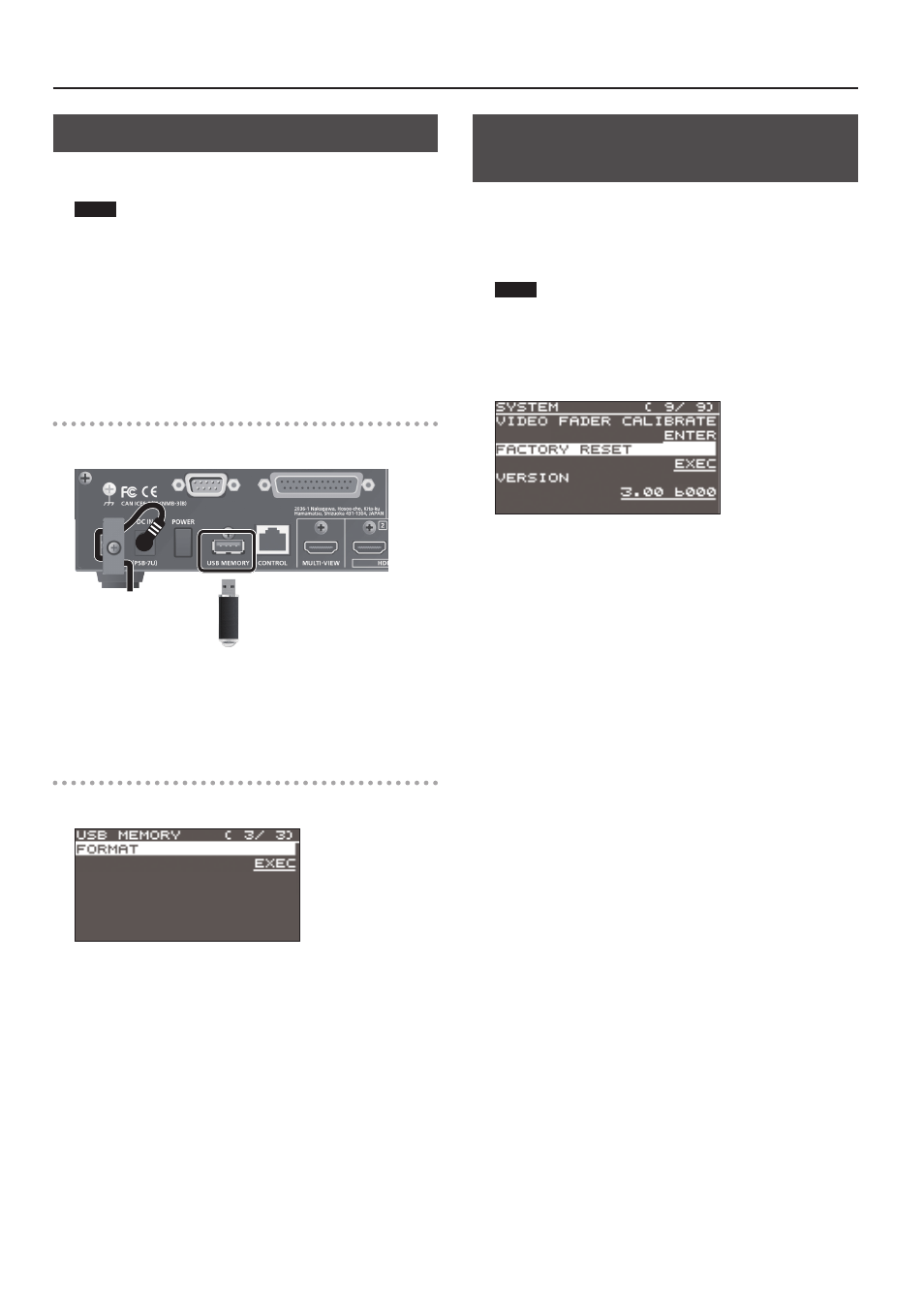
34
Other Features
Formatting USB Flash Drives
When using a USB flash drive for the first time, be sure to format it
on the V-60HD.
NOTE
5
The V-60HD does not recognize unformatted USB flash drives.
5
Use a commercially available USB flash drive or a USB flash
drive sold by Roland. However, we cannot guarantee that all
commercially available USB flash drives will work with this unit.
5
Performing formatting causes all data already saved on
the USB flash drive to be deleted. If the ash drive contains
necessary data, back it up onto a computer or elsewhere
before formatting the drive.
Making the connection
1.
Connect the USB flash drive to the USB MEMORY port.
* Be careful to orient the USB flash drive correctly front and back
and in the correct direction for insertion, and insert it firmly, as
far as it will go. Never insert using undue force.
Performing formatting
1.
Select the [MENU] button
0
“USB MEMORY”
0
“FORMAT.”
A confirmation message appears.
If you want to cancel the operation, press the [EXIT] button.
2.
Use the [VALUE] knob to select “YES,” then press the [VALUE]
knob.
Formatting of the USB flash drive is carried out.
3.
Press the [MENU] button to quit the menu.
Returning Settings to the Factory-
default State (Factory Reset)
You can return the values of settings on the V-60HD to their
factory defaults.
If operation that differs from what is described in the owner’s
manual occurs even when the steps described are followed
correctly, try performing a factory reset.
NOTE
Executing a factory reset causes all values that have been set,
settings saved in preset memories (p. 32), and still images
saved in the unit to be lost.
1.
Select the [MENU] button
0
“SYSTEM”
0
“FACTORY RESET.”
A confirmation message appears.
If you want to cancel the operation, press the [EXIT] button.
2.
Use the [VALUE] knob to select “YES,” then press the [VALUE]
knob.
A factory reset is executed.
3.
Press the [MENU] button to quit the menu.