Sony AG-R2 Attachment Grip User Manual
Page 106
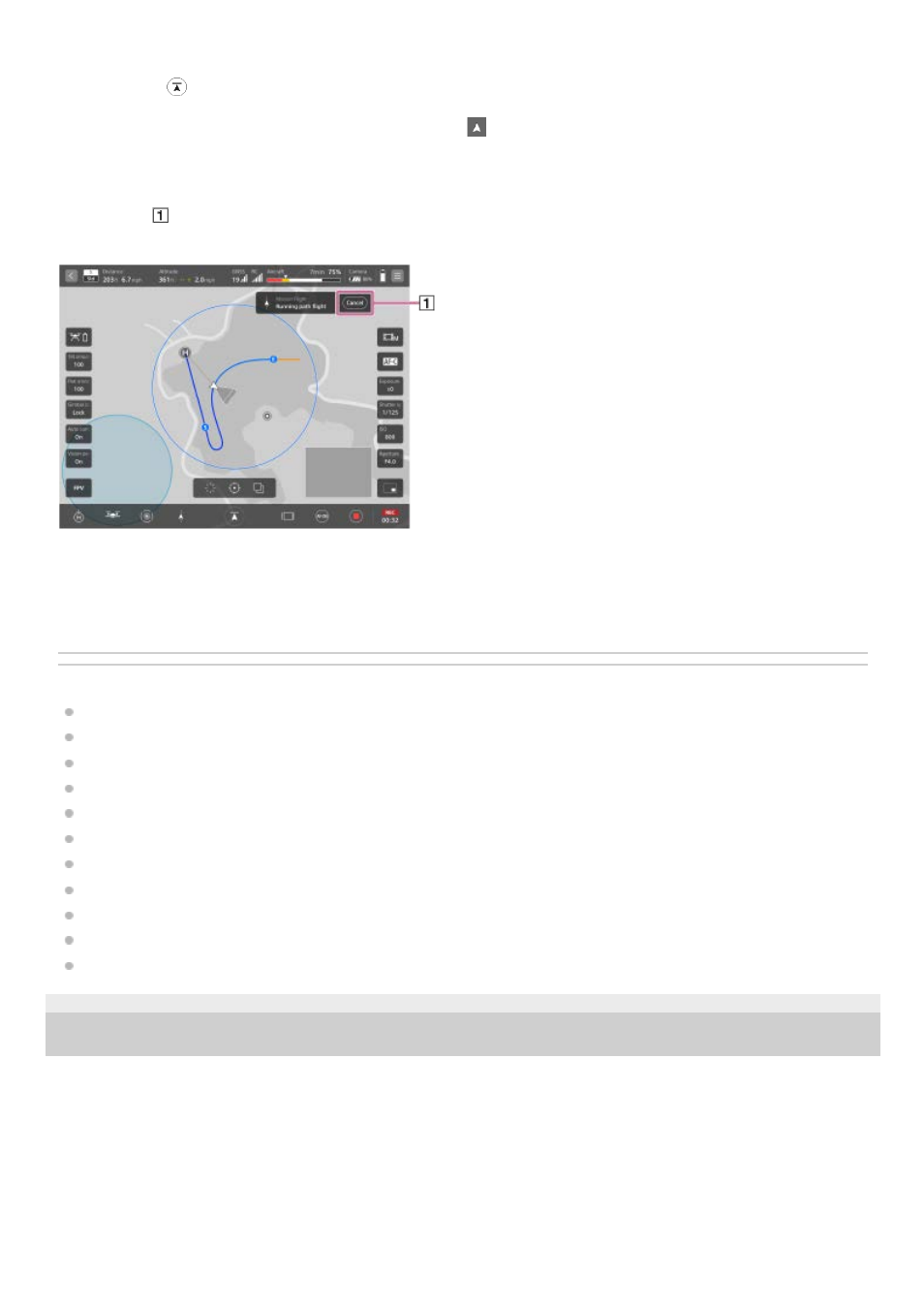
Pausing an automated flight
If you press the
(Automated flight pause) button on the remote controller during an automated flight, the automated
flight will be paused and the aircraft will hover. Horizontal movement/turning/ascending/descending/stop operations can
be performed while paused. To resume automated flight, tap
(Automated flight start) on the flight screen of the
“Airpeak Flight” App.
Switching to a manual flight
Tap [Cancel] (
) on the flight screen of the “Airpeak Flight” App during the automated flight to stop the automated flight.
The aircraft will hover.
Adjusting the flight path manually
You can make fine adjustments to the flight path with the control sticks on the remote controller during an automated
flight. The flight path will move in parallel in the direction in which the control stick is operated.
Related Topic
Selecting the operating mode of the control sticks
Adjusting the sensitivity of the control sticks
Operator’s responsibilities
Viewing flight logs
Creating a new mission using a flight log
Executing an emergency motor stop
5-027-737-11(1) Copyright 2021 Sony Group Corporation
106