Help guide – Sony AG-R2 Attachment Grip User Manual
Page 107
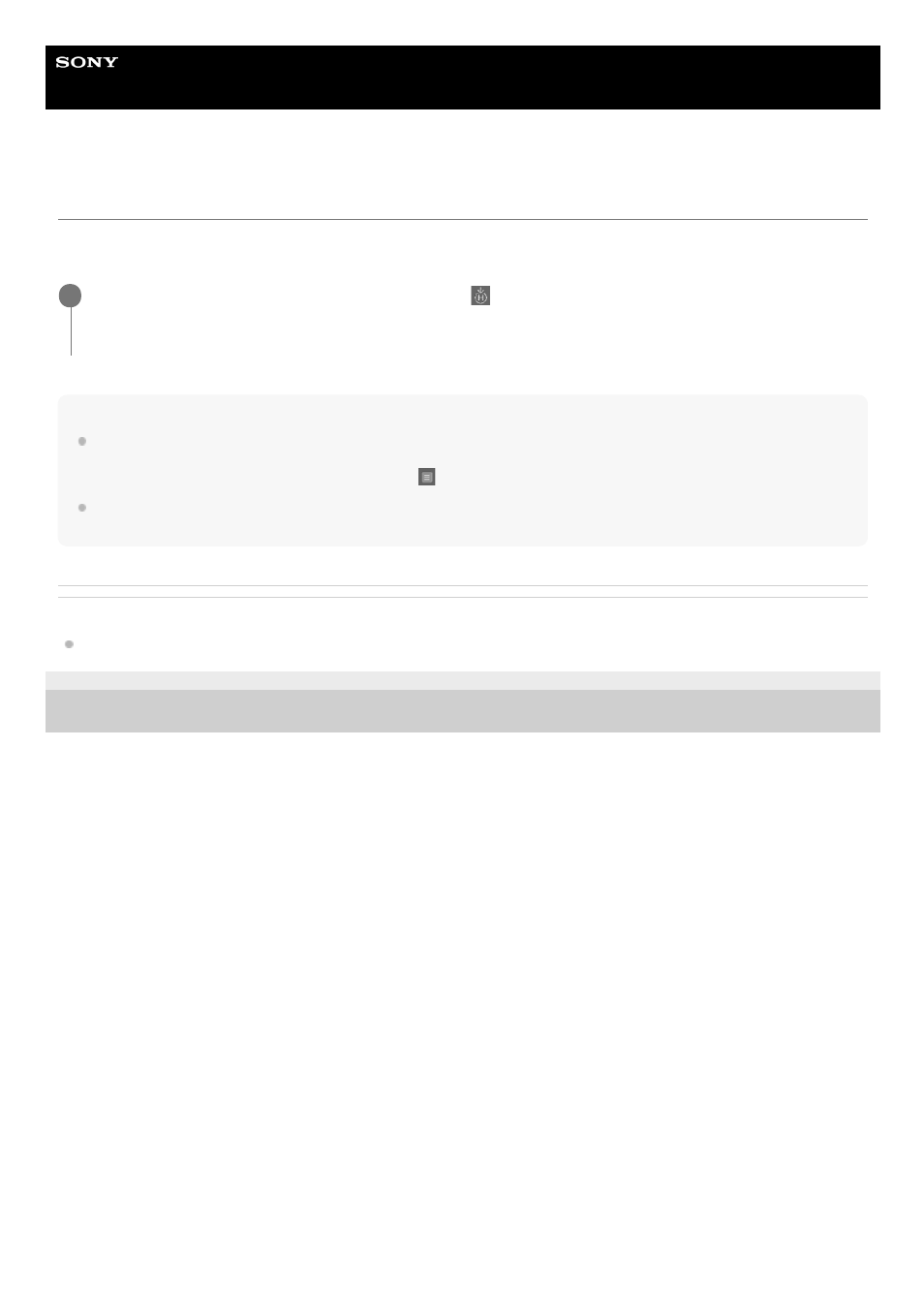
Airpeak S1
ARS-S1
Returning the aircraft to the Home Point (RTH (Return to Home))
The aircraft can automatically return to the Home Point. This function is called RTH (Return to Home). The take-off
position is automatically set as the Home Point.
Hint
RTH (Return to Home) is automatically performed when the battery level of the aircraft is low or unrecoverable software errors
are detected. The movement of the aircraft when there is poor communication between the aircraft and the remote controller can
be set in the setting menu for the “Airpeak Flight” App (
(Settings)
-
[Aircraft]
-
[Safety functions]).
If an obstacle is detected in front of the aircraft during RTH (Return to Home), the aircraft will ascend 3 meters vertically to avoid
the obstacle.
Related Topic
5-027-737-11(1) Copyright 2021 Sony Group Corporation
On the flight screen in the “Airpeak Flight” App, tap
(RTH (Return to Home)) and follow the instructions
on the screen.
The aircraft will perform RTH (Return to Home).
1
107