Checking settings before flights – Sony AG-R2 Attachment Grip User Manual
Page 74
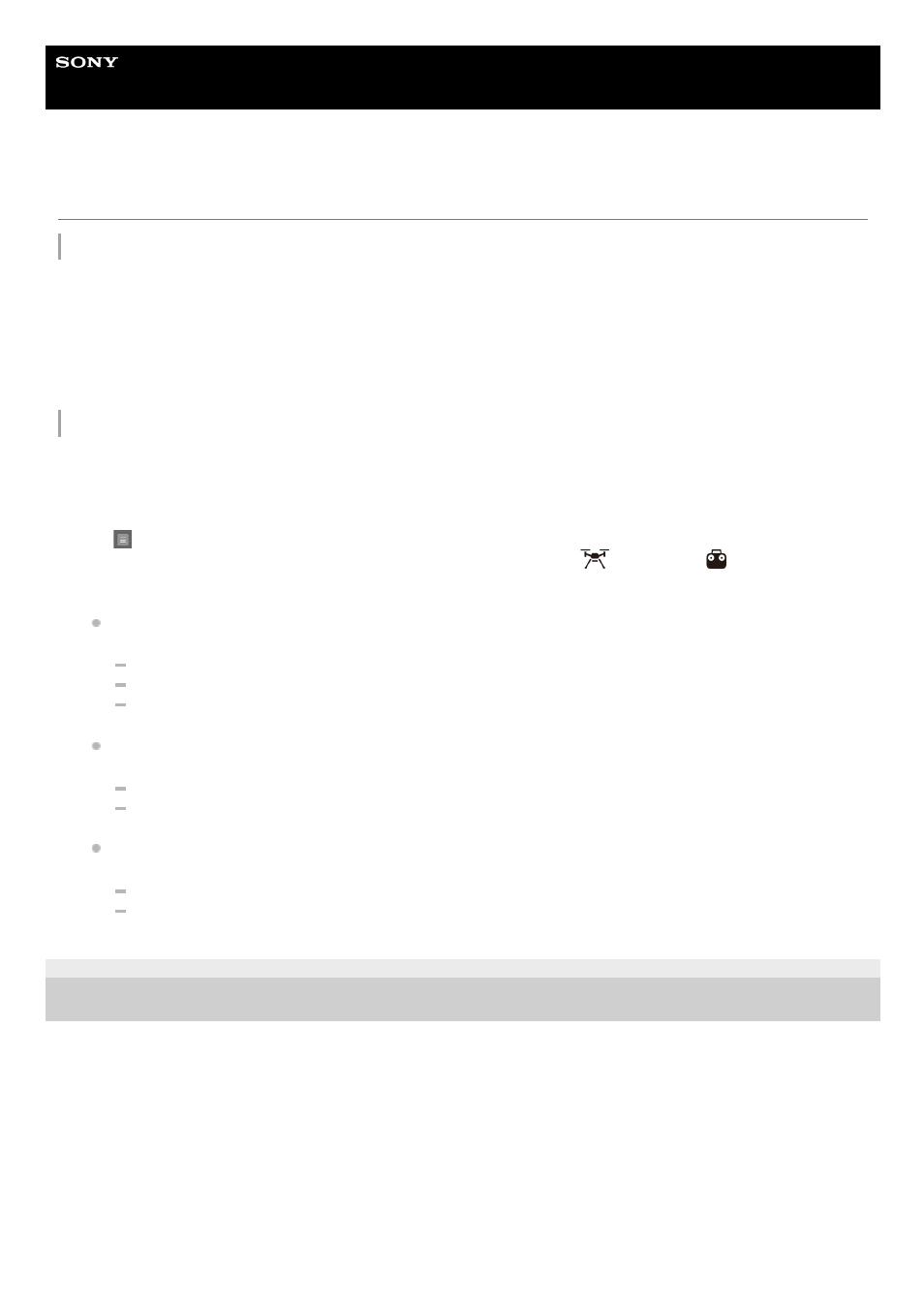
Airpeak S1
ARS-S1
Checking settings before flights
Checking error messages in the flight screen
Error messages can be checked by accessing the flight screen from the “Airpeak Flight” App Home page.
Checking settings and status
Settings and status can be checked from the setting menu on the flight screen.
5-027-737-11(1) Copyright 2021 Sony Group Corporation
Tap [Start flight] on the “Airpeak Flight” App Home page.
1.
Confirm that no error messages are displayed on the flight screen.
Confirm that no warnings, cautions, or dialogs are displayed.
2.
Tap [Start flight] on the “Airpeak Flight” App Home page.
1.
Tap
(Settings) in the top right of the screen.
The setting menu will be displayed. Check the status of these items in the
[Aircraft] and
[Remote controller]
categories.
Aircraft status
Flight mode: [Aircraft]
-
[Flight mode]
Maximum flight altitude: [Aircraft]
-
[Safety functions]
-
[Maximum altitude]
Wireless performance: [Aircraft]
-
[Sensors/Radio]
Remote controller status
Remote controller operation mode: [Remote controller]
-
[Connection]
Remote controller battery: [Remote controller]
-
[Details]
-
[Battery details]
Battery pack status
Aircraft battery packs: [Aircraft]
-
[Batteries]
Aircraft battery pack temperature: [Aircraft]
-
[Batteries]
2.
74