Connecting cables between the camera and gimbal – Sony AG-R2 Attachment Grip User Manual
Page 52
Advertising
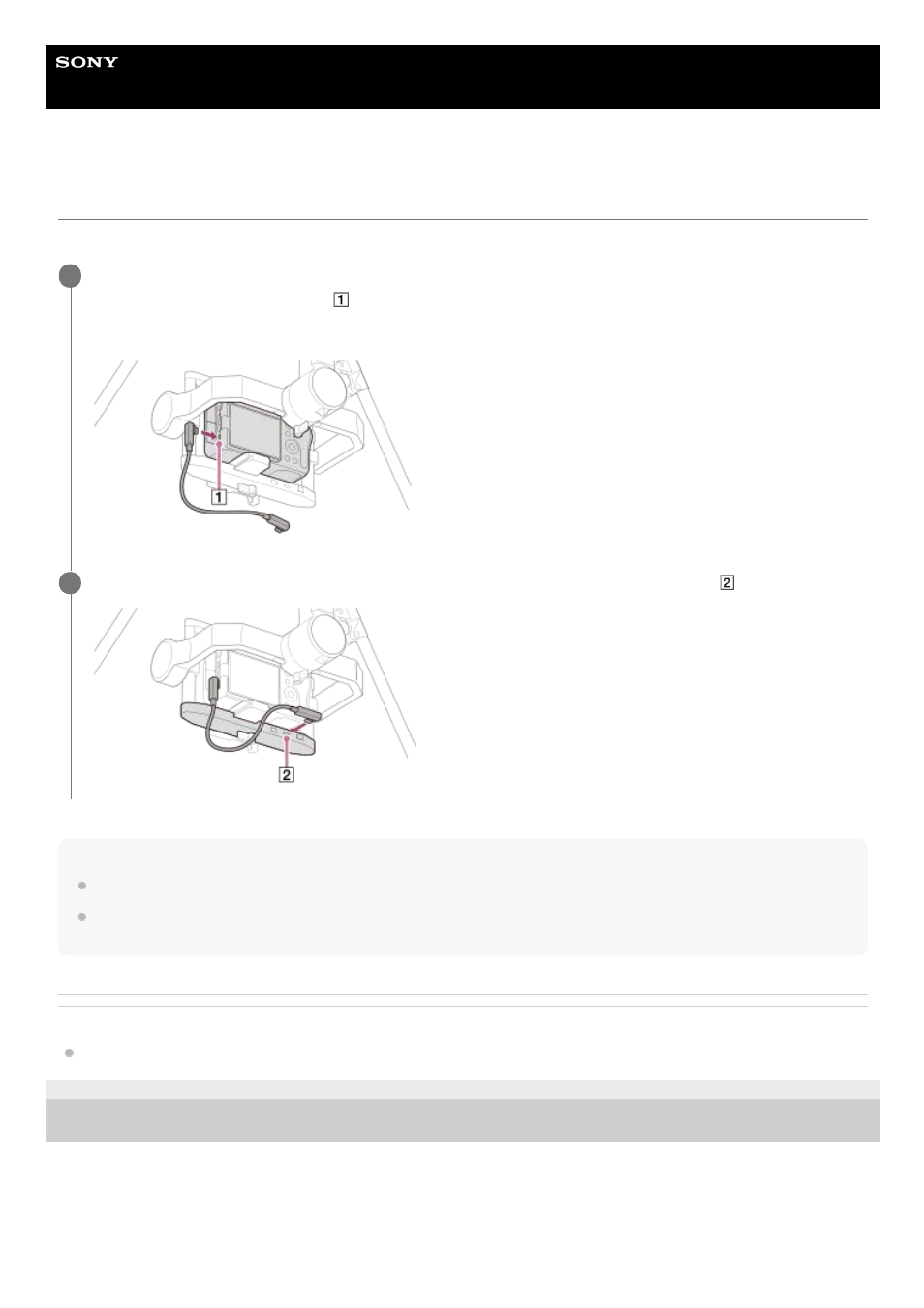
Airpeak S1
ARS-S1
Connecting cables between the camera and gimbal
Use the included USB cable to connect ports on the camera and gimbal.
Note
Positions of camera ports vary by camera.
If you adjust the tilt axis of the gimbal, the USB cable may come into contact with the frame of the gimbal. Route the USB cable
so that it does not come into contact with the gimbal frame.
Related Topic
Mounting a camera on the gimbal
5-027-737-11(1) Copyright 2021 Sony Group Corporation
Insert the plug of the included USB Type-C
®
cable (gimbal — camera) or micro USB cable (gimbal —
camera) in the camera USB port (
).
Connect the USB cable that matches your camera port.
1
Insert the other end of the USB cable connected to the camera in the gimbal USB port (
).
2
52
Advertising