Configuring settings on the camera – Sony AG-R2 Attachment Grip User Manual
Page 49
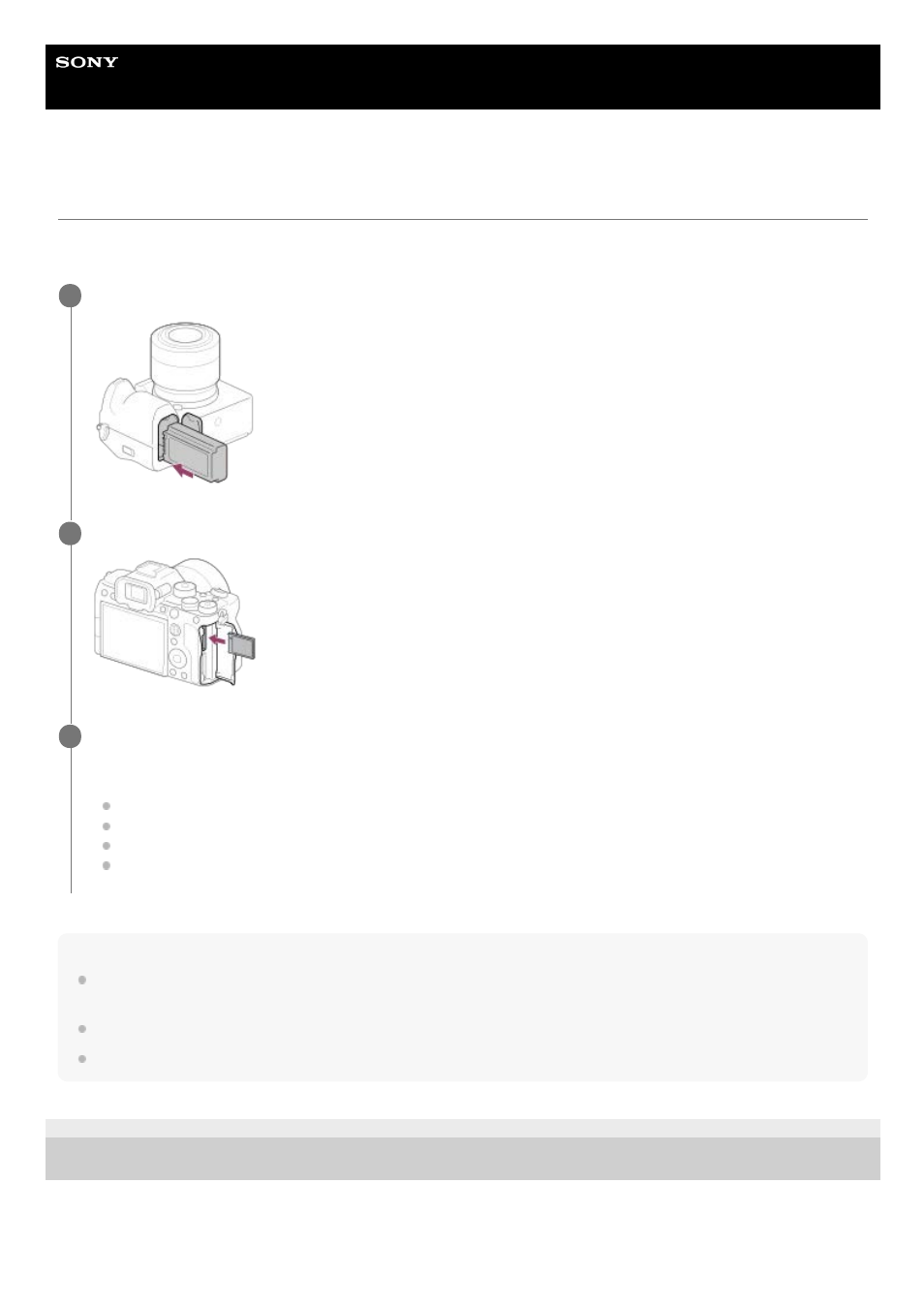
Airpeak S1
ARS-S1
Configuring settings on the camera
Prepare the camera before mounting it on the gimbal. (Both the camera and gimbal are sold separately.)
The following is a sample procedure using an ILCE-7SM3 camera.
Note
During flights, cameras consume battery power as you shoot. Always charge the camera battery sufficiently before mounting on
the gimbal.
Use memory cards with sufficient free space for recording images.
Be sure to set the Bluetooth function of the camera to [Off]. If it is set to [On], it may affect the wireless transmission function.
5-027-737-11(1) Copyright 2021 Sony Group Corporation
Open the battery cover and insert a battery pack.
1
Open the memory card cover and insert a memory card.
2
Configure the following setting items on the camera.
For setting instructions, refer to the camera operating instructions or online Help Guide (Web manual).
[PC Remote Function]
-
[PC Remote]: [On]
[PC Remote Function]
-
[Still Img. Save Dest.]: [Camera Only]
[Ctrl w/ Smartphone]
-
[Ctrl w/ Smartphone]: [Off]
[USB Power Supply]: [Off]
3
49