Sony AG-R2 Attachment Grip User Manual
Page 21
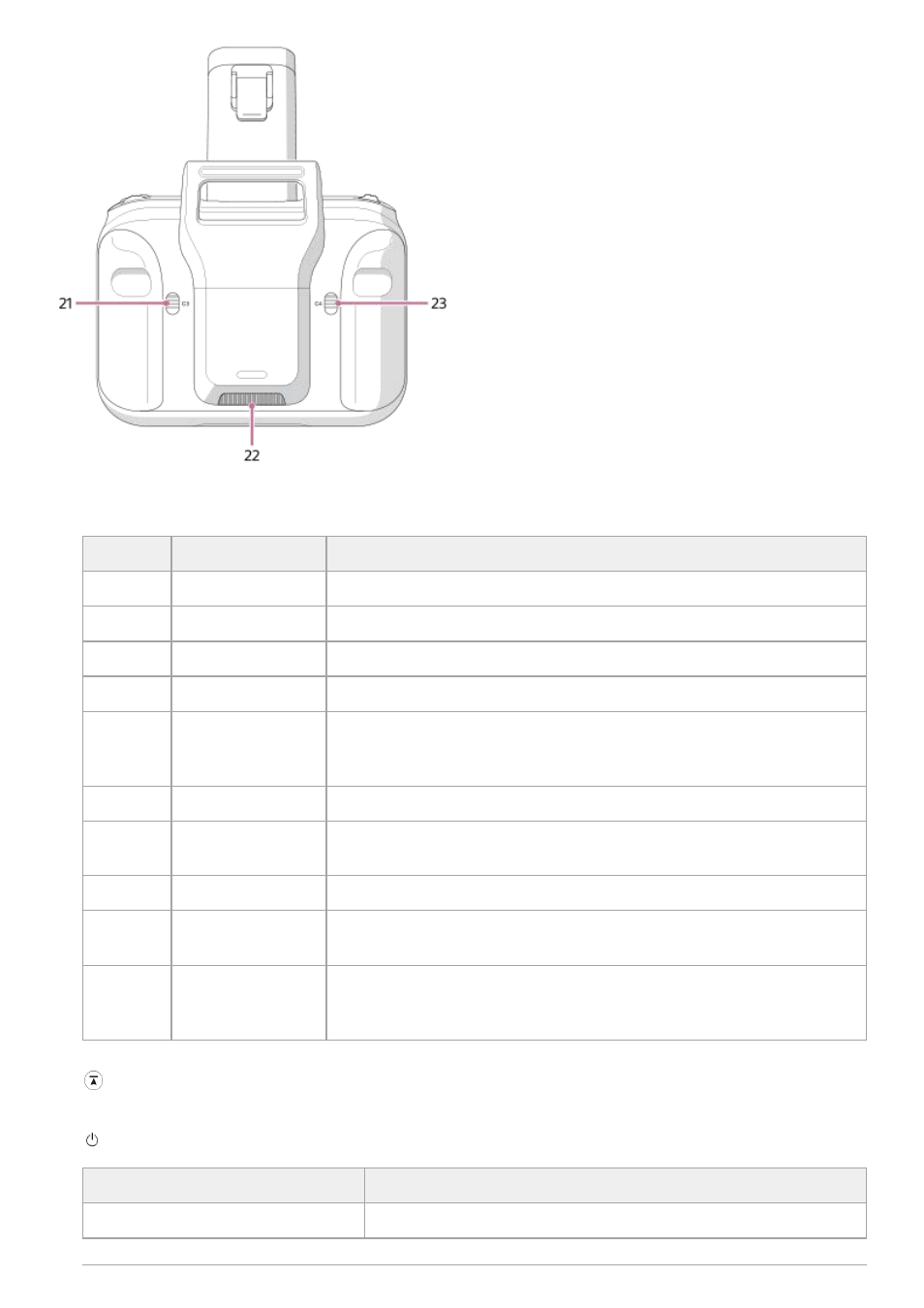
Status LED
Indicates the status of the remote controller.
1.
LED color
LED indication
Status of the remote controller
None
Off
Turned off
Green
Lit up
Not connected to the aircraft
Blue
Lit up
Connected to the aircraft as the main controller
Purple
Lit up
Connected to the aircraft as the sub controller
Green
Blinking slowly at an
interval of 6
seconds
In a standby state
Red
Blinking
An error has occurred in the remote controller.
Yellow
Blinking
There has been no operation for more than 5 minutes. The remote controller
will enter a standby state if you leave it without performing any operation.
Cyan
Lit up
In the system software transfer mode
Cyan
Blinking twice
repeatedly
Waiting for the completion of linking with the aircraft.
Green,
red, and
yellow
Blinking alternately
Updating system software
(Automated flight pause) button
Press to pause the aircraft's movement during automated flight.
2.
(Power) button
3.
Operation
Result
Press and hold for 2 seconds
The remote controller turns on.
21