Sony AG-R2 Attachment Grip User Manual
Page 72
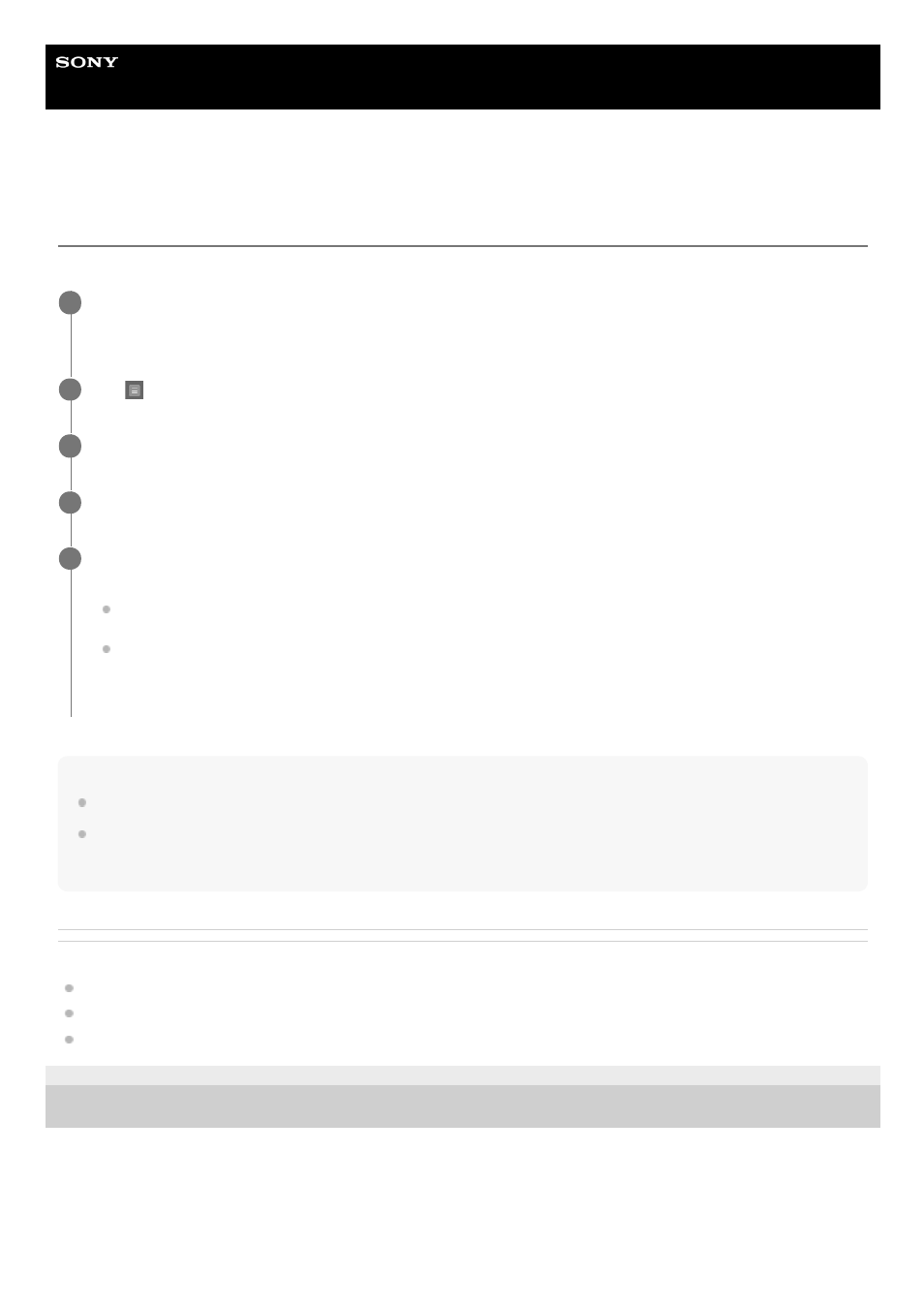
Airpeak S1
ARS-S1
Changing the functions assigned to the custom buttons, lever, or dial on the remote
controller
You can change the functions assigned to the custom buttons, control lever, or control dial on the remote controller.
Hint
You can assign different functions for each operation mode (single/dual) of the remote controller.
When the remote controller is connected to the aircraft, the settings for the operation mode of the connected remote controller
are displayed. When the remote controller is not connected to the aircraft, the settings for the single operation mode are
displayed.
Related Topic
Parts and controls (Remote controller)
Features of the “Airpeak Flight” App
Controlling the aircraft with two remote controllers (dual operation mode)
5-027-737-11(1) Copyright 2021 Sony Group Corporation
Tap [Start flight] on the “Airpeak Flight” App Home page.
The flight screen will be displayed.
1
Tap
(Settings) in the top right of the screen.
2
Tap [Remote controller] in the displayed setting menu.
3
Tap [Buttons/Controls].
4
Select the function that you want to assign to one of the custom buttons, the control lever, or the control
dial.
Custom buttons: Tap [Single press] or [Double press], and then select the function to be assigned in the menu
for the button.
Control lever/Control dial: Tap [Standard], and then select a function to be assigned when operating the control
lever or control dial only. If you tap [Combination], you can select a function to be assigned when operating the
control lever while pressing any of the custom buttons.
5
72