Sony AG-R2 Attachment Grip User Manual
Page 22
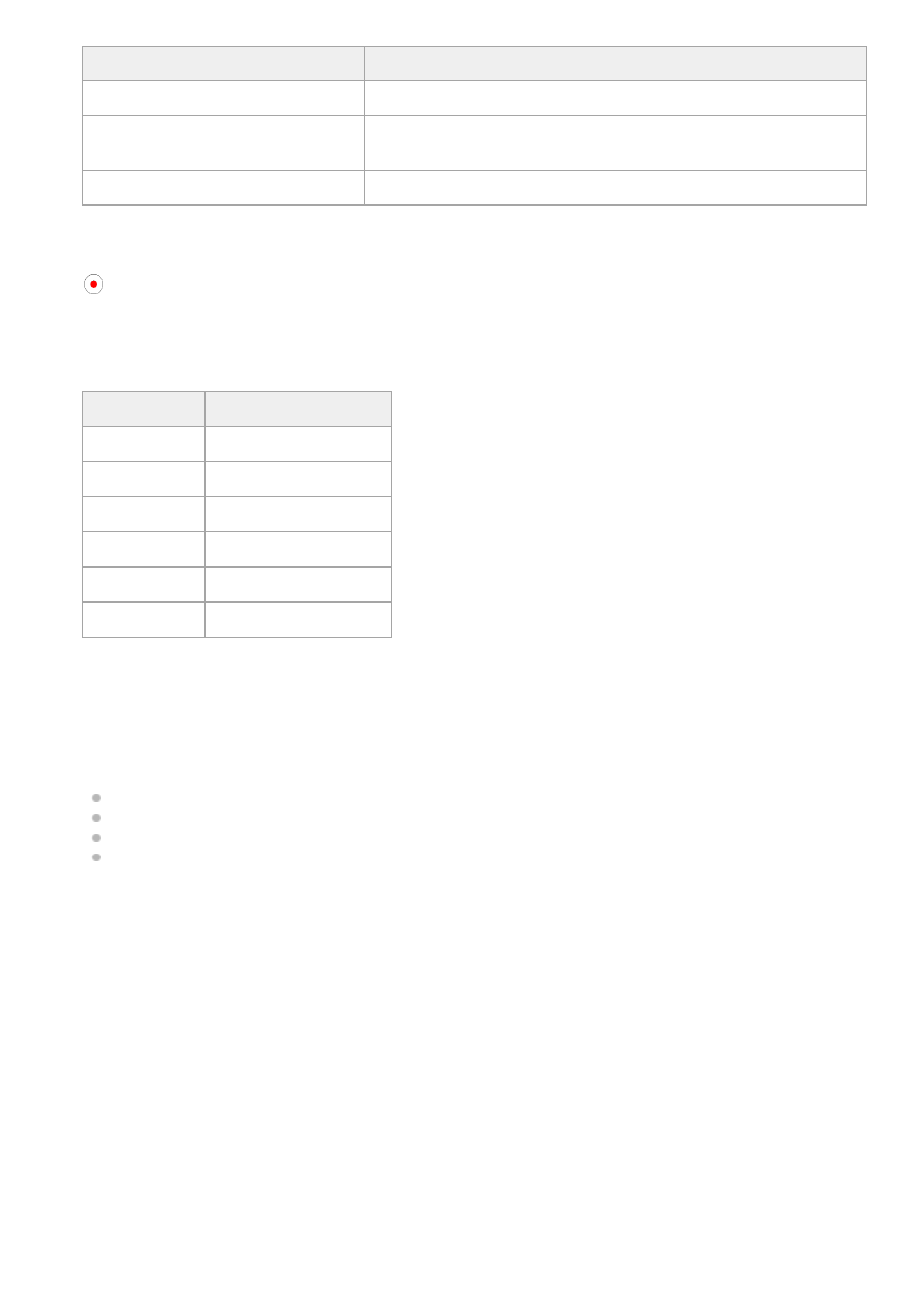
Operation
Result
Press and hold for 5 seconds
The remote controller turns off.
Press and hold for 2 seconds while the
remote controller is turned on
The remote controller enters a standby state. Press and hold for 2
seconds once again to wake it up from the standby state.
Press and hold for 10 seconds
The remote controller is forcibly turned off.
Power port
4.
(MOVIE) button
Press to start/stop video recording.
5.
Battery level LEDs
Indicate the remaining battery level of the remote controller.
6.
LED indication Remaining battery level
All lit up
Full
Three lit up
Approx. 75%
Two lit up
Approx. 50%
One lit up
Approx. 25%
Blinking fast
Low
Off
None
Control sticks
Control the aircraft and gimbal (sold separately).
7.
Lever heads
The lever heads of this product are compatible with the following product.
Manufacturer: Futaba Corporation
Part Number: EBT2277
Part Name: Gold Stick Ends
8.
Mobile device holder
Mount the mobile device on which you have installed the “Airpeak Flight” App.
9.
HDMI port
10.
USB port (USB-A)
Connect a USB cable to this port and to the mobile device attached to the mobile device holder.
11.
Micro USB port (USB-B)
12.
Handle bar
An antenna for wireless transmission is built in. Be careful not to cover the antenna part with your hand or cables.
13.
Control lever
Tilts the gimbal (up/down).
14.
Flight mode switch
Selects the flight mode.
15.
22