Features of the “airpeak flight” app – Sony AG-R2 Attachment Grip User Manual
Page 30
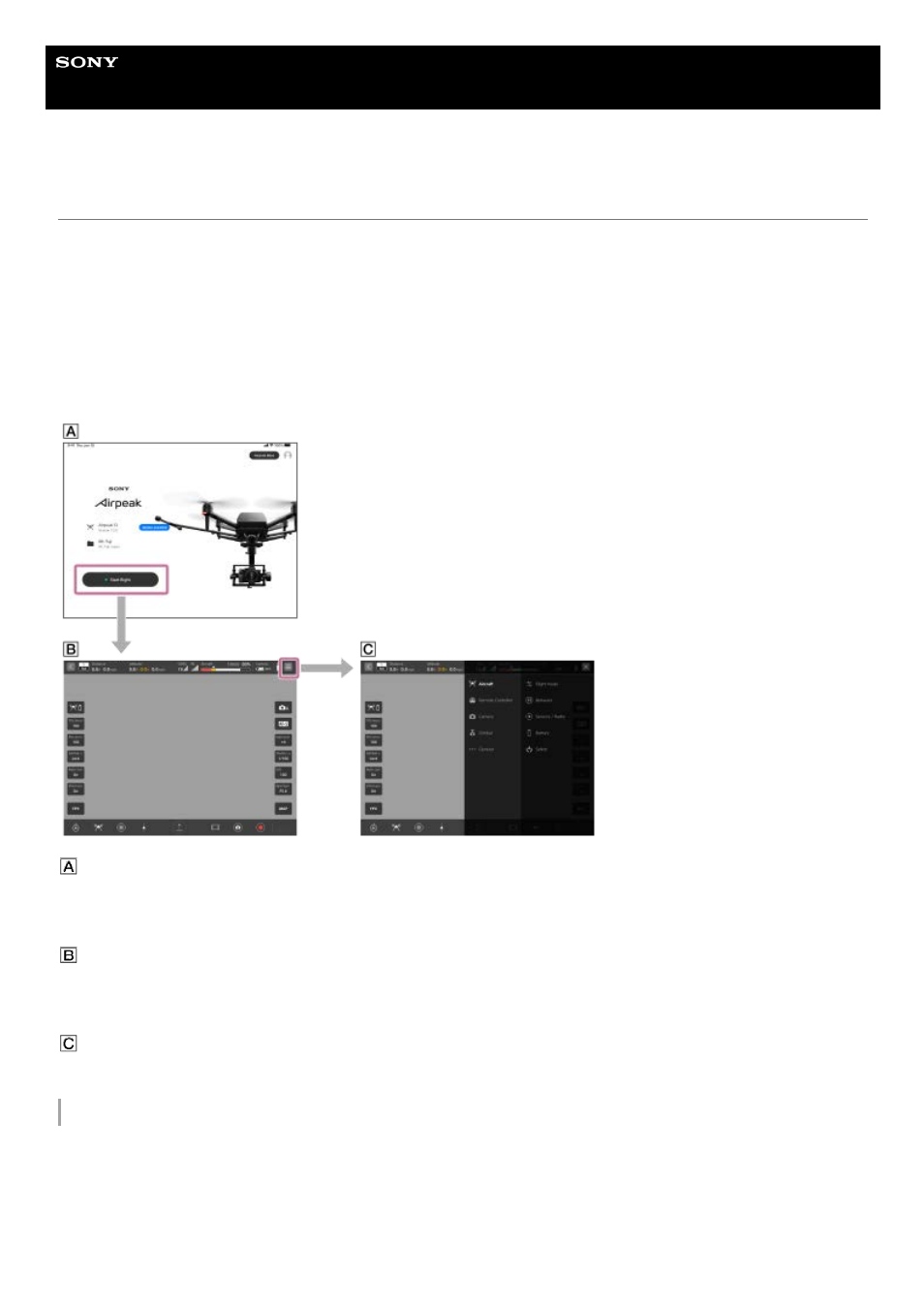
Airpeak S1
ARS-S1
Features of the “Airpeak Flight” App
“Airpeak Flight” is an application that allows you to manage the operations and settings of the aircraft, remote controller,
and camera (sold separately) in an integrated way.
It supports a wide range of operations, from checking the status of the aircraft such as the flight distance and remaining
battery power to changing the settings of the camera in the sky. In addition to manual flight, automatic flight can also be
set. During a mission flight, you can check the flight path, execute the mission, and check the status of the aircraft and
other devices in flight with this app.
The display examples in this Help Guide are for when using a tablet device.
Screen flow of the “Airpeak Flight” App
App Home page
This page is displayed when you start the app. When you launch the app for the first time, the initial setup screens are
displayed before the App Home page is displayed.
Flight screen
You can perform the flight and shooting operations. The items displayed on the screen change depending on the usage
conditions and settings.
Setting menu
You can configure the aircraft, remote controller, camera, gimbal, and “Airpeak Flight” App.
App Home page
30