Sony AG-R2 Attachment Grip User Manual
Page 66
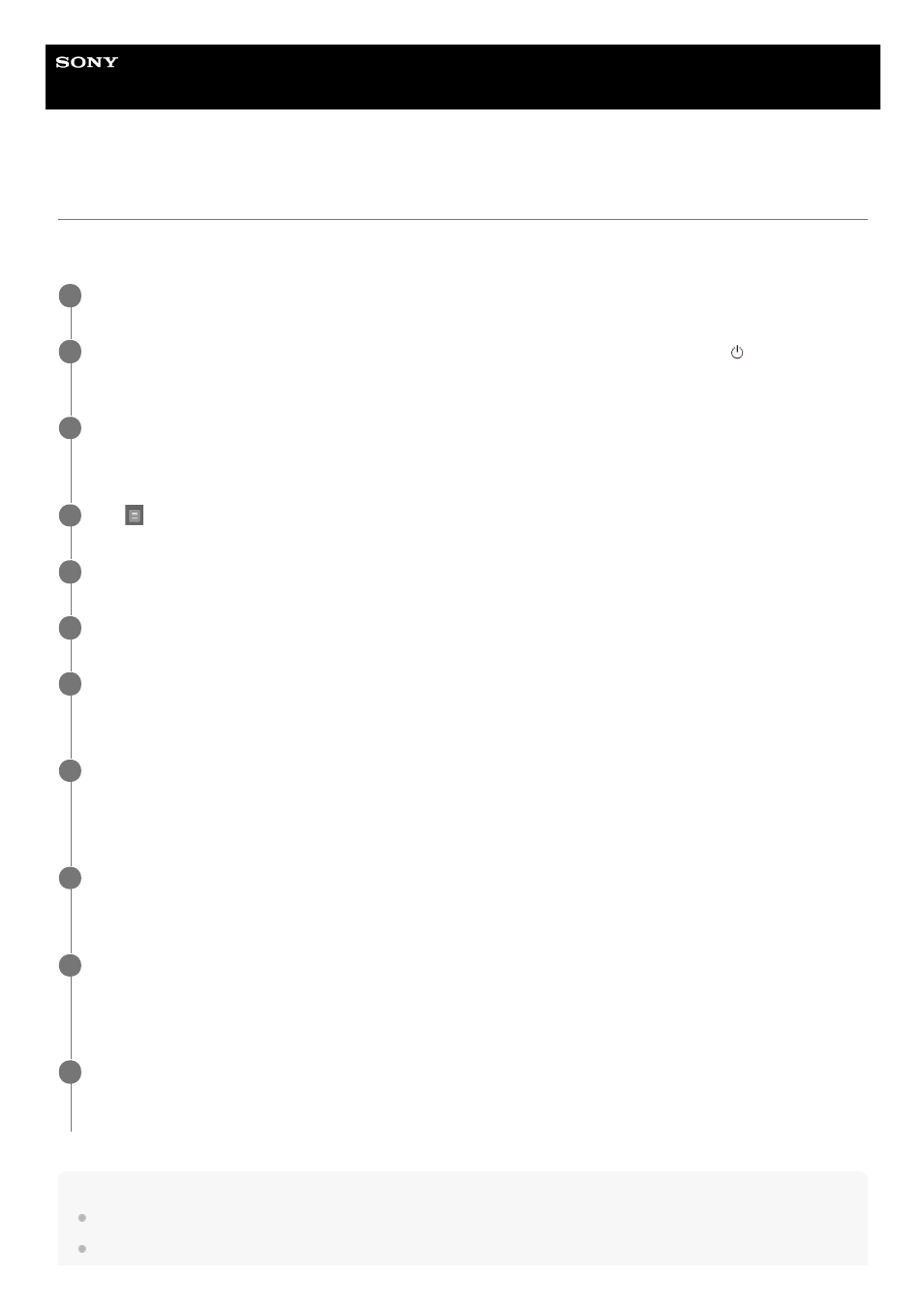
Airpeak S1
ARS-S1
Controlling the aircraft with two remote controllers (dual operation mode)
You can link two remote controllers to the aircraft and use them as main and sub controllers (dual operation mode). You
can control the aircraft with the main controller and control the camera and gimbal with the sub controller.
Hint
If the second remote controller cannot be linked, turn off the first remote controller, and then reattempt the linking operation.
The gimbal operations are assigned to the control sticks on the sub controller.
Turn off both remote controllers.
1
On the remote controller that you want to use as the main controller, press and hold the
(Power) button
for at least 2 seconds to turn the power on.
2
Tap [Start flight] on the “Airpeak Flight” App Home page.
The flight screen will be displayed.
3
Tap
(Settings) in the top right of the screen.
4
Tap [Remote controller] in the displayed setting menu.
5
Tap [Connection].
6
Tap [Main] for [Operation role].
The remote controller you are operating will be set as the main controller.
7
Tap [Link] for [Link to aircraft].
The remote controller you are operating will be linked with the aircraft as the main controller and the status LED will
light up in blue.
8
Tap [Dual] for [Operation mode].
The connected aircraft will enter the dual operation mode and be ready to connect to the sub controller.
9
Perform steps 2 to 6 on the remote controller you want to use as the sub controller, and then tap [Sub] for
[Operation role].
The second remote controller will be set as the sub controller.
10
Tap [Link] for [Link to aircraft].
The second remote controller will be linked with the aircraft as the sub controller and the status LED will light up in
purple.
11
66