Sony AG-R2 Attachment Grip User Manual
Page 23
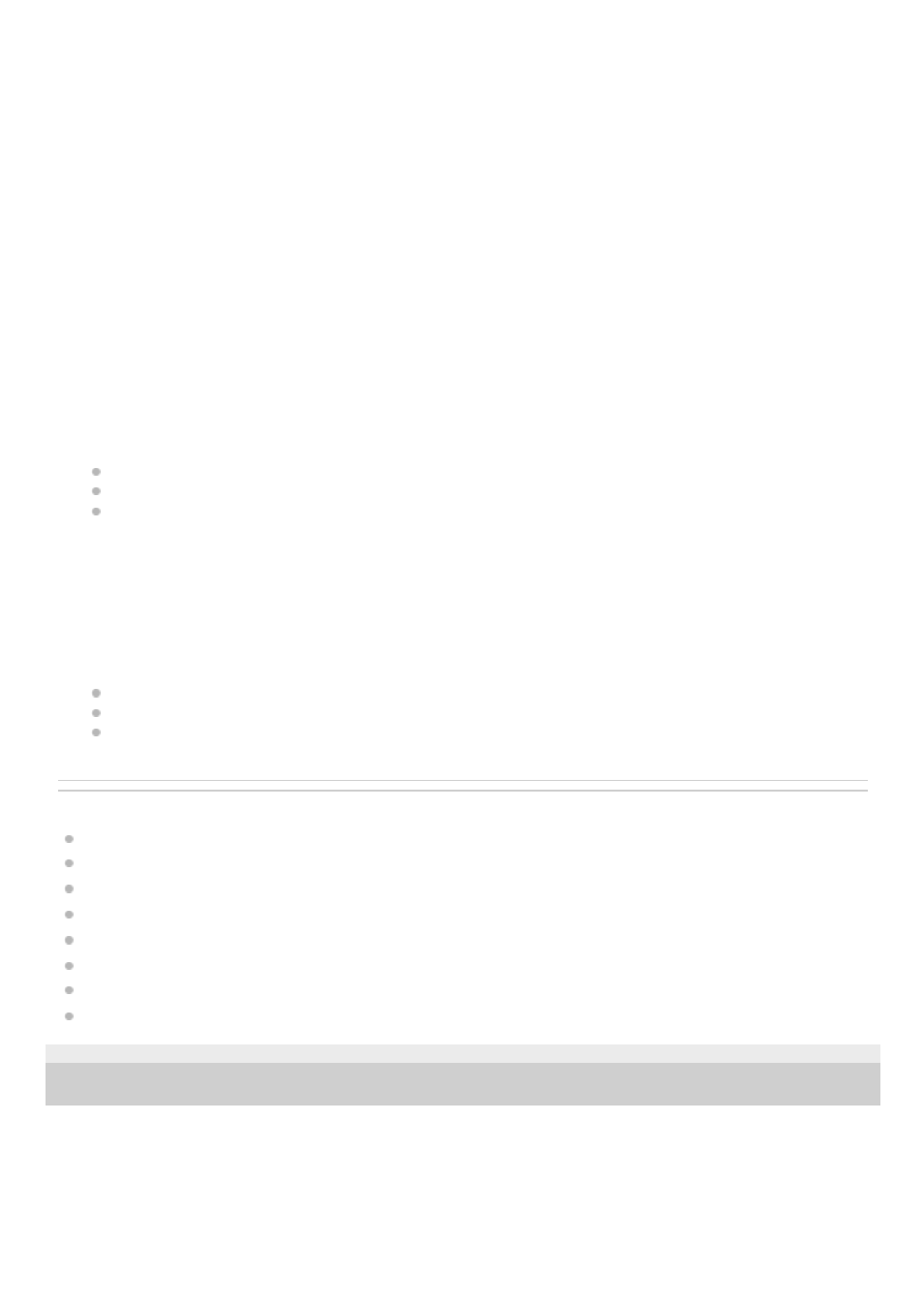
Related Topic
Attaching a mobile device to the remote controller
Cautions when using the remote controller
Controlling the aircraft with two remote controllers (dual operation mode)
Changing the functions assigned to the custom buttons, lever, or dial on the remote controller
Turning the remote controller on/off
Calibrating the remote controller
5-027-737-11(1) Copyright 2021 Sony Group Corporation
Air vent
Do not block the air vent with your hand or other objects while using the remote controller.
16.
C1 (Custom 1) button
Assign the desired function to this button in the setting menu of the “Airpeak Flight” App. By default, you can take a
photo by pressing this button.
17.
C2 (Custom 2) button
Assign the desired function to this button in the setting menu of the “Airpeak Flight” App. By default, you can adjust
the ISO sensitivity (recommended exposure index) of the camera (sold separately) by turning the control dial after
pressing this button.
18.
Control dial
Adjusts the aperture value (F-value) of the camera.
19.
Antenna (built-in)
20.
C3 (Custom 3) button
Assign the desired function to this button in the setting menu of the “Airpeak Flight” App. The following functions are
assigned by default:
Adjust the shutter speed of the camera by turning the control dial after pressing this button.
Tilt the FPV gimbal (up/down) by moving the control lever while pressing this button.
Reset the FPV gimbal position by pressing this button twice.
21.
Air inlet
Do not block the air inlet with your hand or other objects while using the remote controller.
22.
C4 (Custom 4) button
Assign the desired function to this button in the setting menu of the “Airpeak Flight” App. The following functions are
assigned by default:
Change the focus mode setting of the camera by turning the control dial after pressing this button.
Pan the main gimbal (left/right) by moving the control lever while pressing this button.
Reset the main gimbal position by pressing this button twice.
23.
23