Selecting the operating mode of the control sticks – Sony AG-R2 Attachment Grip User Manual
Page 68
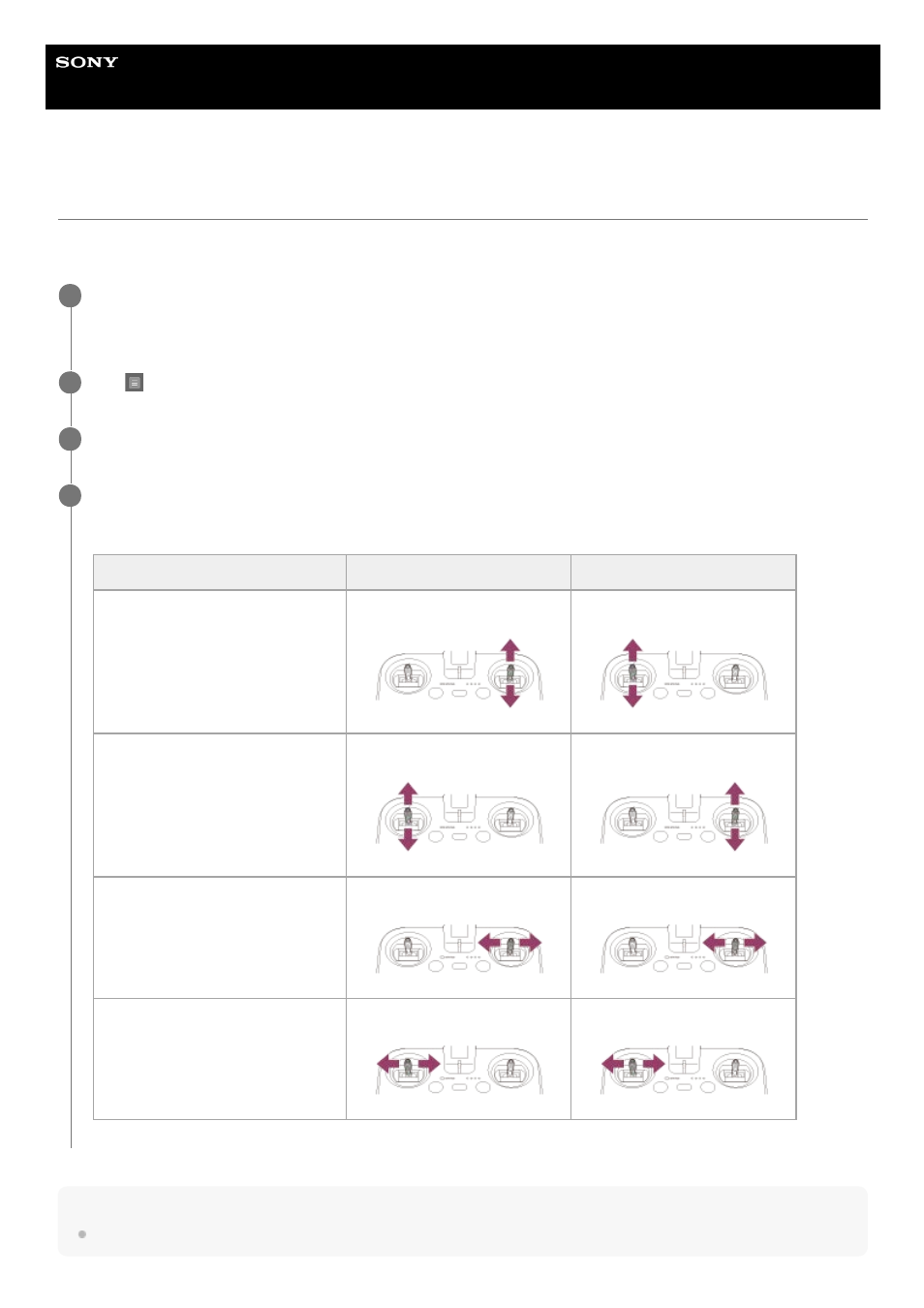
Airpeak S1
ARS-S1
Selecting the operating mode of the control sticks
You can select from among two modes for the aircraft operations assigned to the control sticks on the remote controller.
In the dual operation mode, you can select the operating mode of the aircraft with the main controller.
Hint
In the dual operation mode, you can select the operating mode of the gimbal with the sub controller.
Tap [Start flight] on the “Airpeak Flight” App Home page.
The flight screen will be displayed.
1
Tap
(Settings) in the top right of the screen.
2
Tap [Remote controller] in the displayed setting menu.
3
Tap [Sticks], and then select a mode in the [Stick operating mode] menu.
The operations assigned in each mode are as follows.
4
Aircraft operation
Mode 1
Mode 2
Changing the altitude of the aircraft
Tilt the right stick up and down. Tilt the left stick up and down.
Moving the aircraft back and forth
Tilt the left stick up and down.
Tilt the right stick up and down.
Moving the aircraft left and right
Tilt the right stick left and right.
Tilt the right stick left and right.
Turning the aircraft left and right
Tilt the left stick left and right.
Tilt the left stick left and right.
68