Parallel module configuration, Work mode configuration – CIRCUTOR AFQ Series User Manual
Page 28
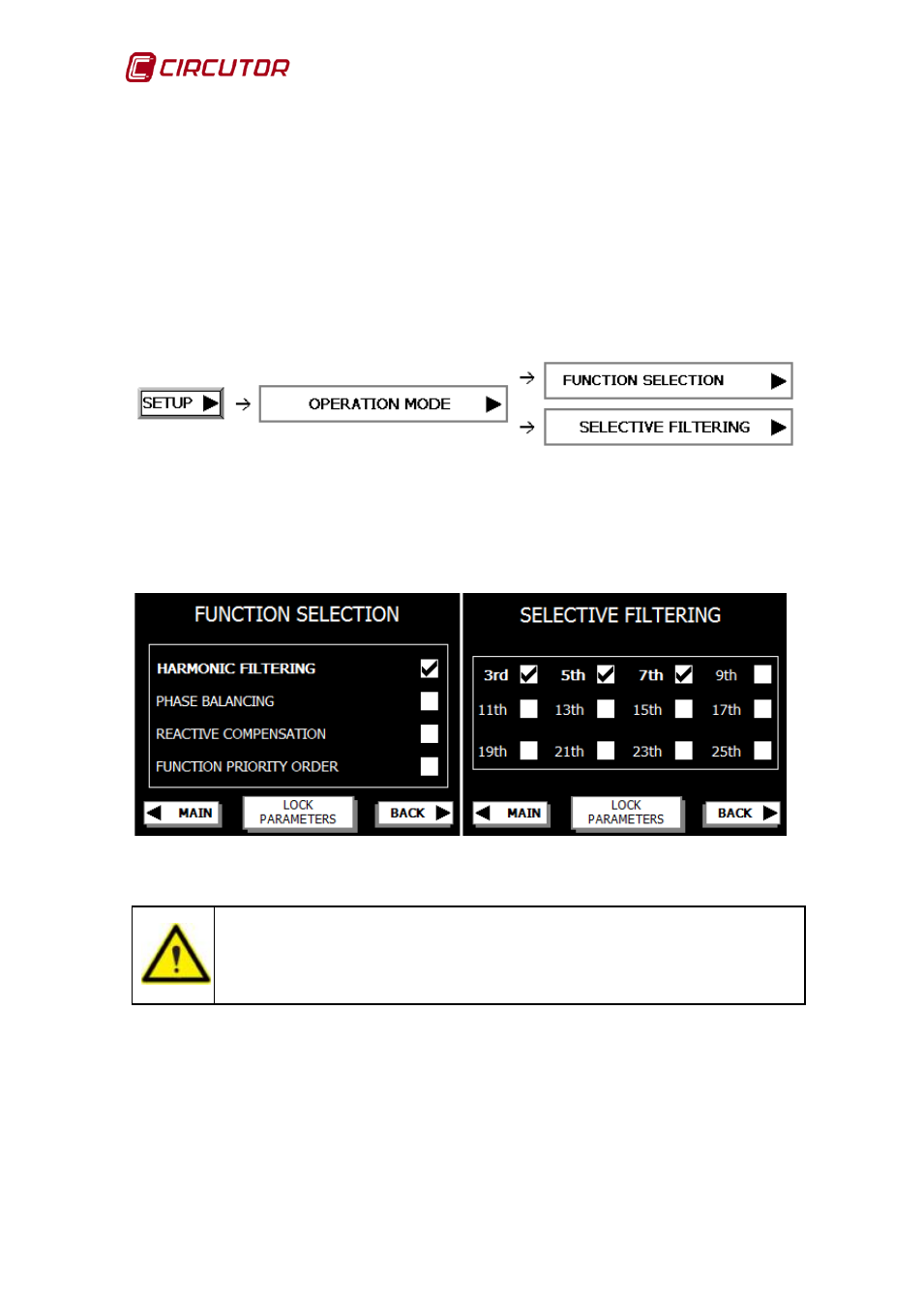
AFQ-4W
28 Instruction Manual
3.8.1.2.- PARALLEL MODULE CONFIGURATION
Configure the number of units in parallel in the PARALLEL MODULES
parameter (
). If there is a single unit in parallel, leave the default value
(1).
3.8.1.3.- WORK MODE CONFIGURATION
In order to configure the work mode, return to the home screen, press START
and access the work mode configuration screen.
Start the harmonic filtering, phase balancing and/or reactive compensation
functions depending on the needs of the installation (
). (For further
information on all of the functions, refer to section
Figure 23: Configuration of the functions of the AFQ-4W.
An incorrect configuration may significantly affect the performance of
the AFQ-4W. Consult the technician or qualified personnel to select
the unit configuration, depending on the needs of the installation.