Figure 99 – CIRCUTOR AFQ Series User Manual
Page 86
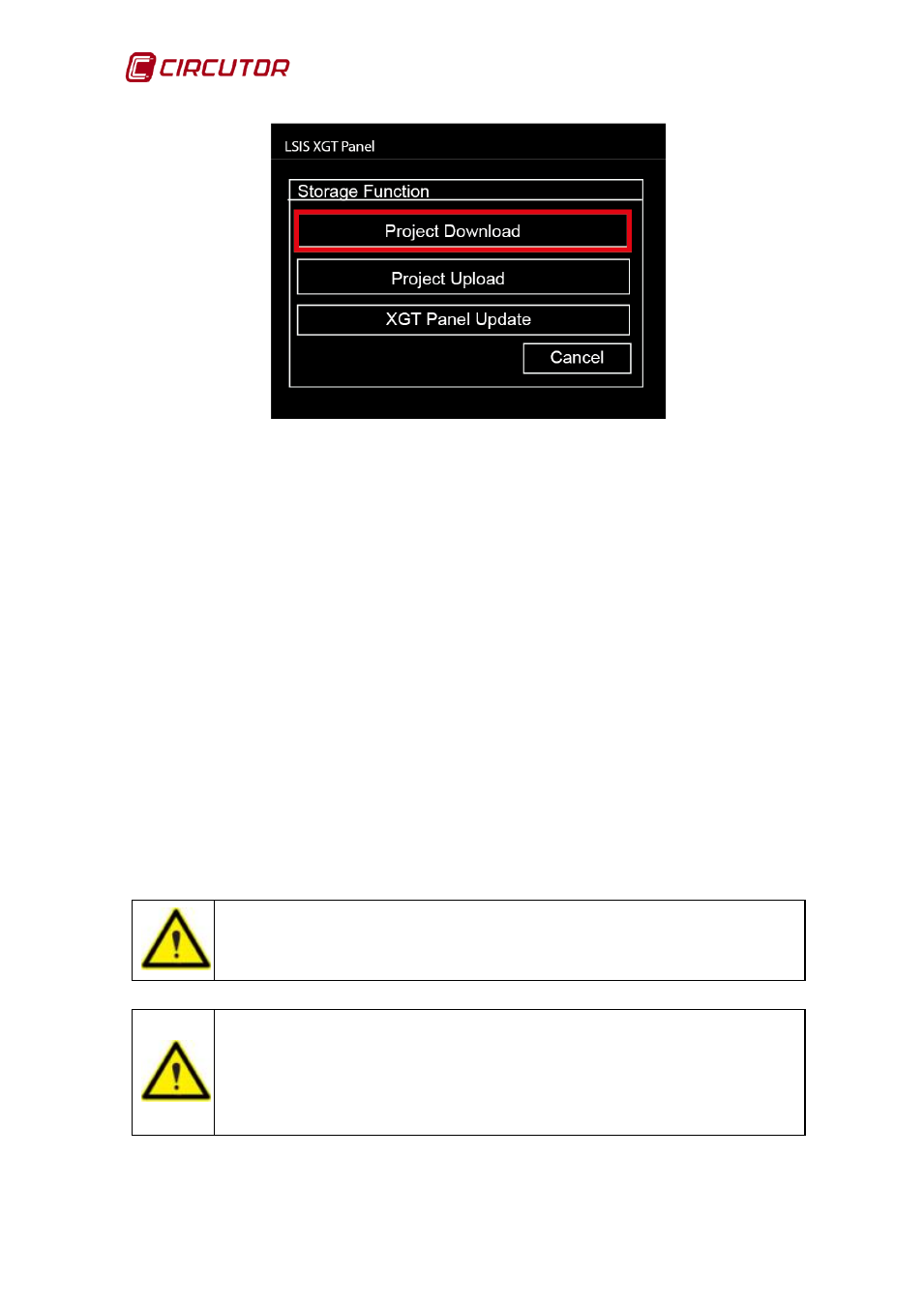
AFQ-4W
86 Instruction Manual
Figure 99: Press Project Download.
11.- Select the file Vx.yz_CIRCUTOR and press OK.
12.- Wait until the updating process ends. When the process ends, the active
filter main screen will appear.
13.- Turn off the active filter and wait for the energy accumulated in the
capacitors to discharge. Disconnect the memory stick.
14.- Power up the active filter once more.
If the End Configuration message appears, open the FILTER DATA screen and
program the configuration code 14. Return to the main screen and check that the
message no longer appears.
If the Error in the modules in parallel message appears, open the
PARAMETERS screen. Press MODULES IN PARALLEL and enter the number
of active filters installed in parallel. Check
section 4.3.3.- CONFIGURATION OF
If the controller software is not updated, update this software before
starting up the unit. (Section 6.1)
When the display software update is complete, it may be necessary to
reconfigure the unit parameters. Before starting up the AFQ-4W
following an update, check all of the configuration
parameters.(Section 4.3.)