CIRCUTOR AFQ Series User Manual
Page 82
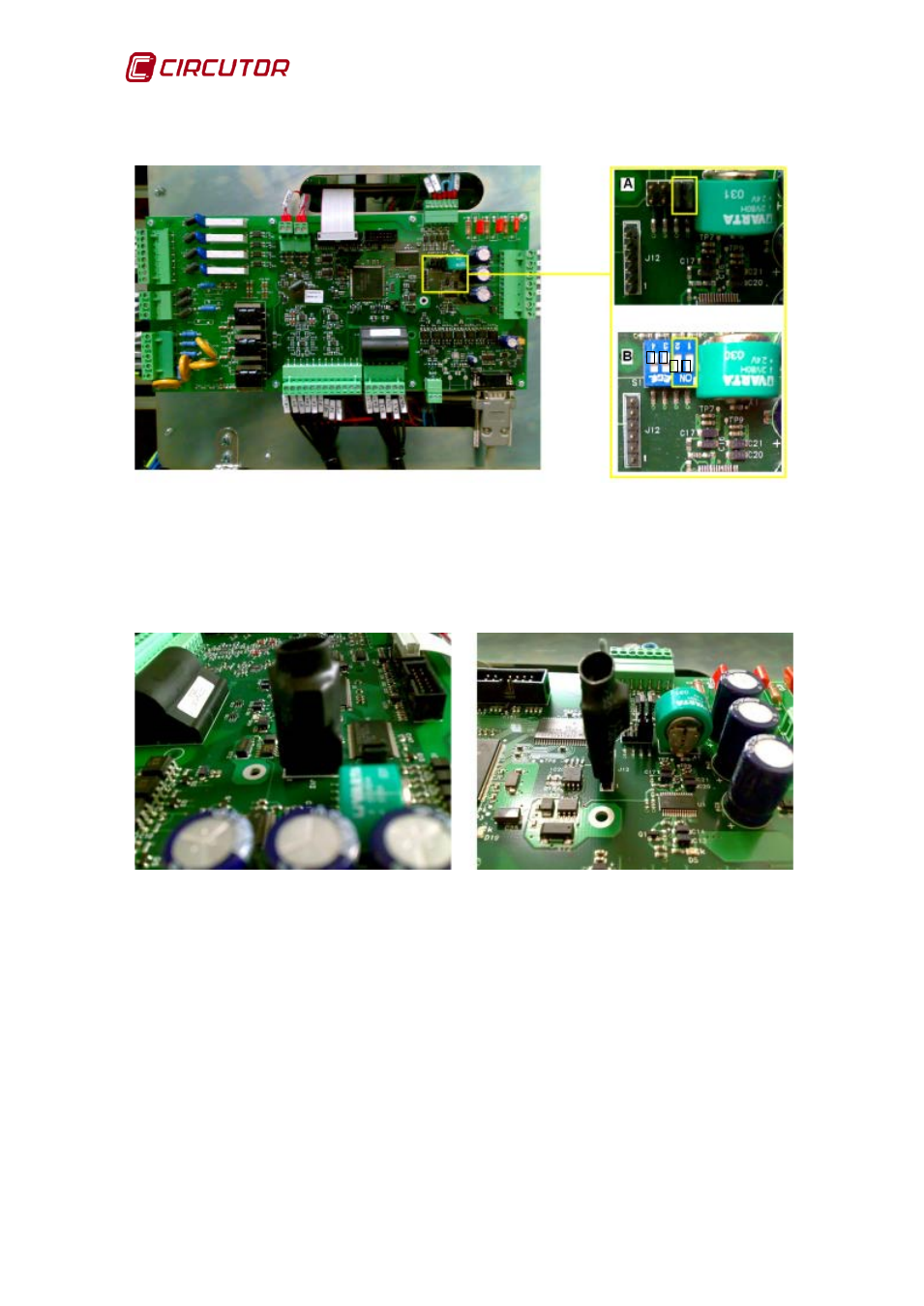
AFQ-4W
82 Instruction Manual
battery. If the board has jumpers, move the two jumpers closest to the battery. If
the initial status was “0000”, now it should be “0011”. (
Figure 93: Change the position of the jumpers (A) or micro switches (B)
5.- Connect the memory stick supplied by CIRCUTOR to port J12 next to the
micro-switches or jumpers.
It should be connected with the fat side facing the battery. (
Figure 94: Connect the memory stick to port J12
6.- Close the filter door and power it up.
7.- Wait 2 minutes and turn off the AFQ-4W once more. The updating process
should have finished.
8.- Turn off the unit and wait 5 minutes for the energy accumulated in the
capacitors to discharge.
9.- Open the filter door.
10.- Disconnect the memory stick.
11.-Change the position of the micro-switches or the jumpers to the initial
configuration “0000”.
12.- Fit the protection board.