Active filter start-up – CIRCUTOR AFQ Series User Manual
Page 31
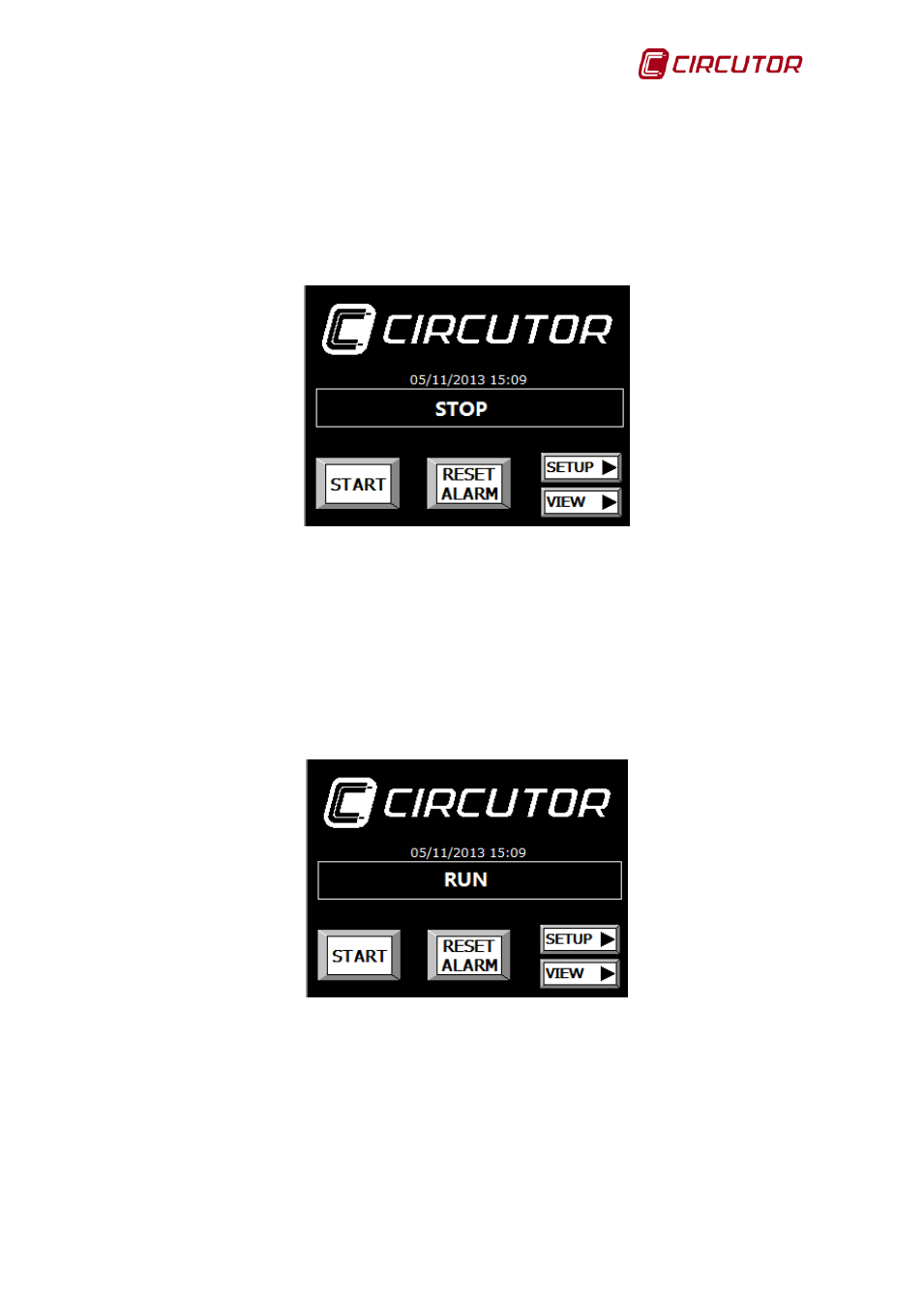
AFQ-4W
Instruction Manual 31
3.8.3- ACTIVE FILTER START-UP
Having checked the active and reactive power and power factor of the
installation, you can return to the main screen to start up the AFQ-4W.
If there is no problem with the connections, the home screen should show the
message “STOP” (
).
Figure 26: Message displayed when the unit is ready for start-up.
By pressing START, the active filter will take action to neutralise the harmonics,
balance the phases and/or compensate reactive power.
If it has started up correctly, the screen will show the message “RUN”
Figure 27: Message displayed when the unit is running.
If there is any problem in the connections of the filter or in the configuration, the
“NOT INITIAL CONDITIONS” message will be shown along with a description of
the malfunction (