Display screen of the alarm log – CIRCUTOR AFQ Series User Manual
Page 47
Advertising
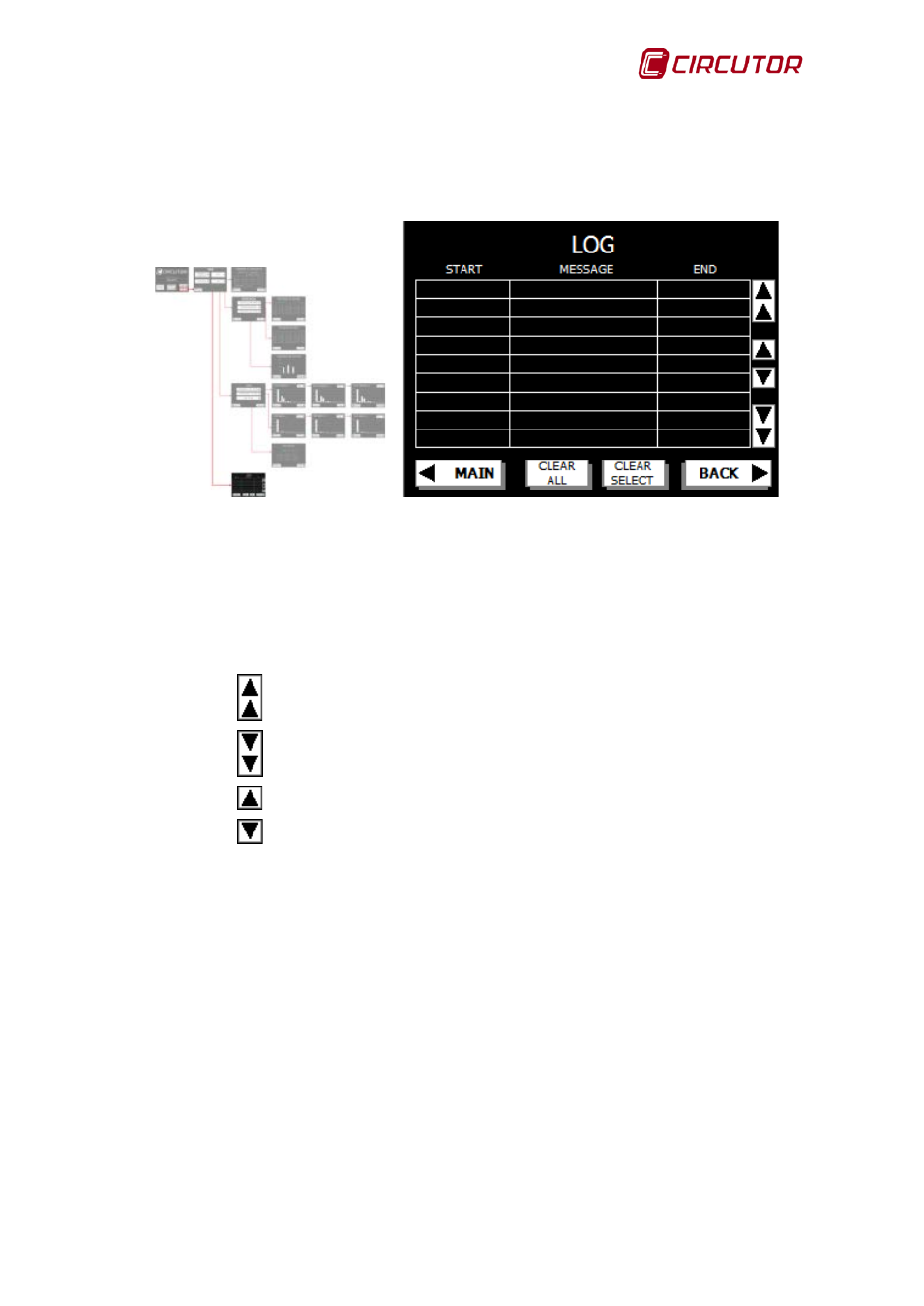
AFQ-4W
Instruction Manual 47
4.2.2.5.- Display screen of the alarm log
This screen (
) shows the log of events in the active filter, and indicates
the date and time when each event starts and ends.
Figure 49: Display screen of the alarm log.
Click on the Main key to open the home screen.
Click on the Back key to return to the general display screen.
Click on the CLEAR ALL key, all of the incidents are deleted.
Click on the CLEAR SELECT, the selected incident is deleted.
Click on the
key to view the messages on the previous page.
Click on the
key to view the messages on the following page.
Click on the
key to view the messages on the above line.
Click on the
key to view the messages on the following line.
Advertising