Inductor cooling fans, Afq-4w-25 a / 50 a / 100 a models – CIRCUTOR AFQ Series User Manual
Page 66
Advertising
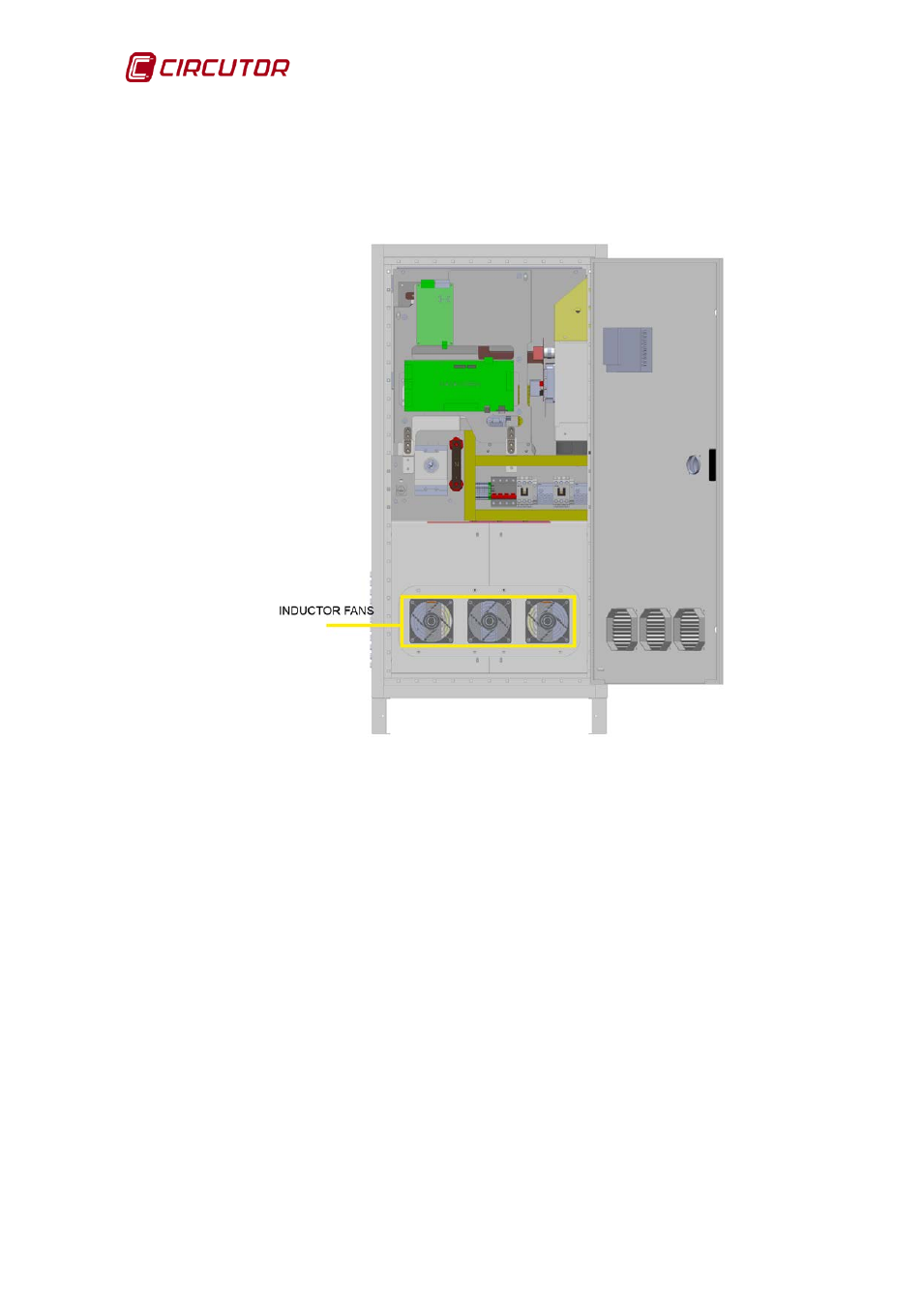
AFQ-4W
66 Instruction Manual
5.2.1. INDUCTOR COOLING FANS
5.2.1.1. AFQ-4W-25 A / 50 A / 100 A MODELS
Follow these instructions to replace the inductor cooling fans in the AFQ-4W-
25A, AFQ-4W-50A and AFQ-4W-100A models:
Figure 65: Position of the inductor fans in the AFQ-4W-25, AFQ-4W-50 and AFQ-4W-100.
1.- Set the AFQ-4W to STOP mode and turn off the main switch
(OFF position).
2.- Wait 5 minutes for the energy accumulated in the capacitors to discharge.
3.- Open the AFQ-4W cabinet and disconnect the fan's power supply. (Figure
The power supply terminals are located in the lower left corner of the fan. Grasp
the terminal firmly and pull to disconnect it.
Advertising