Cooling fans/turbines of the igbts, Afq-4w-25 a / 50 a models – CIRCUTOR AFQ Series User Manual
Page 71
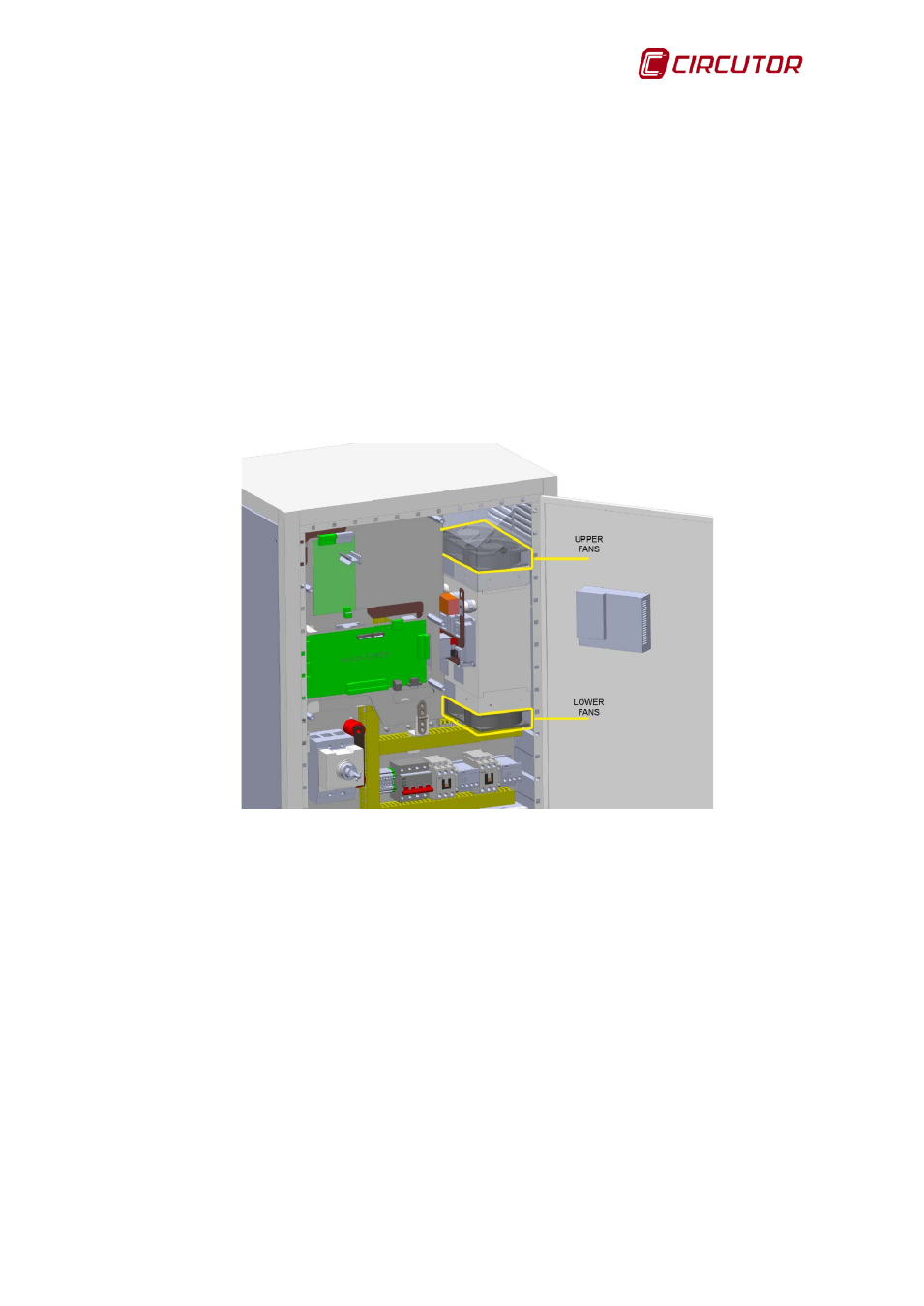
AFQ-4W
Instruction Manual 71
8.- Fix and connect the replacement fan.
9.- Fix the inductor compartment cover.
10.- Fasten the inductor cables and busbars.
11.- Fit the protection board.
5.2.2. COOLING FANS/TURBINES OF THE IGBTs
5.2.2.1. AFQ-4W-25 A / 50 A MODELS
The AFQ-4W-25 and AFQ-4W-50 active filters cool the IGBTs using fans.
The fans are fixed to the IGBT heatsink. Each unit has four fans: two on the top
and two on the bottom.
Figure 75: Position of the IGBT upper and lower fans (AFQ-4W-25 and AFQ-4W-50).
The instructions that follow must be observed in replacing the fans:
1.- Place the AFQ-4W in STOP mode and turn off the main switch
(OFF position).
2.- Wait 5 minutes for the energy accumulated in the capacitors to discharge.
3.-Remove the protection board and unfasten the front panel holding the
electronic boards. (