Display screens – CIRCUTOR AFQ Series User Manual
Page 38
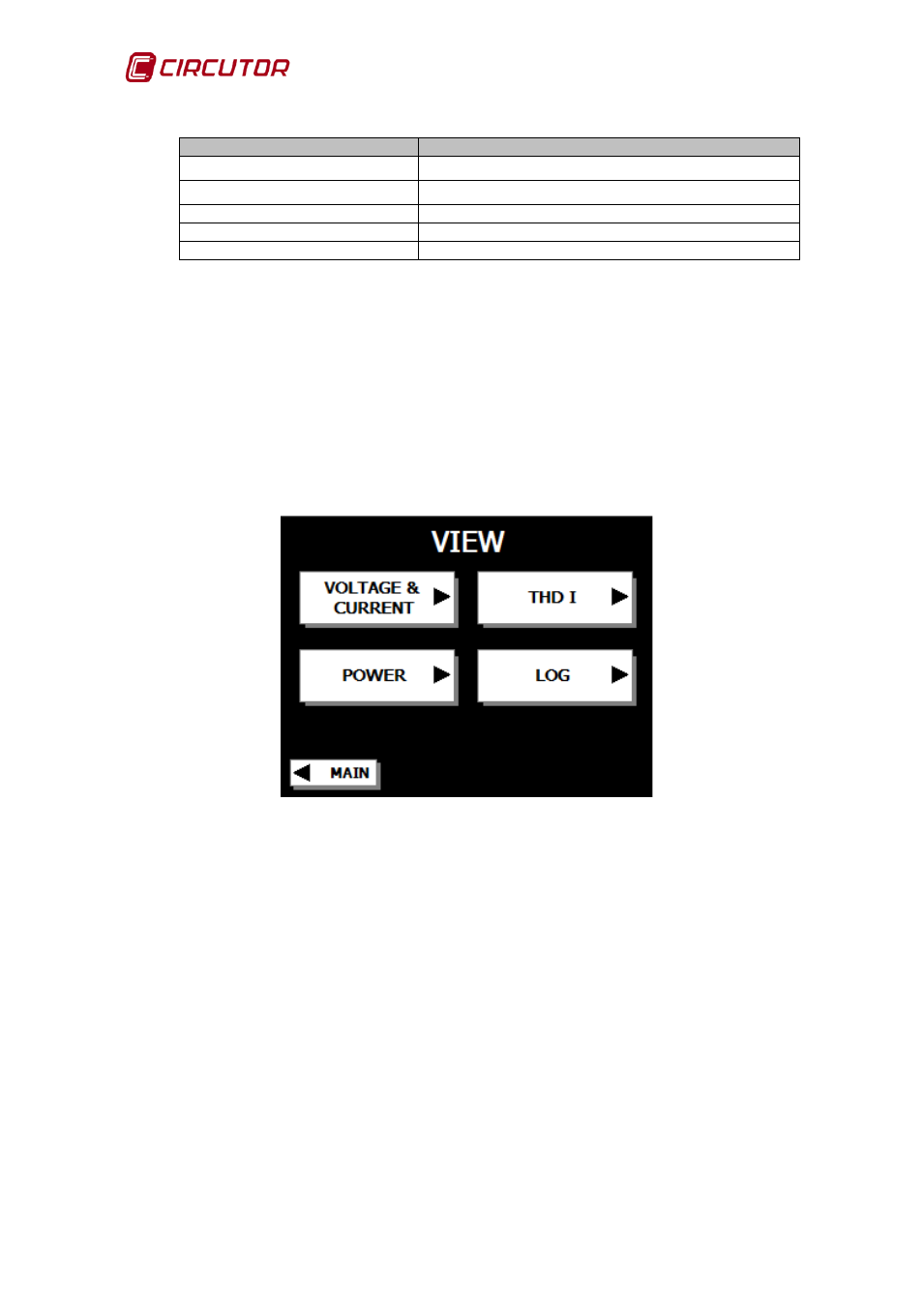
AFQ-4W
38 Instruction Manual
6- Message indicating the filter status (
Message
Status
NO CONNECTION
Initial state of the display.
NOT INITIAL CONDITIONS
The AFQ-4W initial start-up conditions are not met.
STOP
The AFQ4W is stopped and ready to start.
RUN
The AFQ-4W is operating
ALARM
The AFQ-4W has a tripped alarm.
Table 6: Filter status messages.
7- Date and time: Display of the unit date and time.
4.2.2.- DISPLAY SCREENS
On pressing VIEW in the home screen (
), you access the general
display (
), from where you can access all of the display screens.
Figure 34: General display screen.
The display screens are organised into 4 groups:
• Voltage and current: this option gives us access to the voltage and
current display screen.
• Power: Access to the power display screen.
• THD I: Access to the display screen of the total harmonic distortion of the
load and mains current.
• LOG: Access to the alarm log display screen.
Click on the MAIN key to open the home screen.