CIRCUTOR AFQ Series User Manual
Page 76
Advertising
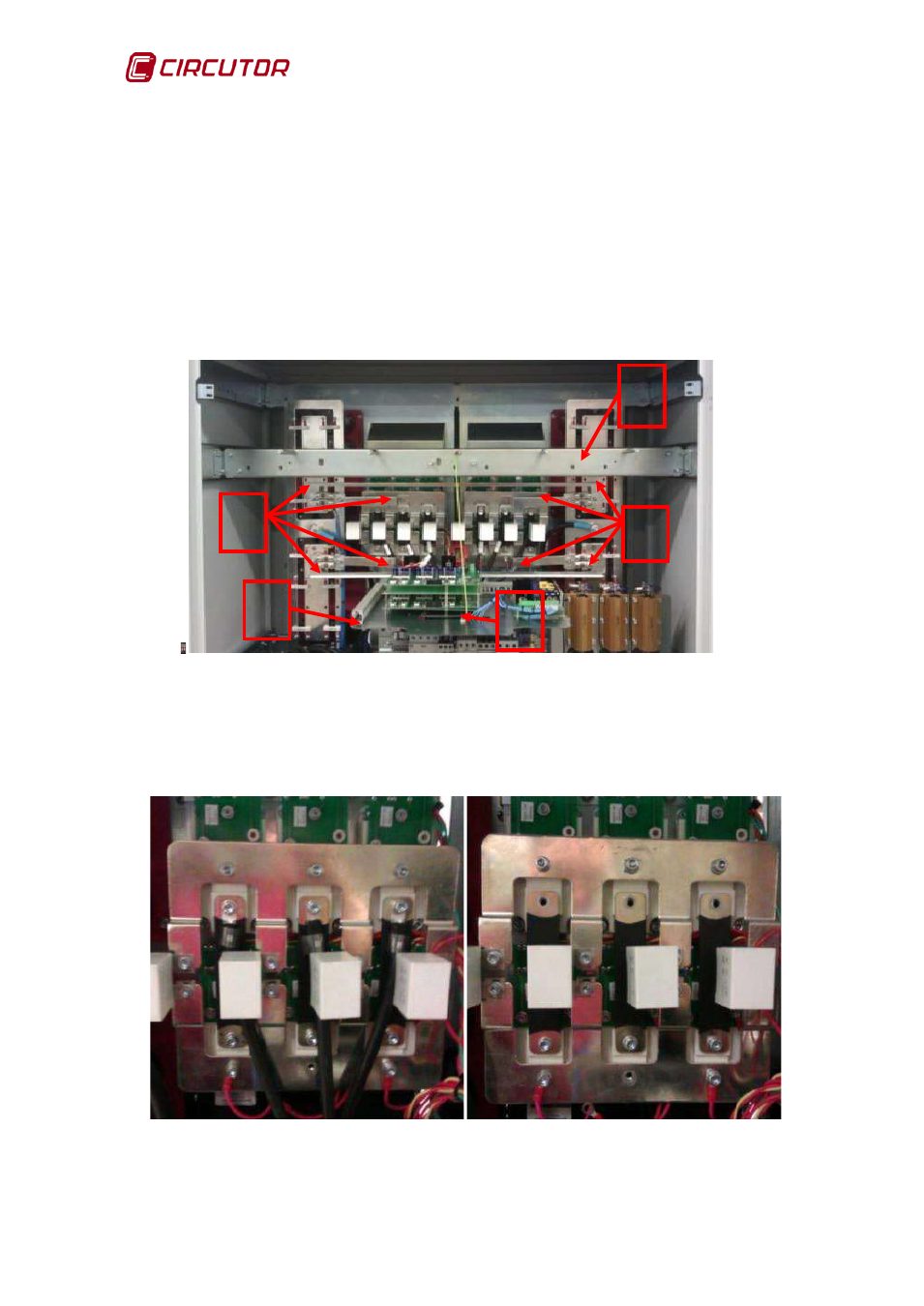
AFQ-4W
76 Instruction Manual
The instructions that follow must be observed:
1.- Place the AFQ-4W in STOP mode and turn off the main switch
(OFF position).
2.- Wait 5 minutes for the energy accumulated in the capacitors to discharge.
3.- Remove the front panel protection board.
4.- Drop the front panel metal plate. (
5.- Remove the DC bus busbar. (
6.- Disconnect the earth wire from the front panel metal plate. (
7.- Remove the top crossbar. (
Figure 84: Steps 4, 5, 6 and 7
8- Remove the back cabinet cover. The side cabinet covers can be removed if
more space or light is needed during these procedures.
9.- Disconnect the inverter bridge R-S-T phases. (Figure 85)
Figure 85: Disconnect the inverter bridge R-S-T phases.
5
4
6
5
7
Advertising