T-series cabinets, Altering the hf dispersion on t10 cabinets, Functionality of the cabinet's rigging mechanism – d&b T-Series User Manual
Page 11: Front link mechanism, Splay/rear link mechanism
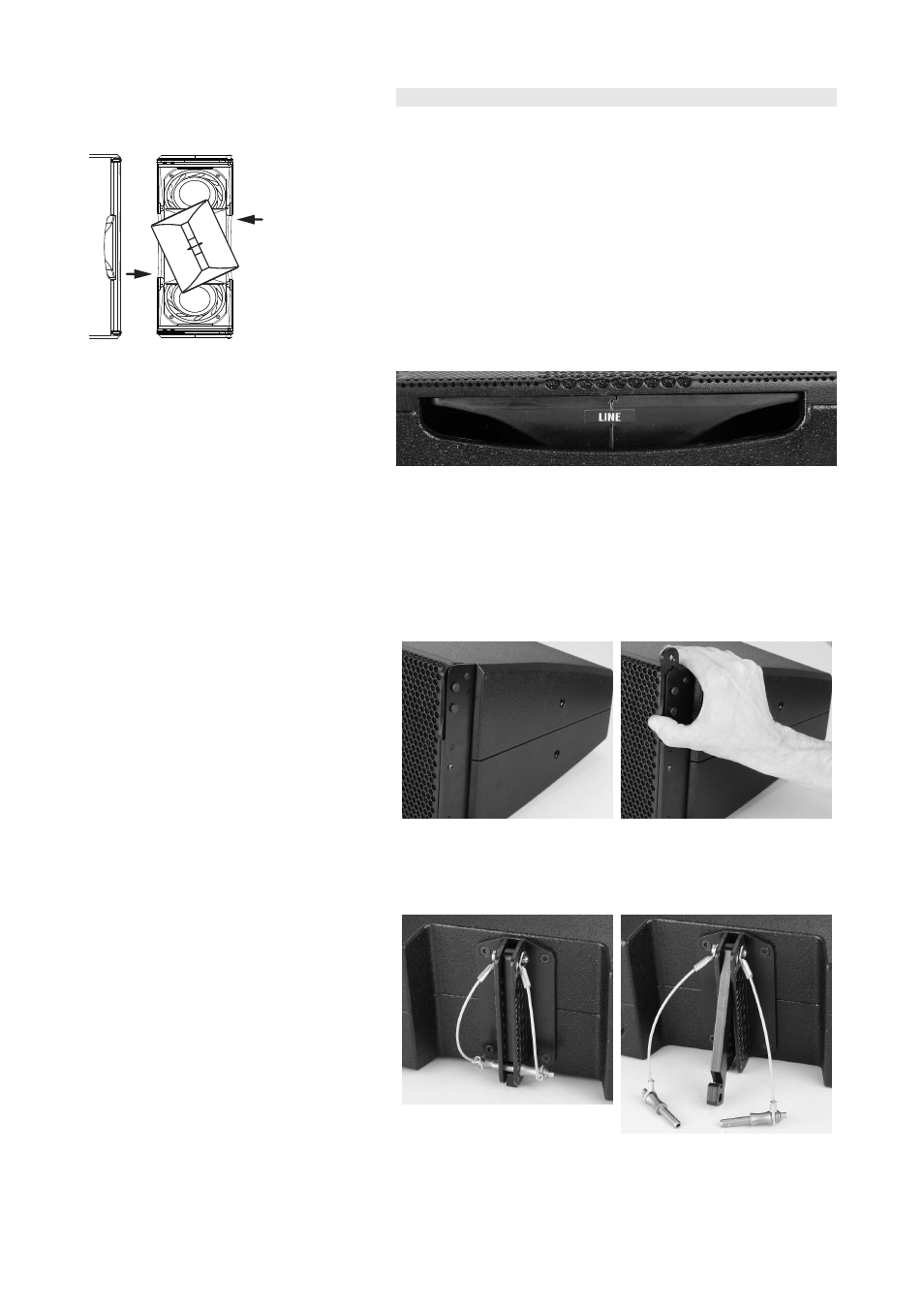
2.4.
T-Series cabinets
2.4.1. Altering the HF dispersion on T10 cabinets
Fig. 10: Rotating the horn
(shown without front grill for better illustration)
When setting up T-Series arrays and ground stacks set the T10 cabinets
to line source mode.
Swapping between point and line source setups is performed by simply
rotating the horn by 90°. The horn is easily accessible from outside of
the cabinet and can be rotated without any tools or removal of the
front grill.
This is achieved through apertures on the cabinet sides by a mechanism
that provides detents at both the line and point source positions.
The line source mode is indicated by a label on the horn marked with
LINE as shown in the picture below.
2.4.2. Functionality of the cabinet's rigging mechanism
Front link mechanism
The Front link mechanism applies to both the T10 and the T-SUB
cabinets.
- Slide out the Front link until it is fixed in place.
Splay/Rear link mechanism
T10
- Release both Locking pins and fold out the Splay link.
T-Series Rigging manual
(1.1 EN)
Page 11 of 44