Add further t10 cabinets, Rig the cabling, Check the assembly – d&b T-Series User Manual
Page 26: Derig the array
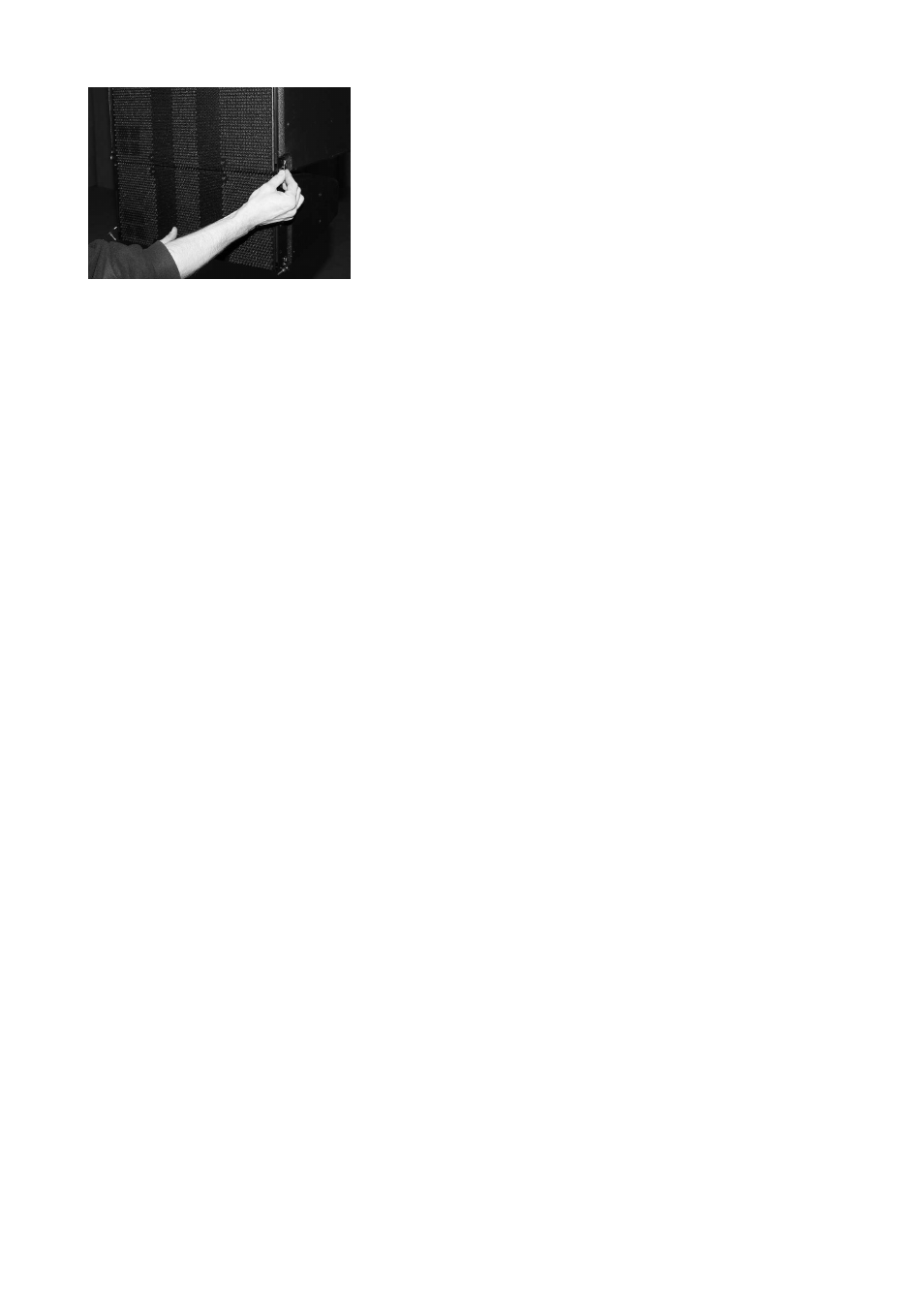
- Release the Locking pins at the front of the the T-SUB cabinet.
- Raise the bottom cabinet.
- Align the cabinets so as to enable the Locking pins to be inserted
through the Front links of the T10 cabinet.
- Insert and lock the Locking pins on both sides.
5. Add further T10 cabinets
Assembly of further T10 cabinets is carried out in the same manner as
described in section 4.1.1 starting from step 4 Add further T10 cabinets
on page 21.
6. Rig the cabling
- Connect the flying cables and link cables according to the number of
amplifier channels and cabinets used.
- Attach the cable pick depending on the chosen type of suspension
(Single or Dual pickpoint operation setup) as described in section 3.3
Suspension of the Flying frame on page 15.
7. Check the assembly
- Before hoisting the array to its operating position recheck the actual
status of the assembly according to the checklist given in section 5.
Checklist for the assembly of T-Series arrays on page 38.
8. Derig the array
- To lower the array and dismantle it, follow the assembly instructions
in reverse order. The same safety instructions apply.
T-Series Rigging manual
(1.1 EN)
Page 26 of 44