Suspension of the flying frame, Single pickpoint operation, Attaching the load adapter – d&b T-Series User Manual
Page 15: Attaching the cable pick, 1 single pickpoint operation
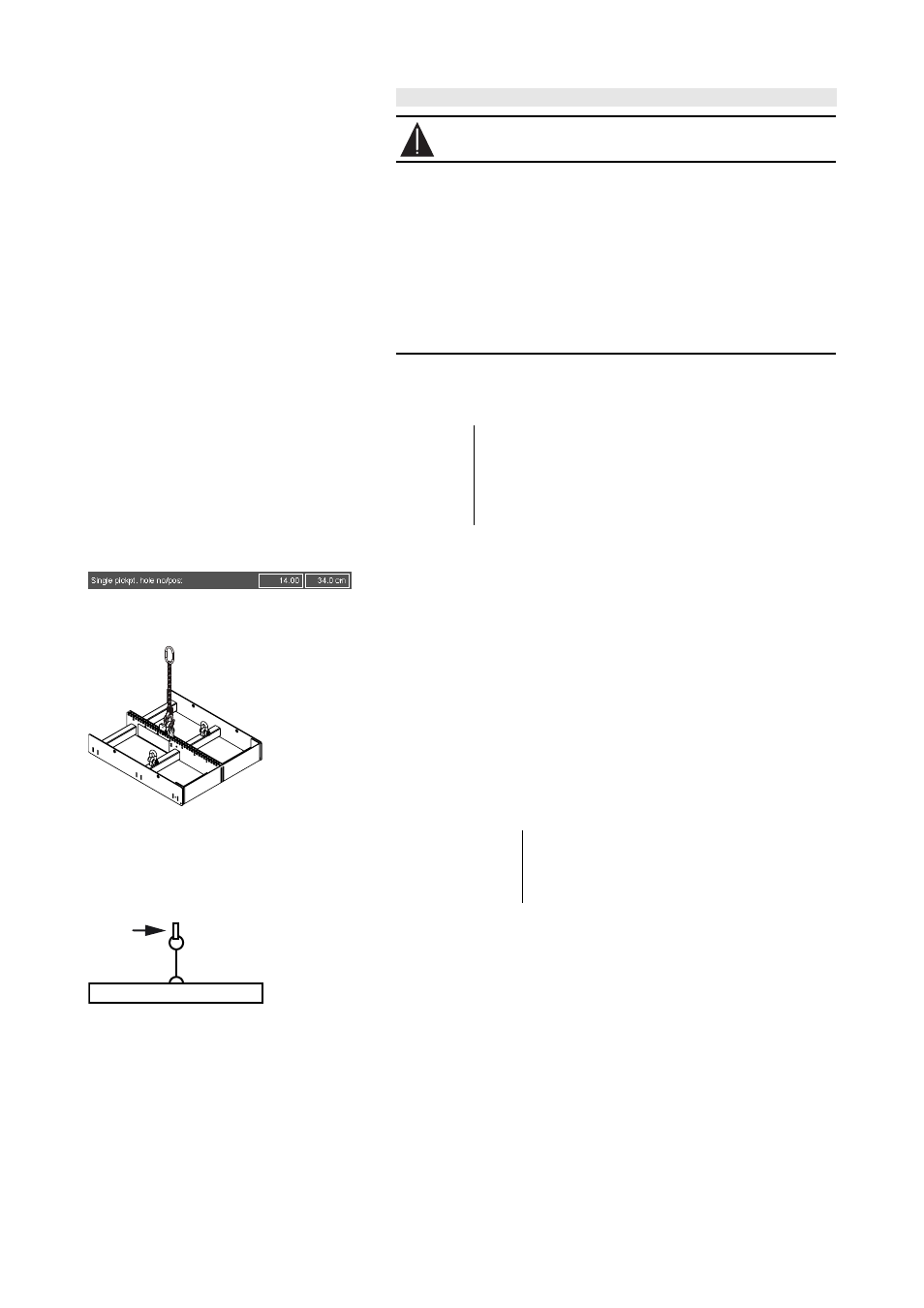
3.3.
Suspension of the Flying frame
WARNING!
The working load limits of the chain hoists and their suspension
points has to be high enough to carry the total system weight.
As during dual pickpoint operation the motors might not always
be synchronized each of the suspension points must be able to
carry the total system weight.
The Flying frame must be freely suspended using appropriate
steel wires or hoisting chains or using the d&b Z5147 Rota
Clamp (Single pickpoint operation). Any other type of
suspension of the Flying frame is not allowed.
The suspension of the Flying frame is carried out using one or two Load
adapter(s), depending on the chosen type of suspension (Single or Dual
pickpoint operation).
Note:
The shown hoist connector chains in the graphics below
are not supplied with the T Flying frame
For this purpose the Z5155 Q Hoist connector chain can
be used. Its length of 52 cm (20.5“) allows enough space
for the hang of most 1 t motor chain containers.
3.3.1. Single pickpoint operation
Fig. 11: ArrayCalc Hole position for
Single pickpoint operation
Fig. 12: Single pickpoint operation
In "Single pickpoint operation" the position of the Load adapter defines
the vertical aiming of the entire array.
The corresponding hole position is calculated using ArrayCalc (Fig. 11).
Attaching the Load adapter
1.
Place the Flying frame on the ground with the hole index
facing upwards.
2.
Choose the appropriate hole position in the center bar of the
frame according to the ArrayCalc calculation and attach the
Load adapter correspondingly.
3.
Connect the hoist connector chain to the shackle of the Load
adapter.
Note:
Alternatively the d&b Z5147 Rota Clamp can be
attached the Load adapter to allow the
attachment of the Flying frame to overhead bars
or trusses with a tube diameter up to 51 mm (2").
Fig. 13: Cable pick
Single pickpoint operation
Attaching the cable pick
In "Single pickpoint Operation" do not attach the cable pick to the
frame to not affect the total vertical aiming of the entire array by the
cable load.
We recommend to attach the cable pick to the hook of the hoisting
motor.
T-Series Rigging manual
(1.1 EN)
Page 15 of 44