Requirements, Personal knowledge, System requirements – KLING & FREITAG K&F CD Remote User Manual
Page 10: Requirements for the cd 44, Product description, Requirements 5.1 personal knowledge, 2 system requirements, 3 requirements for the cd 44
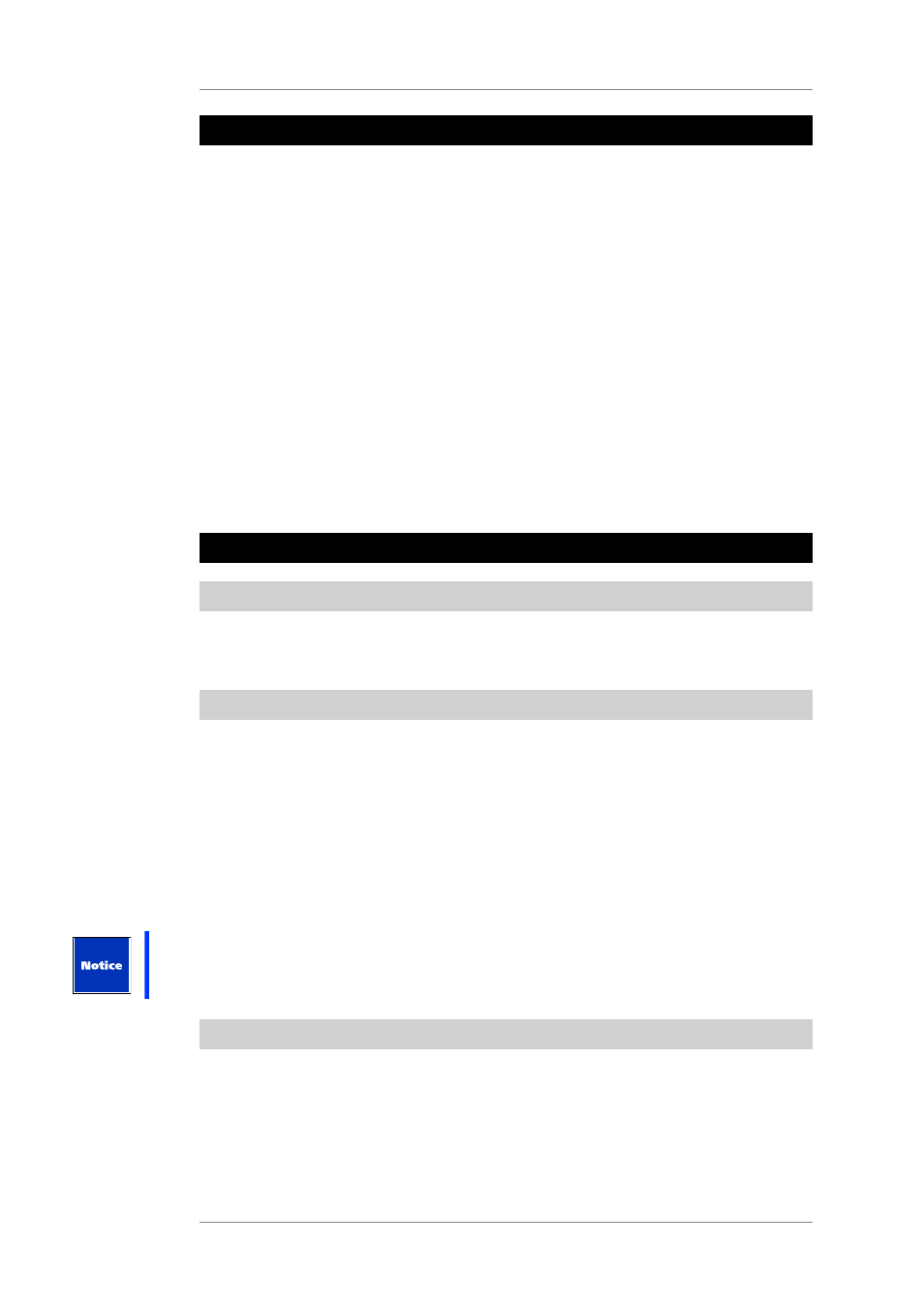
User's manual
K&F CD 44 Remote
KLING & FREITAG GMBH © 2014
Version 5.5
Page 10 of 50
4.
Product Description
With the software, you can carry through and administrate all settings on the CD 44, i.e.:
Organizing setups on the hard drive and loading to/from controller
You can load and edit the current settings from the controller’s memory (from Memory) and
save them onto your PC (to File) or in the controller (to Memory).
Creating and saving scenarios
You can save all settings of all opened Controllers – including the setups, links and the
graphic EQ-settings – onto the PC as Scenarios.
Linking several controllers (Master – Slave)
You can link multiple controllers with the software, enabling you to adjust the settings for
several controllers simultaneously.
Backup
You can create a backup copy of all settings with the [Complete] function.
Settings
•
Password Administration
•
Modes of Operation
You can find a description of the individual settings in the respective sections of the hardware
manual.
5.
Requirements
5.1
Personal Knowledge
To operate the controller using the remote software, you should have basic working
knowledge of Microsoft Windows and be familiar with operating the K&F CD 44 Controller.
For this, see the corresponding user's manuals.
5.2
System Requirements
Hardware:
CD 44: a PC with Ethernet 10/100Base-TX network connection; firmware version 3.46 or
higher.
Software:
The software was tested with Microsoft Windows XP and Windows 7.
Operating systems other than Microsoft Windows are not supported!
You can download the relevant current remote software from the download area of the
Kling & Freitag website (www.kling-freitag.de).
The CD 24 controller can not be accessed with software version greater than V1.2.876. If you
need this version, please download it from our website To access the CD 44 controller you
should use the latest version of the CD 44 Remote.
5.3
Requirements for the CD 44
Connect the controller to the mains voltage and determine the revision number in the
controller. To do so, open the following menus in the controller:
1.
Click Util » Info, FWRev or click on SWRev.