Updating the firmware, 3 updating the firmware – KLING & FREITAG K&F CD Remote User Manual
Page 47
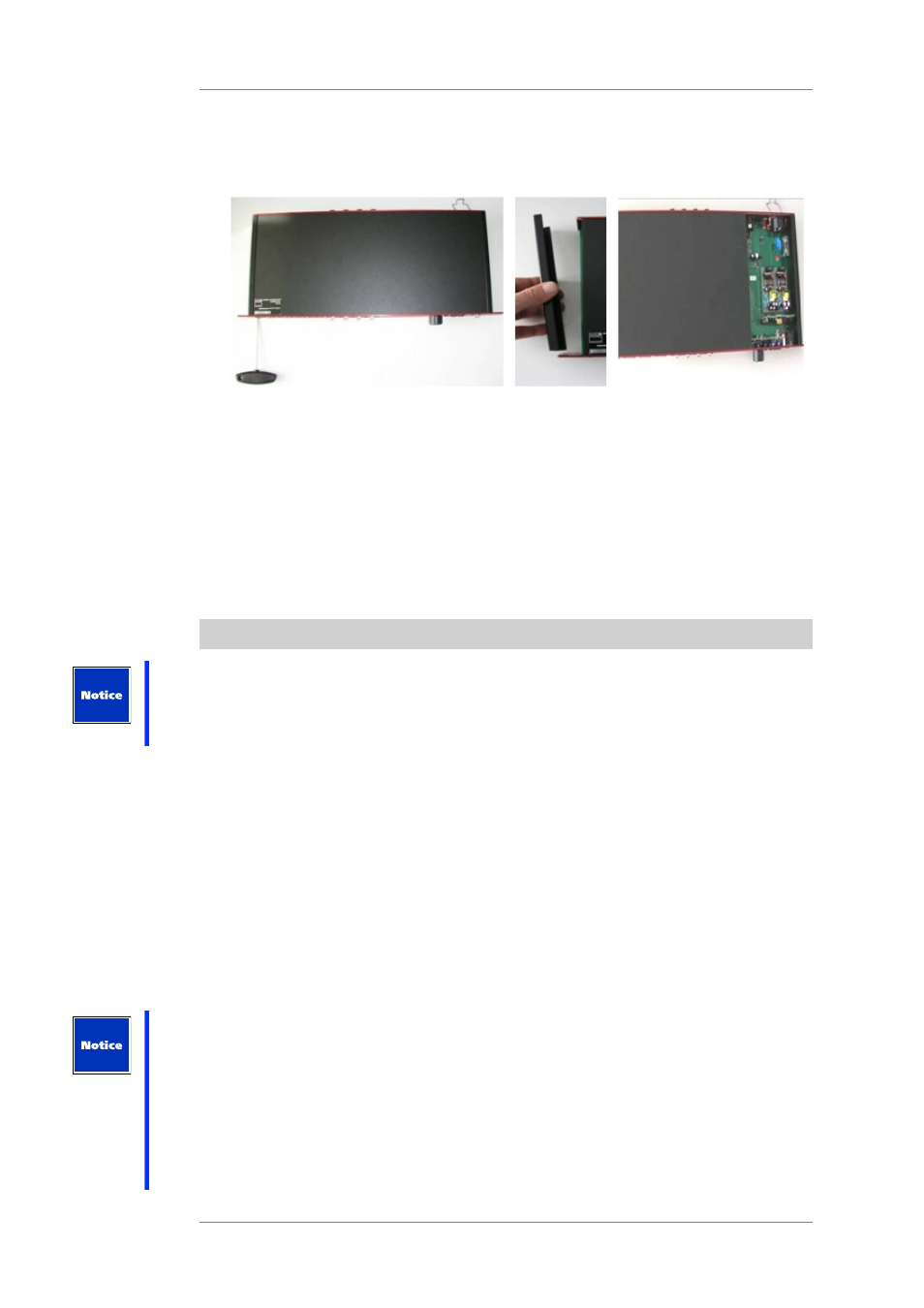
User's manual
K&F CD 44 Remote
KLING & FREITAG GMBH © 2014
Version 5.5
Page 47 of 50
2.
Loosen the front and rear screws on the right side panel of the controller. These screws
don’t have to be entirely removed.
3.
Remove the left side panel and pull the top cover of the controller approx. 10 cm to the
left.
The IP card is positioned upright behind the Ethernet connection. You can recognize a
new card by the version number on the back side.
4.
Remove the old card by pulling it upwards and inserting the new card (version V4.0 or
higher).
5.
Make sure that the new card is securely inserted into the slot.
6.
Push the cover closed again.
7.
Re-attach the side panel. Make sure that the guide track is facing down.
8.
Tighten the screws again.
19.3
Updating the Firmware
IMPORTANT INFORMATION BEFORE STARTING THE FLASHLOADER SOFTWARE!
Because of the update, the firmware is re-programmed into the controller. This process
must in no way be interrupted; otherwise, in the worst case scenario, the controller may no
longer work afterwards.
Make sure, that you exactly know which of your devices you want to update. Write down
following information of your CD 44:
•
device without extended memory
•
device with extended memory (there is a '192' sticker on the front, standard)
•
the actual IP-Address
It is important that
•
all wires are connected securely and are not removed during the download.
•
the computer is not running any other computationally intensive programs.
•
the download does not take place via an Ethernet connection in which other users are
transferring large amounts of data. If possible, use a direct connection to the computer.
If you have created your own Setups or EQ Sets, then save these on your PC before updating
the firmware. See Chapter Organizing the Controller’s Memory (Memory Organization) on
page 24.
Do not save a memory backup of the controller with Complete. When you load this backup
after an update, important newer files are overwritten with the old files from the backup.
This is especially important for speaker blocks and input patchings.
After the successful firmware update, you must also load the current version of the file CDX4
Complete Defaults VX-XX.dcc so that the extended input patching can be organized correctly
and the current Speakers (LSBlocks) are available.