Changing general settings (device), 3 changing general settings (device) – KLING & FREITAG K&F CD Remote User Manual
Page 22
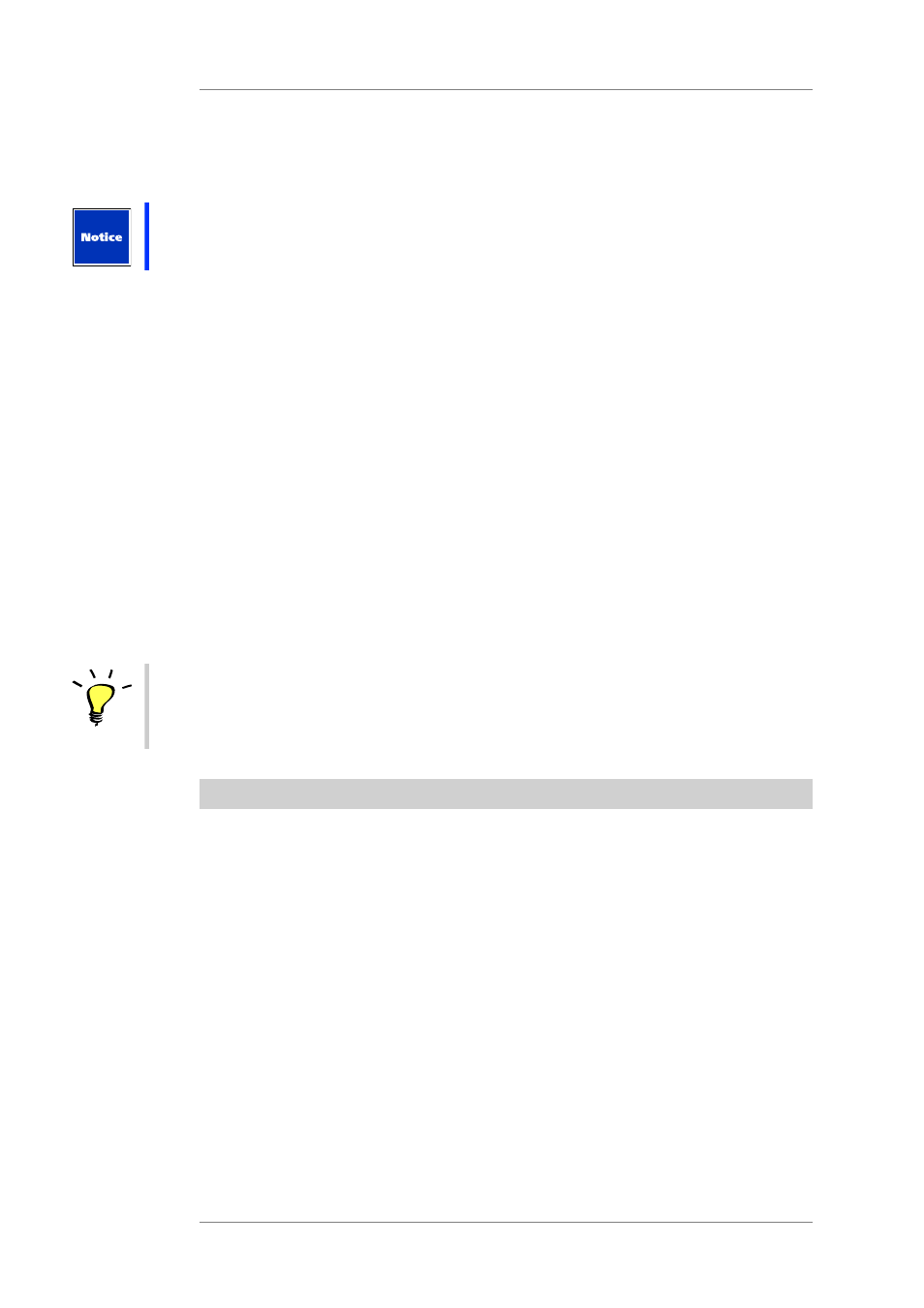
User's manual
K&F CD 44 Remote
KLING & FREITAG GMBH © 2014
Version 5.5
Page 22 of 50
A total of up to 64 setups can be saved in the controller. The file name extension '.dsc' is
automatically assigned when you save a setup on the PC.
If you make changes in the 'Current Setup', an asterisk (*) appears under 'Setup Loaded:
[Setupname]'.
This applies for setups with the same name too! If a setup is loaded from a file with Current
Setup » LoadFromFile or from a scenario, the current setup will be overwritten.
Load From Memory
Loading setups from the controller´s memory: In the device window, click on Load From
Memory » Selecting a file » OK.
Load From File
Loading setups from the PC: With [Load From File] » [Open], you can open the setups that
are saved in the computer. In the device window, click on Load From File » Selecting a file »
Open. The files are saved in .dsc format (Example 1.dsc, etc.). If you want to keep your Setup
in the controller, even after switching off the CD 44, you have to store your Setup with Save
To Memory.
Save To Memory
Saving the current setup in the controller: In the device window, click on Save To Memory »
Select a name or click on new » OK.
Save to File
Saving the current setup on the PC: In the device window, click on Save to File » Select a path
and Select a name » Save.
Tip
The name of the setup is kept, independant of chosen file name. If you want to rename the
setup in the device window (Setup Loaded:), then you must do so by first saving it in the
device.
In the device window, click on Save To Memory » Select a name or click on new » OK.
11.3
Changing General Settings (Device)
In this menu, you can change device names, passwords, and access rights.