Starting the software, Logging on the controller, Selecting the ip address of the pc in the software – KLING & FREITAG K&F CD Remote User Manual
Page 15
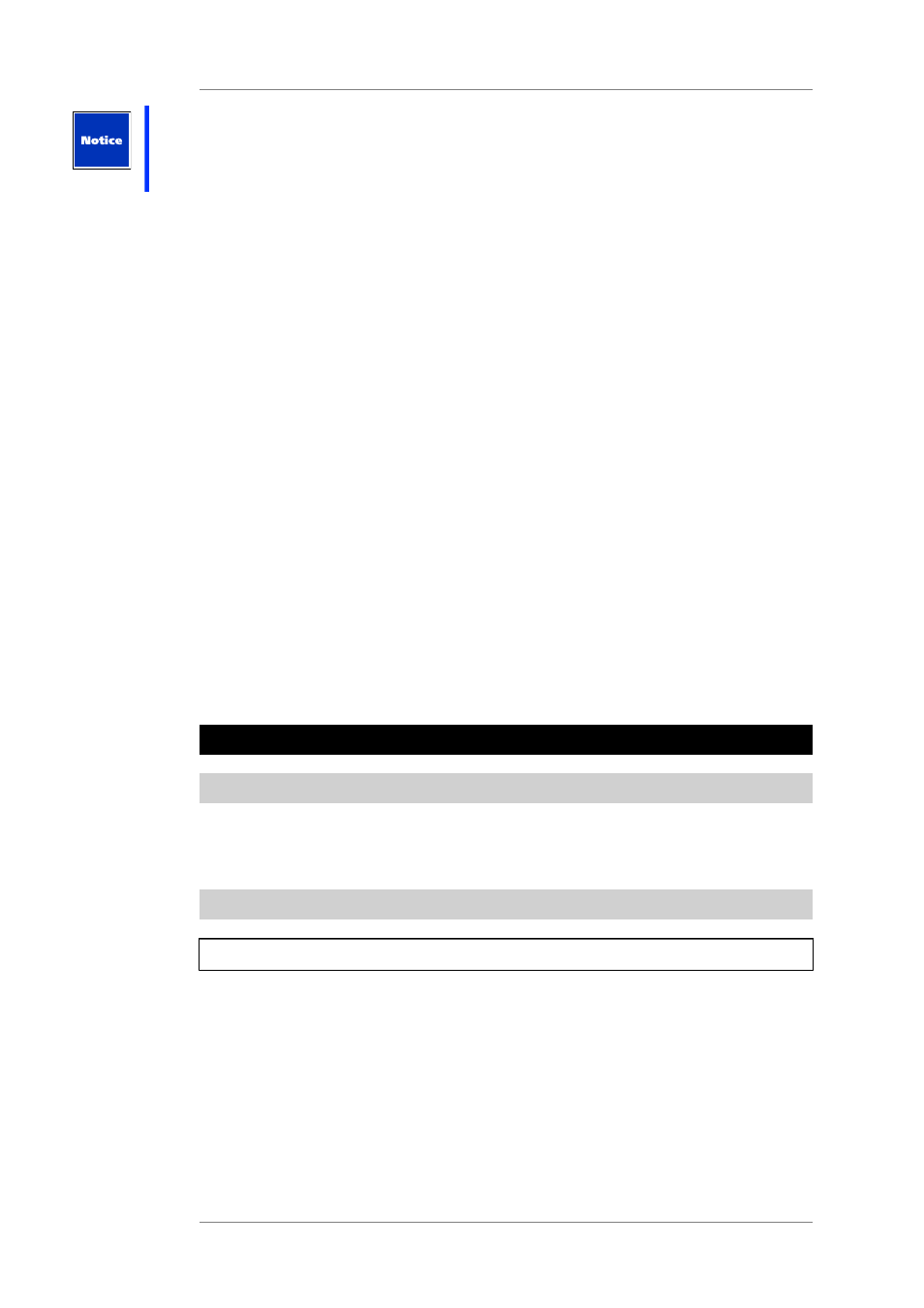
User's manual
K&F CD 44 Remote
KLING & FREITAG GMBH © 2014
Version 5.5
Page 15 of 50
We recommend that the owner of the controller changes the user and master passwords
before others use it. This ensures that no settings are made by unauthorised persons, which
could result in the malfunction or damage of speakers.
Passwords will be reset to the default passwords after updating the software.
The three different access modes:
Master:
In the master mode, the full range of operations is possible. To access this mode, you need
either the master or the administrator password.
User:
Users only have access to a limited range of operations (they cannot change setups or LS
blocks, etc.). This mode is appropriate when you lend out the controller, for example, and you
do not want the user to make any fundamental changes or adjustments that could possibly
endanger the operating safety. The corresponding functions are grey and thus not selectable
in the software. To access this mode, you need the user password.
Lock all: No adjustments of any kind can be made on the controller. This mode protects the
controller from unauthorized access. If a controller is started with an incorrect password or no
password whatsoever, then it starts in the Lock all mode.
There is also a differentiation between the device mode and the software mode.
The Device mode defines the operating rights in the controller when it is not being operated
with the remote software.
The Software Mode defines the operating rights in the remote software, irrespective of the
device mode. The appropriate mode is selected by entering the password when logging in.
The device window is started in the software mode that corresponds to the password entered
at login. If no password or an incorrect password is entered, it is started in the Lock all mode.
See Chapter Calling the Controller in the Software on page 16. If the controller is logged
off, it returns to its original device mode.
The passwords for the device mode and the software mode are identical.
If a controller is logged into the remote software, then operations on the controller itself are
blocked.
9.
Starting the Software and Logging On the Controller
9.1
Starting the Software
1.
Click on Start » All Programs » Kling & Freitag CD 44 Remote » CD Remote.
9.2
Logging On the Controller
9.2.1
Selecting the IP Address of the PC in the Software
CD 44 only!
You must select the IP address directly in the remote software. In case there are several
network participants with separate IP addresses (i.e. several network adapters), you must
select the adapter that you would like to use.
1.
Click on Edit » Connection Settings.
2.
In the area IP SettingsActivate the control box Enabled.
3.
Your PC’s IP address is shown. If several IP addresses are assigned or several network
interface cards are installed, select the appropriate IP address.