Device info, Organizing setups, 4 device info – KLING & FREITAG K&F CD Remote User Manual
Page 24: 1 organizing setups
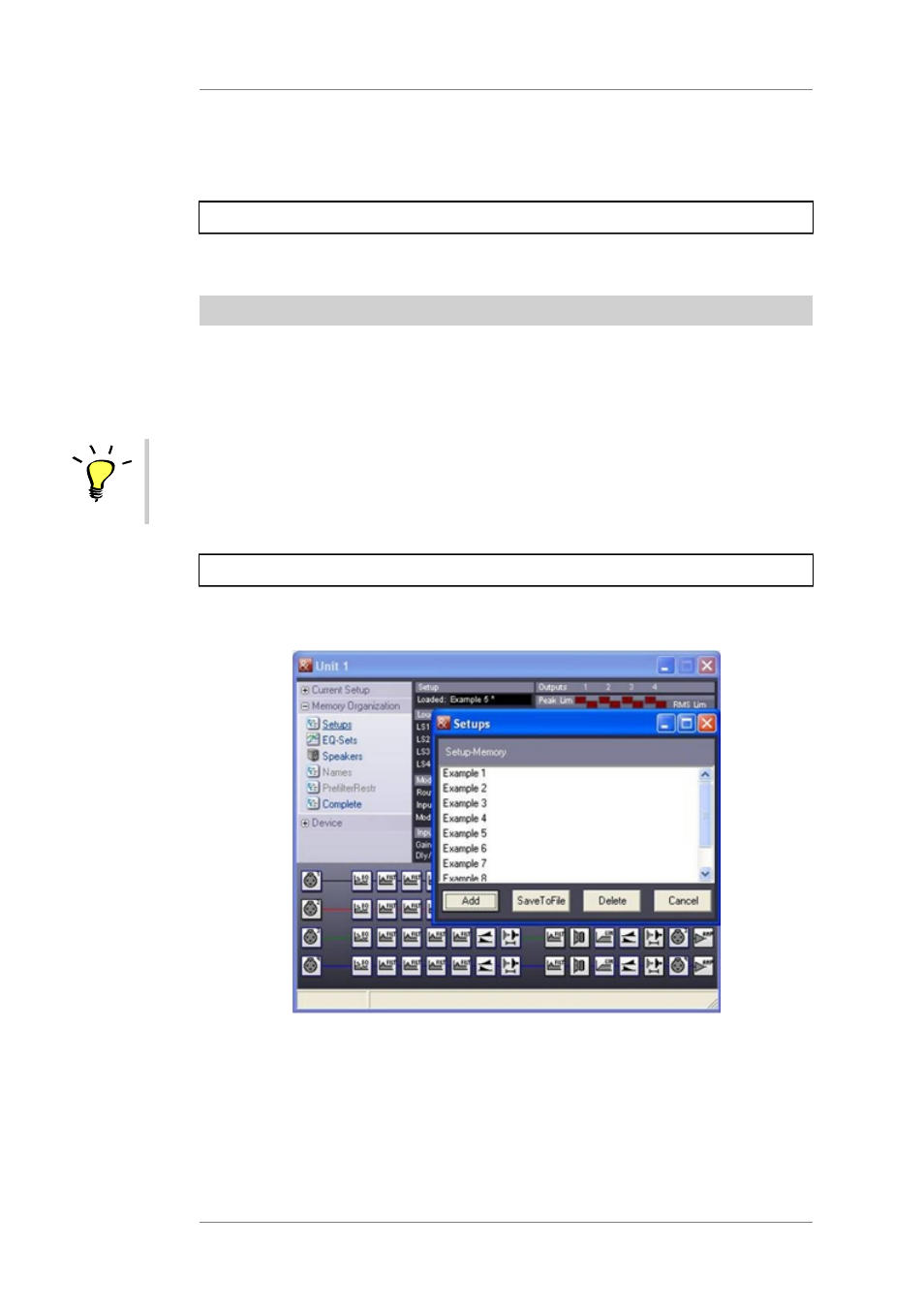
User's manual
K&F CD 44 Remote
KLING & FREITAG GMBH © 2014
Version 5.5
Page 24 of 50
If the chosen mode is lower than the original (i.e. from master to user), then no password
is requested. If the chosen mode is higher than the original (i.e. from lock all to user),
then the password of the newly selected mode is requested.
2.
Enter the appropriate password.
11.3.4
Device Info
Besides the serial number and software revision you will find here some additional
information in case of service is required.
11.4
Organizing the Controller’s Memory (Memory Organization)
You can save data from the controller to the hard drive of the PC, transfer data from the PC
to the memory storage of the controller, and delete data in the controller. These functions
make sense if, for example, you want to transfer data sets from one controller to another, or
if you want to remove non-used LS blocks from the controller in order to make the context
menu for the speakers more concise.
Tip
If you move your cursor in Memory Organization over Setups, EQ-Sets or Speakers, you will
get a quickinfo how much memory is in use and how much memory your device has at all.
11.4.1
Organizing Setups
Under Memory Organization » Setups in the device window, you can organize the Setups in
the controller.
1.
Add
With Add, you can load the Setups from the PC to the memory of the controller. A file
selection window opens where you can select the desired file with the extension *.dsc.
Then this Setup is available at Current Setup » Load From Memory and can be loaded as
the current setup, if desired.
2.
SaveToFile