Calling the controller in the software, 3 calling the controller in the software – KLING & FREITAG K&F CD Remote User Manual
Page 16
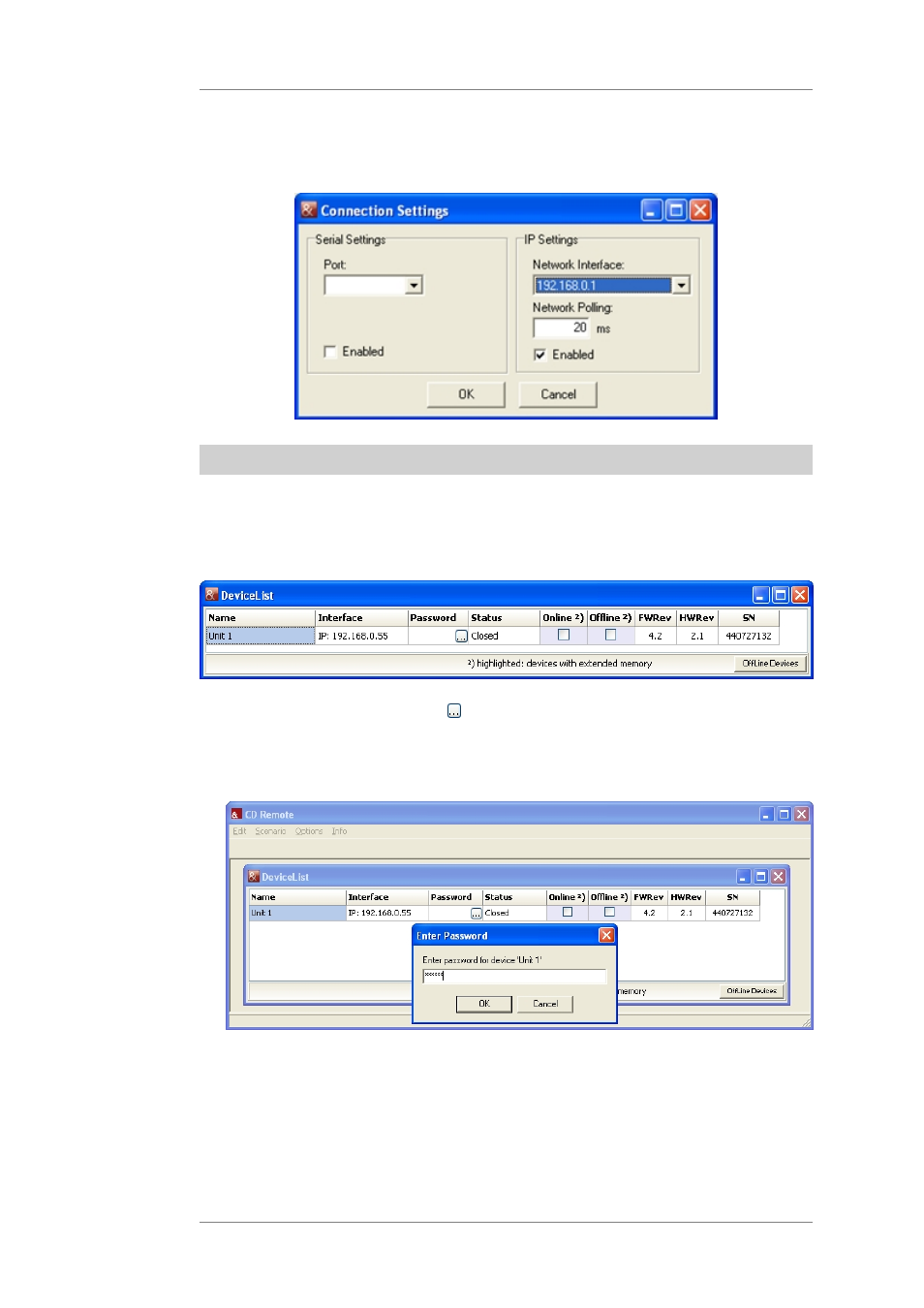
User's manual
K&F CD 44 Remote
KLING & FREITAG GMBH © 2014
Version 5.5
Page 16 of 50
4.
If your network does not recognise the controller, it is possible that it did not have
enough time to scan all network addresses. In this case, increase the time for the Network
Polling (a value that is too high slows its locating your controller). The maximum value is
200 ms.
9.3
Calling the Controller in the Software
When the software has been started, it automatically looks for controllers in the network.
Connected CD 44 are only recognised, though, when the first three digit fields of all
controllers’ IP addresses are identical and each last field has a different value.
After a few seconds, all of the connected controllers should be shown.
1.
Click in the column 'Password' on .
Enter the password of the access mode that you want to login to. If the software has
been started with an incorrect password or no password whatsoever, then it starts in the
Lock all mode.
The PC saves each last-used password and uses it for the next login attempt.
To delete the password from the entry mask, take the following steps:
2.
In the main window, click on Edit » Clear Stored Passwords.
Upon delivery, the name of the controller is “Unit 1”. If you want to work with several
controllers online, you must give the controllers different names. See Chapter Changing
the Controller Name (Name) on page 23.