Procedure, Online and offlineinstallation of the software, 1 offline installer – KLING & FREITAG K&F CD Remote User Manual
Page 12: 2 procedure, 3 online and offlineinstallation of the software
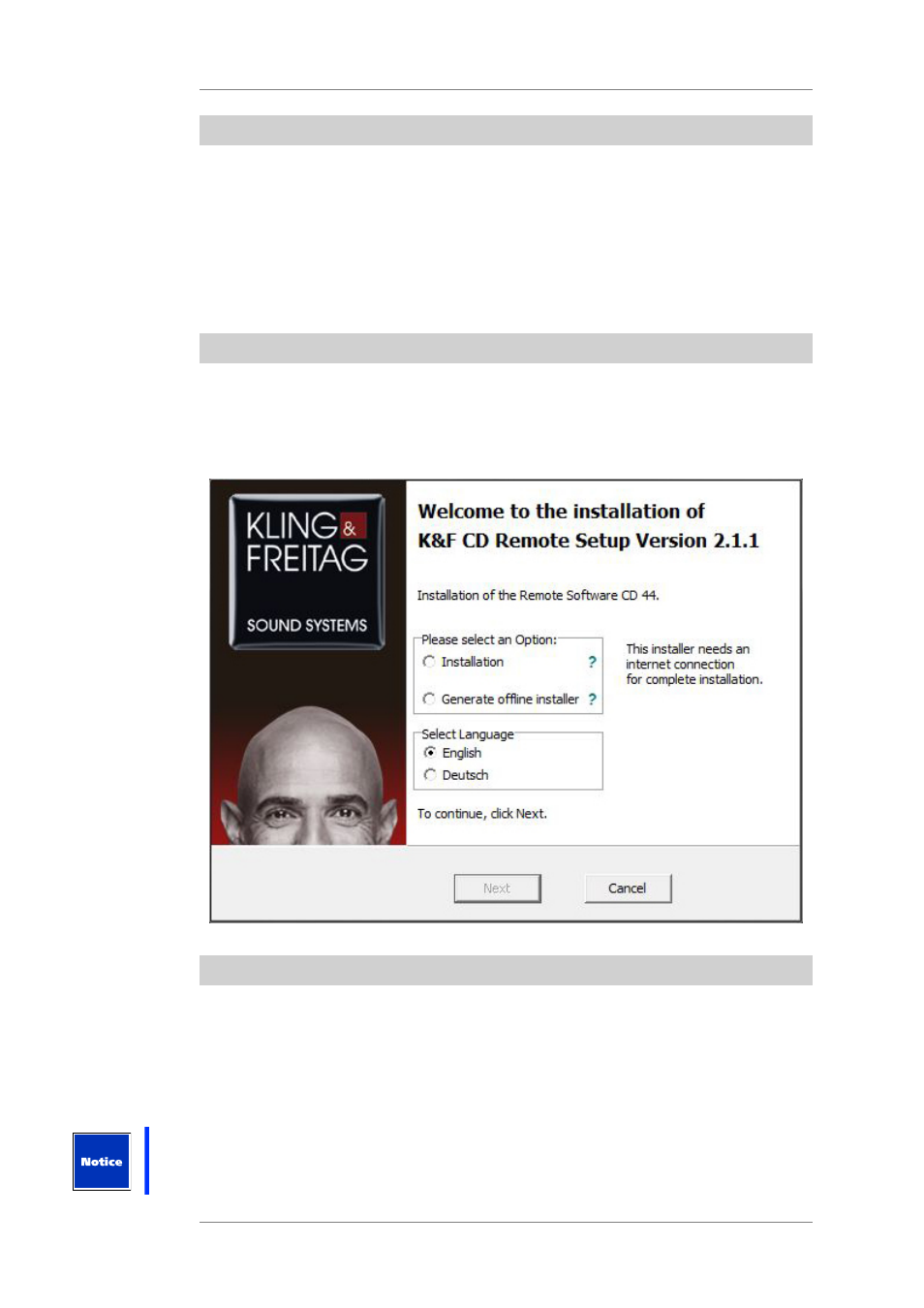
User's manual
K&F CD 44 Remote
KLING & FREITAG GMBH © 2014
Version 5.5
Page 12 of 50
7.1
Offline Installer
In addition to these usual installation options, we have also created for you the option of
generating an "Offline Installer". The "Offline Installer" is a file and folder structure with
fully updated software content and loudspeaker blocks, with which you need no Internet
access for a complete software installation.
The software of the corresponding computer, however, must be updated from time to time.
To do this, you can use an Internet connection, as usual, or also another Offline Installer. We
recommend that you create an up-to-date "Offline Installer" again shortly beforehand; this
would be updated over the Internet upon its creation and you could use it to update the
Remote Software CD of the computer in question.
7.2
Procedure
When starting the software fo the first time, you can define the installation language and
choose between two procedures:
•
Installation
•
Create Offline Installer
7.3
Online and offlineinstallation of the Software
1.
Use the accompanying installation CD or download the installation file from the
download area of our website (www.kling-freitag.de).
2.
Copy the file CD Remote Installer Vx-xx.zip onto your PC.
3.
Unzip the file and start the installation with a double click on the file [...].
4.
Start the installation by double-clicking on the file CD 44 Remote Installer VX-XX.exe.
Please note that you need Internet access for both options so that the update content can be
added to the relevant installation.