Working with virtual controllers (offline devices), Creating virtual controllers, 1 creating virtual controllers – KLING & FREITAG K&F CD Remote User Manual
Page 40
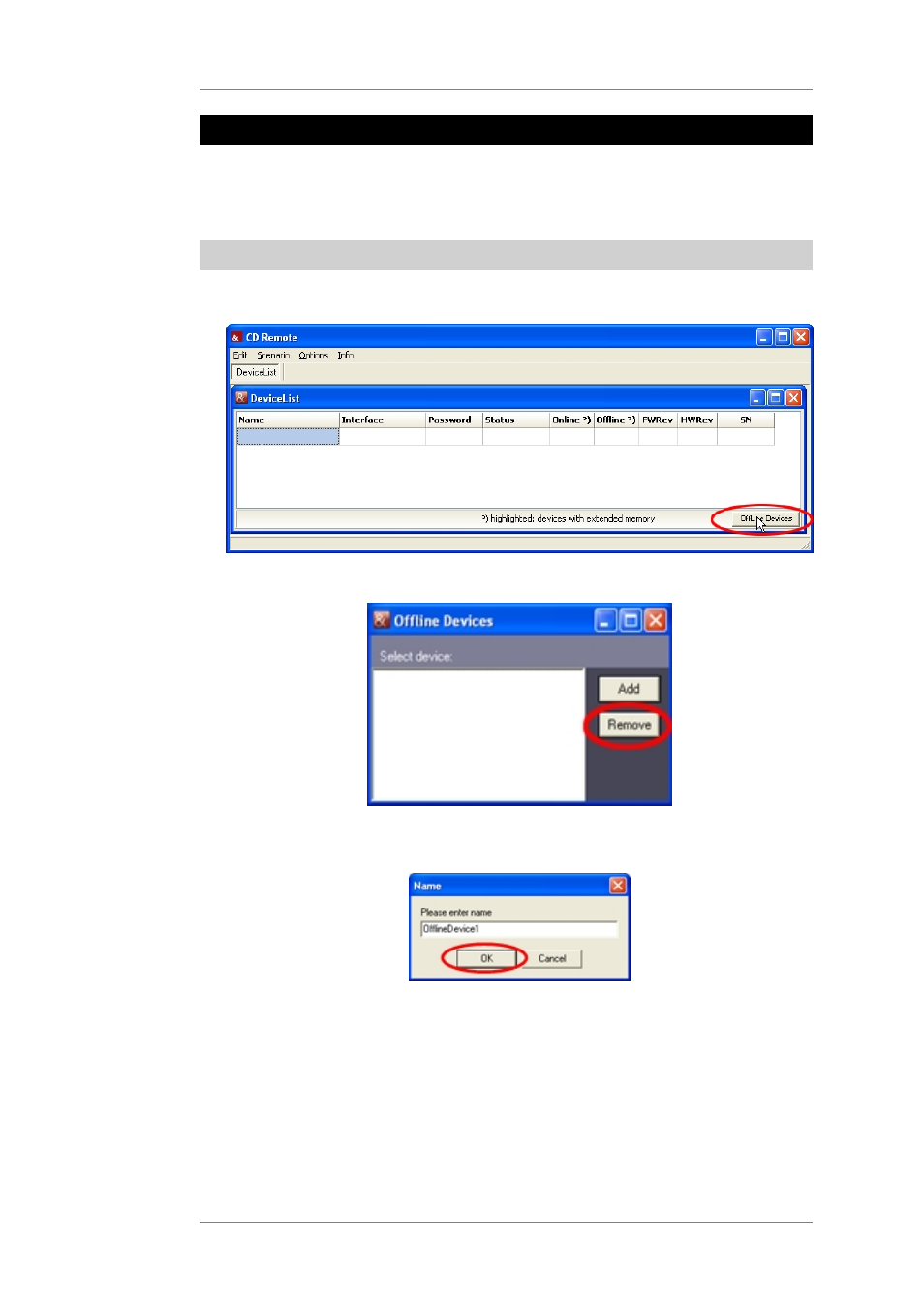
User's manual
K&F CD 44 Remote
KLING & FREITAG GMBH © 2014
Version 5.5
Page 40 of 50
17. Working with Virtual Controllers (Offline Devices)
The software enables you to edit settings on virtual devices and to transfer these settings
to existing controllers at a later time. This is useful if you are at a different location than
the controller, but you would like to edit the settings anyway. You can also use the Offline
Devices in order to get to know the software.
17.1
Creating Virtual Controllers
1.
Start the software. Click on Start » All Programs » Kling & Freitag CD 44 Remote » CD
Remote.
2.
Click on Offline Devices » Add.
3.
Choose a name for the virtual controller. Click on OK. Please note that the name cannot
contain more than 15 characters.
4.
You will be asked, if you like to create a virtual device with or without extended memory.
The virtual device must correspond to your real one.
5.
Close the window Offline Devices when you do not want to add or remove any more
devices.