KLING & FREITAG K&F CD Remote User Manual
Page 43
Advertising
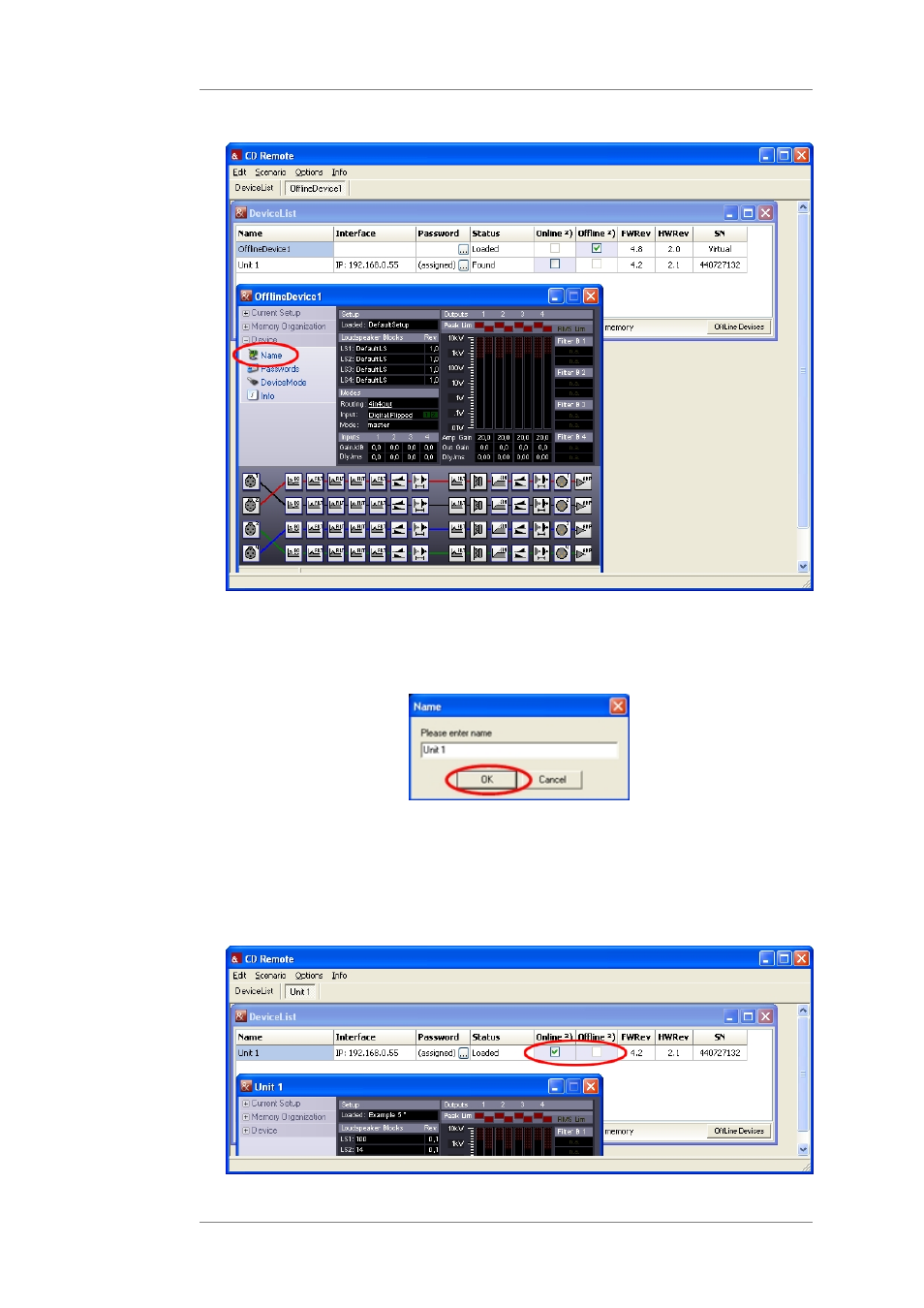
User's manual
K&F CD 44 Remote
KLING & FREITAG GMBH © 2014
Version 5.5
Page 43 of 50
5.
In the device window of the virtual controller:
Click on Device » Name.
6.
Give the virtual controllers the same name as the corresponding real controllers – in our
examples "Unit 1" and "Unit 2" – and confirm the entry with [OK].
7.
In the login window (DeviceList), there is just one device listed for the virtual and the real
controller.
8.
Save the Scenario. Scenario » SaveToFile
9.
Deactivate the checkbox [Offline] and, instead of that, activate the checkbox [Online]. By
going through this procedure, you switch from the virtual controller to the real controller.
Advertising