Input patching (input configuration) 28, Routings 29, Setting filters, limiters and delays 29 – KLING & FREITAG K&F CD Remote User Manual
Page 4: Link manager, links of function blocks 35, Scenarios 38, Updating the cd remote software 44
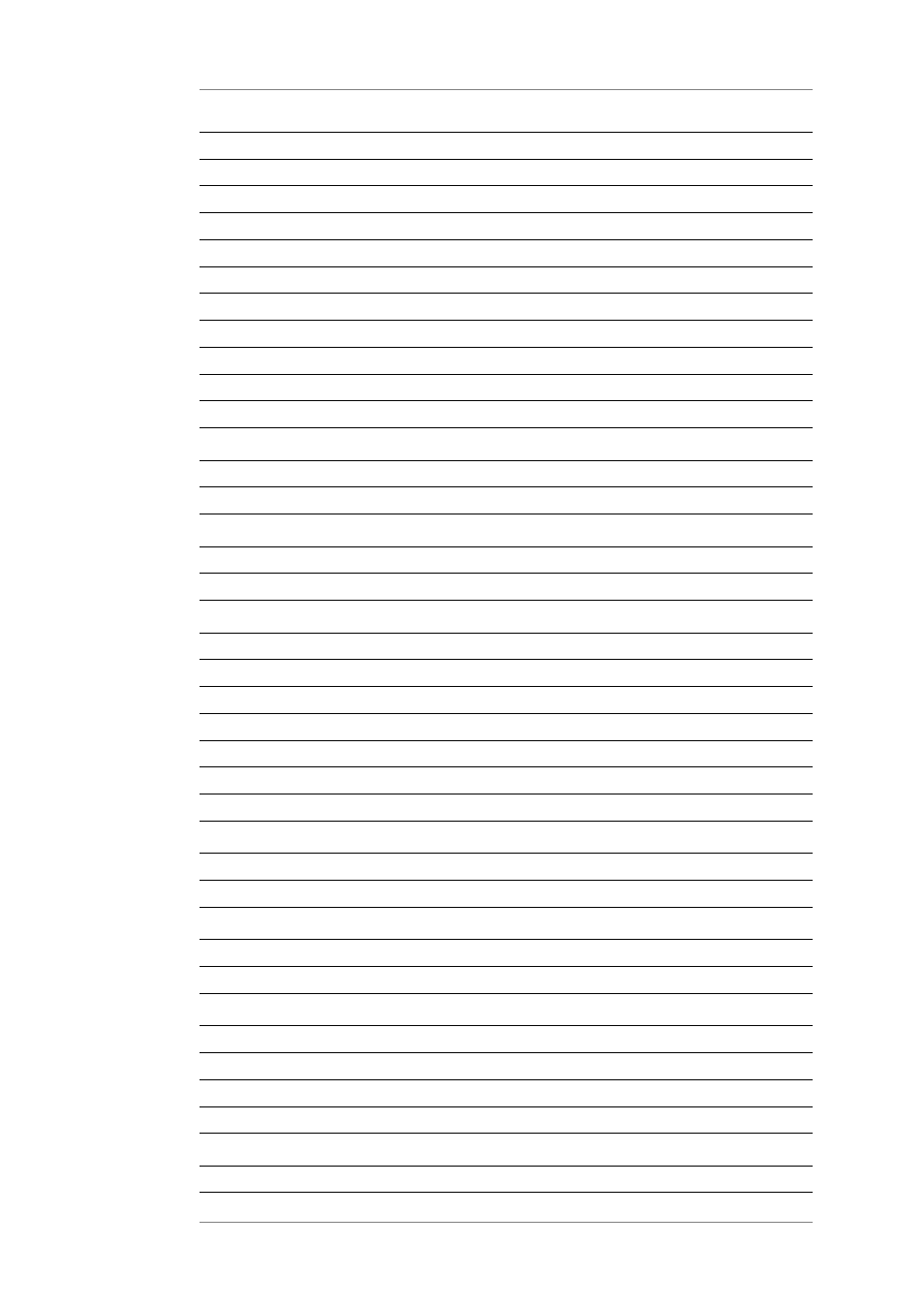
User's manual
K&F CD 44 Remote
KLING & FREITAG GMBH © 2014
Version 5.5
Page 4 of 50
11.1.1
Brief Description of the Menus in the Device Window
11.2
Load and Save Current Setups (Current Setup)
11.3
Changing General Settings (Device)
11.3.1
Changing the Controller Name (Name)
11.3.2
Changing Passwords (Passwords)
11.3.3
Changing the User Group (Device Mode)
11.3.4
11.4
Organizing the Controller’s Memory (Memory Organization)
11.4.1
11.4.2
Organizing Equalizer Presets (EQ-Sets)
11.4.3
Organizing Speakers (LSBlocks)
11.4.4
12
Input Patching (Input Configuration)
12.1
12.2
13
13.1
13.2
14
Setting Filters, Limiters and Delays
14.1
14.2
14.2.1
14.2.1.1
14.2.1.2
Setup change and filter changes
14.2.2
14.2.3
15
Link manager, links of function blocks
15.1
15.2
16
16.1
16.2
17
Working with Virtual Controllers (Offline Devices)
17.1
17.2
17.3
Transmitting Settings between Virtual and Real Controllers
17.3.1
Transfer Scenarios from Virtual Controllers to Real Controllers
18
Updating the CD Remote Software
18.1