KLING & FREITAG K&F CD Remote User Manual
Page 42
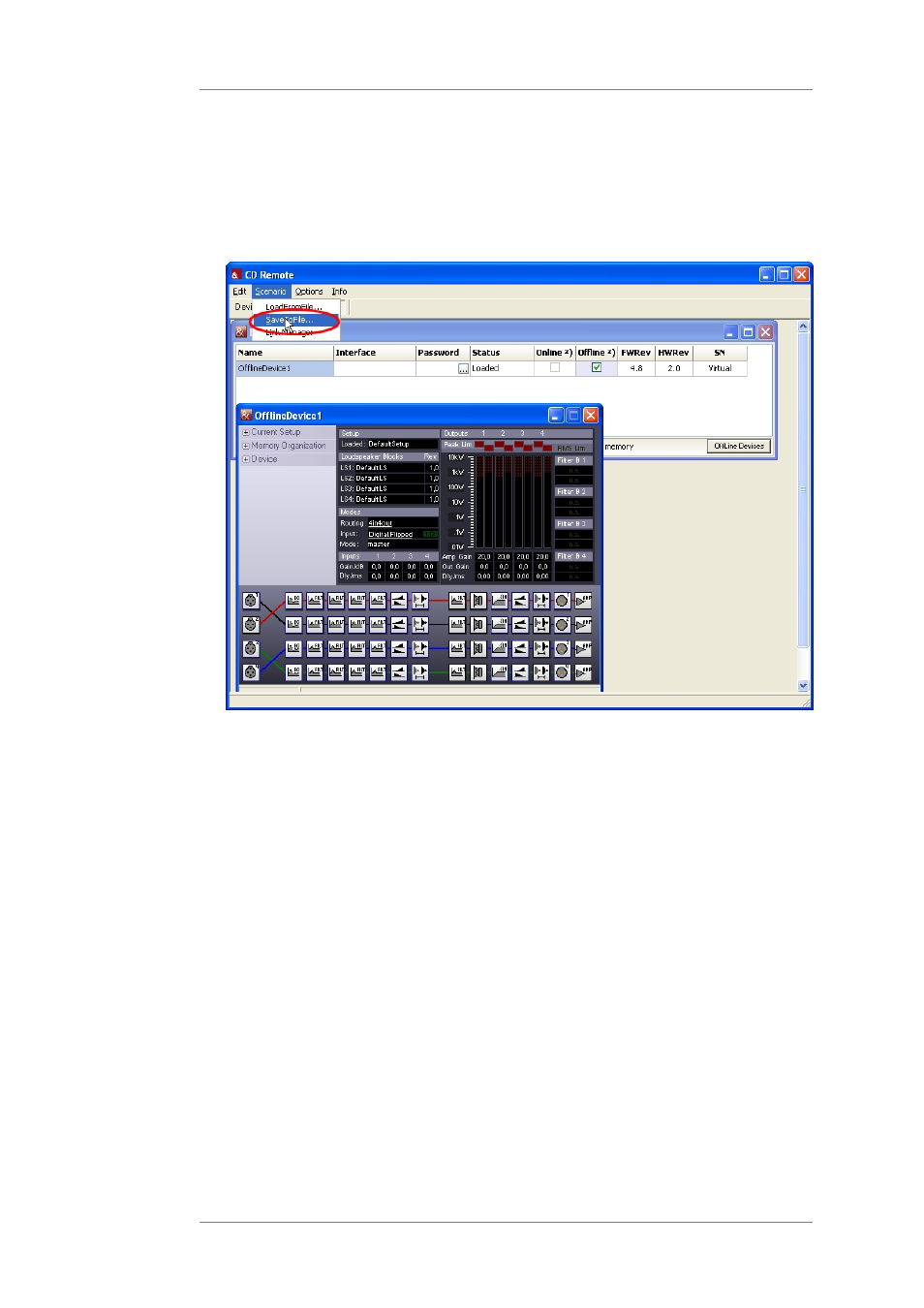
User's manual
K&F CD 44 Remote
KLING & FREITAG GMBH © 2014
Version 5.5
Page 42 of 50
Scenarios require the controller names of the used controllers. For this reason, the names of
the virtual controllers must be the same as the names of the real controllers.
If you want to transfer the Scenarios from virtual controllers to real controllers, proceed as
follows:
1.
Create the desired number of virtual controllers and edit the settings as necessary.
2.
In the login window, click on Scenario » SaveToFile. Give the file the desired name. Click
on Save.
3.
Login the real controller in the software. See Chapter Starting the Software and Logging
On the Controller on page 15.
4.
For the real controller, the checkbox Online must be deactivated; for the virtual
controllers, the checkbox Offline must be activated.