Installing the software on the current computer, Creating offline installation files, Setting up the ip addresses – KLING & FREITAG K&F CD Remote User Manual
Page 13: Setting ip addresses for the pc, 1 installing the software on the current computer, 2 creating offline installation files, 4 setting up the ip addresses
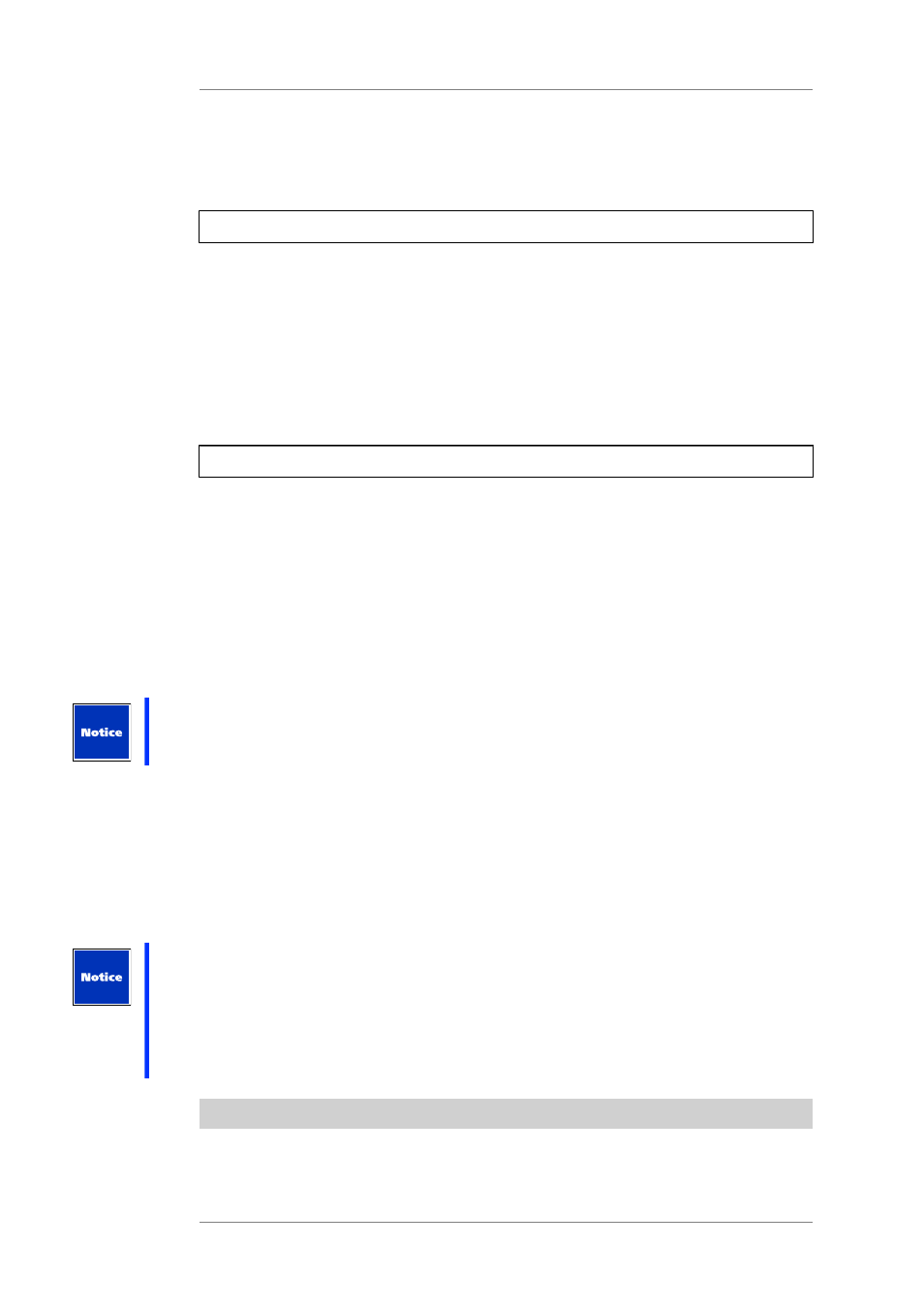
User's manual
K&F CD 44 Remote
KLING & FREITAG GMBH © 2014
Version 5.5
Page 13 of 50
You can now choose between immediate installation on the current computer or the creation
of the offline data structure.
If you would like to create the offline installation files, follow the instructions under 'Creating
offline installation files'.
7.3.1
Installing the software on the current computer:
To carry out the installation on the current computer, please follow these instructions:
1.
Select the option "Installation"
2.
Select your preferred language.
3.
Confirm your options with "Next".
4.
Follow the installation instructions on the PC monitor.
5.
Wait until all update content is added to the Offline Installer.
You can now use the software.
7.3.2
Creating offline installation files
To create the offline installation files, please follow these instructions:
1.
Select the option 'Create Offline Installer'.
2.
Select your preferred language.
3.
Confirm your options with "Next".
4.
Follow the installation instructions on the PC monitor.
5.
Wait until all update content is added to the Offline Installer.
You have now created a program and folder structure so that you can install this program
version on another computer via a data carrier without needing an Internet connection.
For error-free running of the installation program, the file and folder structure must remain
unchanged.
1.
Please copy the complete and unchanged folder structure to a CD or USB flash drive.
2.
Place the data carrier in the CD drive of your computer or insert the USB flash drive in an
available USB port of the computer on which you want to install the software.
3.
Run the file 'CD Remote Installer.exe" on the computer.
Since all necessary files and update content are stored in this installation, you can now install
an updated program version, together with the LS blocks that were up-to-date at the time of
creation, without an Internet connection.
Please note that the software and loudspeaker blocks on all of your devices should be
updated from time to time. The current Offline Installer is, of course, only updated with the
content that was relevant at the time of its creation. Content that is updated by K&F later on
is, of course, not included in the installation package created by you.
If you would like to run the software at a much later point in time, we recommend that
you create a new installation package just before an offline update so that current update
content is also installed.
7.4
Setting Up the IP Addresses
The following settings are only applicable to the CD 44 controller!