General information, Extent of this manual, Terminology – KLING & FREITAG K&F CD Remote User Manual
Page 7: General information 2.1 extent of this manual, 2 terminology
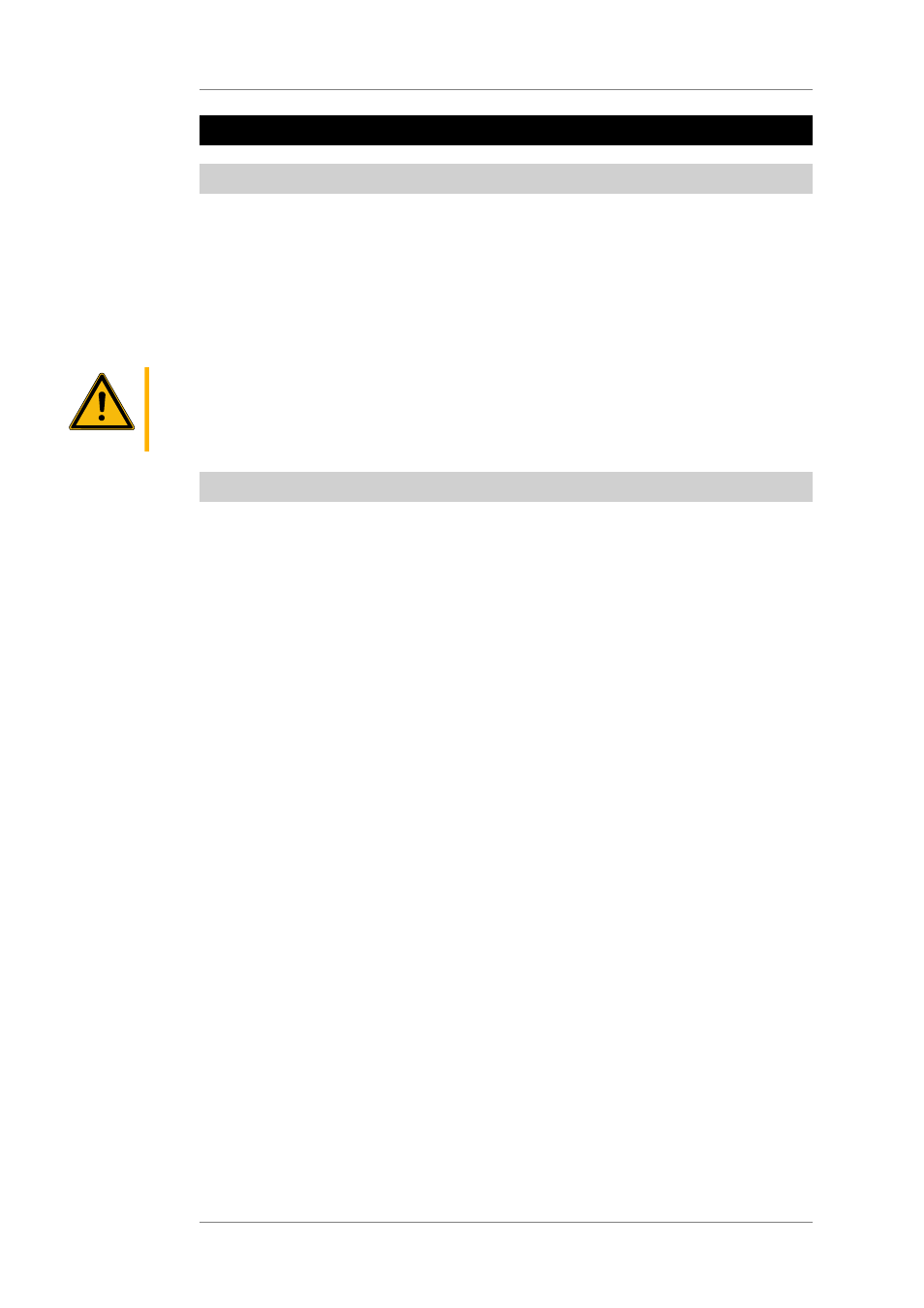
User's manual
K&F CD 44 Remote
KLING & FREITAG GMBH © 2014
Version 5.5
Page 7 of 50
2.
General Information
2.1
Extent of this Manual
This manual is for the software enabling the remote control of the CD 44 System Controllers
using PC software (remote software). If the controllers are equipped with different functions,
this will be specially indicated.
This manual supplements the manual that was provided with the Controller itself (hardware
manual), therefore you will not find any detailed descriptions of the individual features (i.e.
of the filters). When such features are mentioned, you will find references to the relevant
pages in the hardware manual. Additional functions that are only available using the
software are described in detail in this manual.
Caution
Please observe the chapter “General Safety Instructions” in the hardware manual for the
K&F CD 44. This is especially important for the connections and the installation location of
the controller.
2.2
Terminology
Complete
Function to save a backup copy of all controller data (Complete Backup). File extension *.dcc
EQ-Set
Settings for the graphic equalizer that can be separately saved and loaded. File extension
*.dec
Firmware
The software that is installed in the controller is called “Firmware” in this manual.
Function Blocks
The CD 44 is equipped with various functions that are called Function Blocks:
•
Graphic Equalizers
•
Input Gains
•
Input Delay
•
Limit Reduction
•
Output Gain
•
Output Delay
Input Patching
With the input patching, you can configure the physical inputs. This way, you can, for
example, correct physically flipped inputs in the controller without having to change the
actual connectors, you can select if you want to connect a digital or analogue signal to the
inputs or you can create a mono-sum of the inputs 1 and 2.
Link/Link Manager
Links connect corresponding Function Blocks and are controlled by the Link Manager, which
can also create links between several controllers. The entry Link in the device window only
provides an overview of the links. See Chapter Link Manager on page 35.
Memory
Refers to the memory that is installed in the controller. See Chapter Organizing the
Controller’s Memory (Memory Organization) on page 24.