Anti air-loss filter, 3 anti air-loss filter – KLING & FREITAG K&F CD Remote User Manual
Page 33
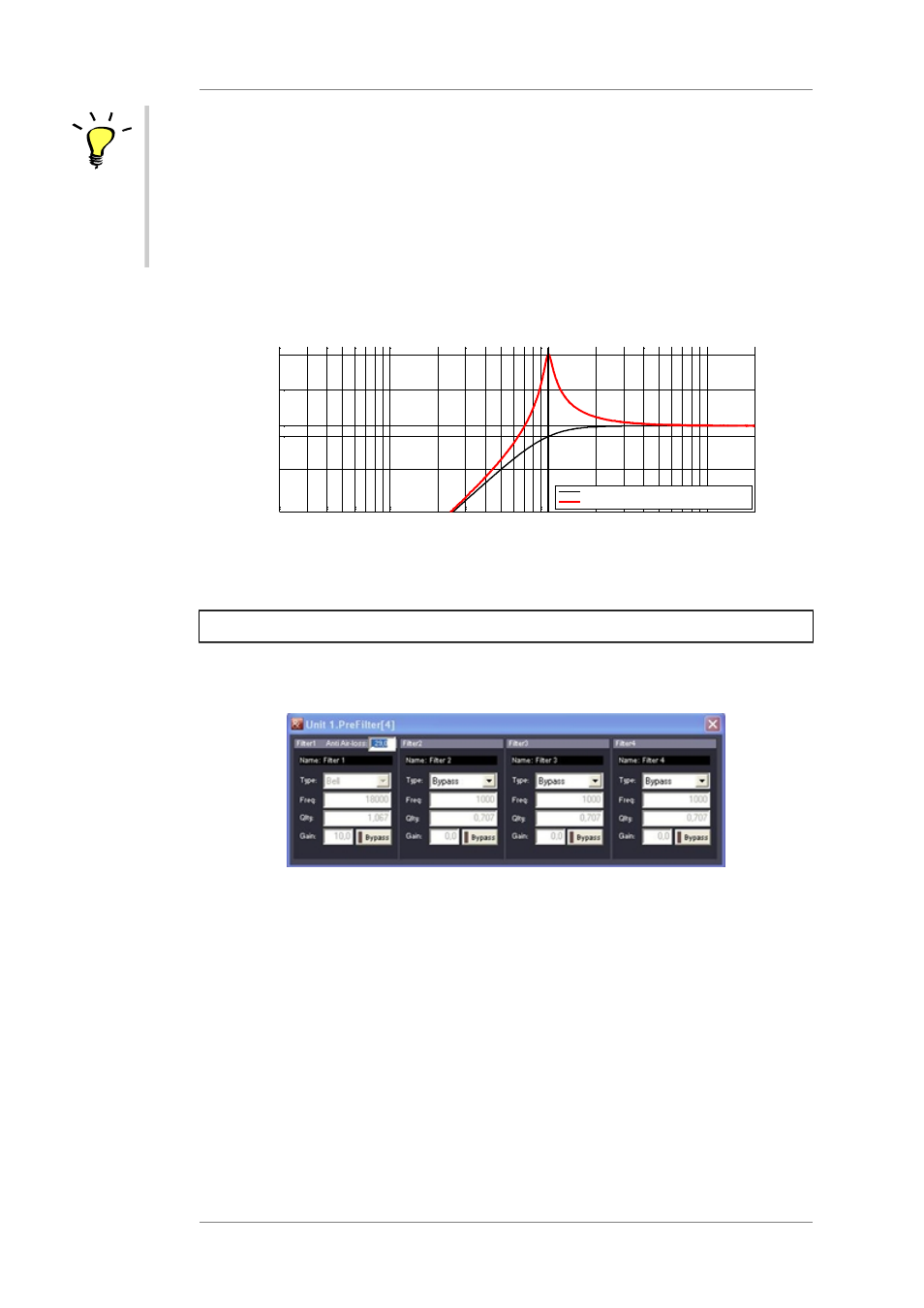
User's manual
K&F CD 44 Remote
KLING & FREITAG GMBH © 2014
Version 5.5
Page 33 of 50
Tip
If it's not possible to change the filters by clicking the number of speakers, you are not using
current SEQUENZA 10 N/W Speakers (LSBlocks).
In this case you can update the corresponding Speakers (Ls Blocks). See Important
information for users of SEQUENZA 10 N/W in Chapter Updating the CD Remote Software on
Page 44 f.
Without updating your SEQUENZA Speakers, you have to adjust the SEQ LShelv Filters for the
SEQUENZA 10 N/W manually. See the corresponding table in chapter [Parametric Filters 'PEQ'
+ SEQ LShelv (Filter A Taste)] in the controllers' hardware manual.
HighP (High Pass Filter) and LowP (Low Pass Filter)
A Q higher than 1 causes a level increase of the crossover frequency.
20
50
100
500
1000
5000
10000
20000
-24
-12
-3
0
10
20
Frequency in [Hz]
A
m
p
li
tu
d
e
i
n
[d
B
]
FilterType = 'HighP' (Highpass)
Freq = 1000Hz
Q = 0.707 (default)
Butterworth -12dB/Oct
Q = 10
In order to prevent an unintended level increase, the filter level is set at 0.7 by default when
switching the filters. A Q of 0 results in a high or low pass of the 1st order, that is 6 dB/octave.
14.2.3
Anti Air-loss Filter
With this filter, you can compensate the high range losses over longer transmission ranges.
The dissipation can be compensated using the first filter of the PreEQ’s in the form of a bell
filter.
You can change the setting as follows:
1.
In the relevant filter, click the box next to 'Anti Air-Loss'.
2.
Enter the desired distance in metres.
As with the temperature and humidity settings under [Options] » [GlobalSettings], the filter is
set and can no longer be manually changed. By entering the distance of “0”, the filter will be
manually operable again with the last used values.
For setting the temperature and humidity See Chapter Global settings on page 18.
Description:
Changing the temperature or humidity in the GlobalSettings-Dialogue leads to an immediate
update of the activated anti-dissipation filter while taking each distance setting into
consideration.
Using the given parameters, the software calculates a compensation filter which is optimally
adapted to the air absorption curve.