Linking function blocks, 1 linking function blocks – KLING & FREITAG K&F CD Remote User Manual
Page 36
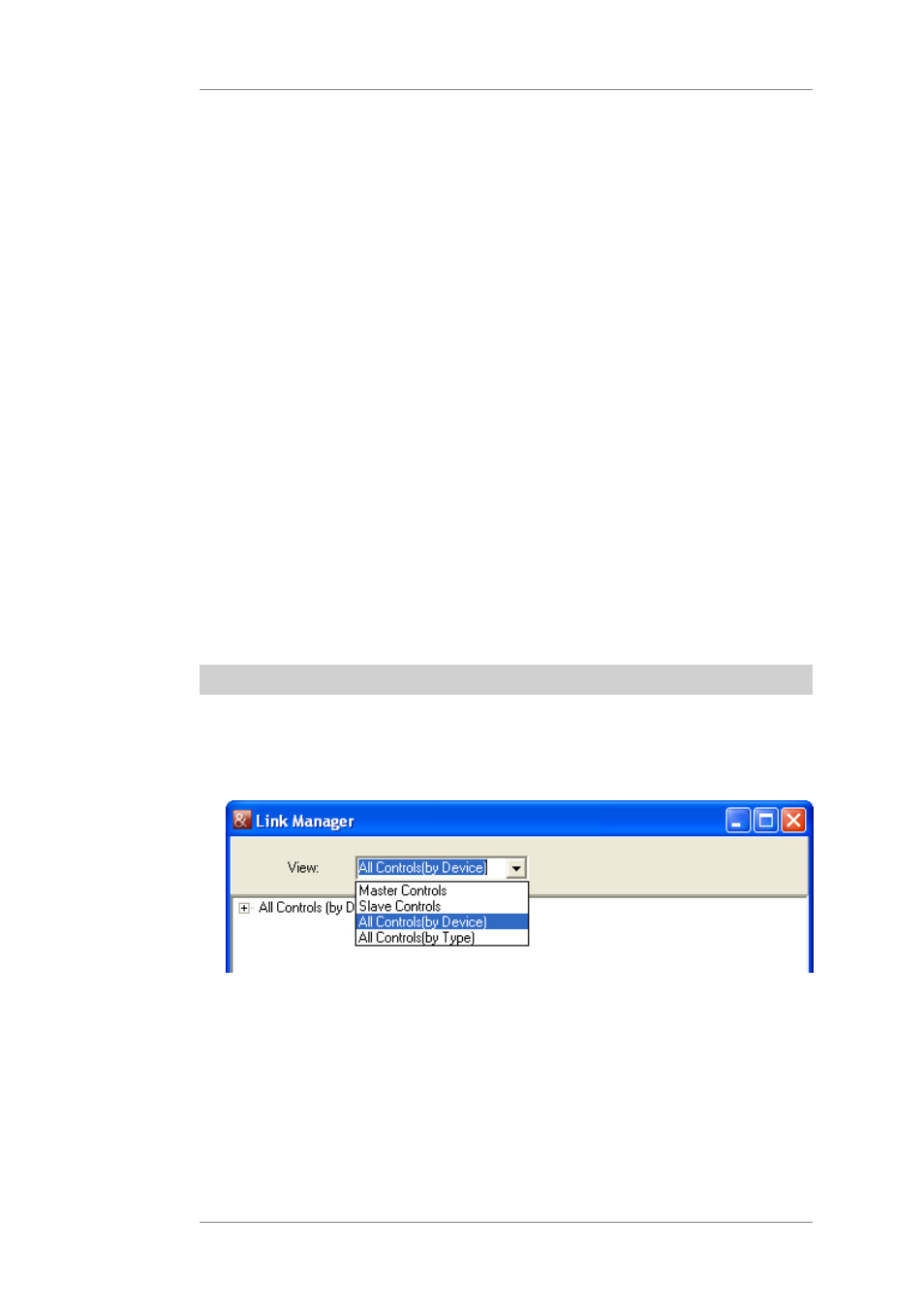
User's manual
K&F CD 44 Remote
KLING & FREITAG GMBH © 2014
Version 5.5
Page 36 of 50
6.
Output Delay
7.
parametric equalizer
The links between Master and Slave are relative, meaning that if the Master and Slave have
different values when the links are set up, then this offset is maintained when the Master’s
value changes.
You can also change the Offset in the Slave later.
Example: The Gain Setting of the Master is 0 dB upon creating the link; the Slave is preset
with +2 dB.
If you increase the value of the Master to +4dB, the setting of the Slave also increases by
+4dB to +6dB. The Offset is, therefore, +2dB.
If you would now change the Gain Setting in the Slave to +7dB, the Offset would be +3dB in
the future.
The Offset is reset when you click on [Link] » [reset] in the Device Window of the Slave or
when you select [Scenario] » [Linkmanager] » [resync] in the window.
The Slaves thus assume the exact value of the Master.
A Master cannot become a Slave of any other element.
Links are only saved on the PC and will no longer be active in the controller as soon as it has
been logged off the software.
Note:
Wenn Sie in der Lautsprecher-Auswahl einen SEQUENZA-Lautsprecher gewählt haben,
werden im vierten Equalizer (EQ4) die Frequenz-, Qualitäts- und Gain-Werte für einen
Lowshelf-Filter aus dem entsprechenden LS-Block voreingestellt. Die Felder werden
ausgegraut und damit sind die Werte nicht mehr veränderbar.
Bei Sequenza-Lautsprechern wird das Lowshelf-Filter über die Anzahl der Lautsprecher
bestimmt.
15.1
Linking Function Blocks
You can link the function blocks as follows:
1.
Click on Scenario » Link Manager.
In the dropdown list 'View', you can determine in which sort sequence the Function
Blocks shall be shown.
2.
First select [add link] for the Function Block of a device that should be the Master. In the
following example, this is the EQ 1 of the device "Unit 1".
3.
The window "SlaveDialogs" opens. Here you can select one or several Function Blocks
that are to follow the Master.