Parametric filters, 2 parametric filters – KLING & FREITAG K&F CD Remote User Manual
Page 32
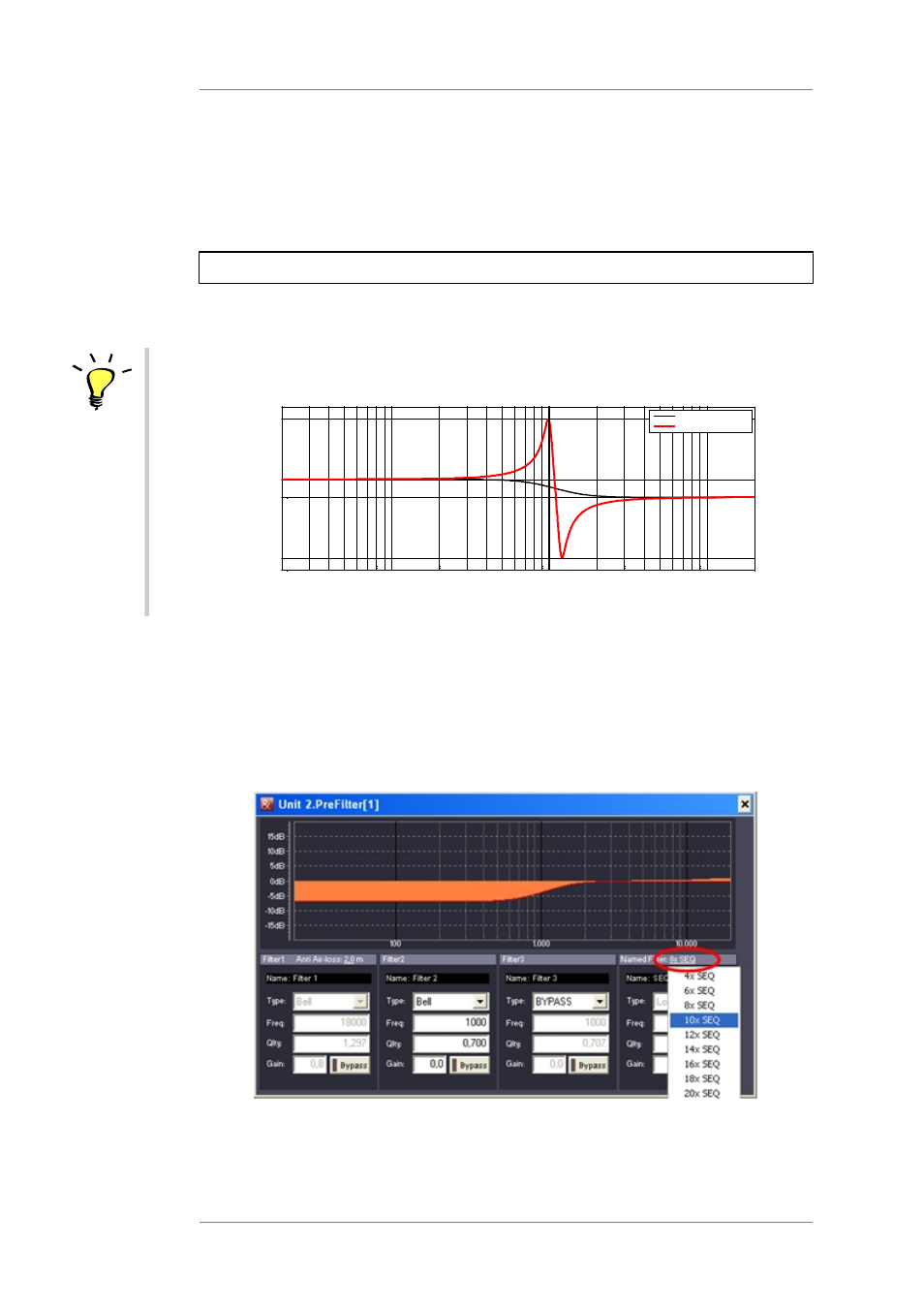
User's manual
K&F CD 44 Remote
KLING & FREITAG GMBH © 2014
Version 5.5
Page 32 of 50
This procedure was modified in the new firmware. The fade function is no longer run on
the basis of coefficients, but on the basis of the analogue filter settings. Therefore, a mute
function is no longer necessary when loading set-ups and LS blocks.
This raises the possibility of a better A/B comparison between two loudspeaker blocks.
Furthermore, instead of using a filter which can be switched in one LS block, two LS blocks
can be saved, one with and one without a filter. The switching functions are then accessed by
loading the blocks.
14.2.2
Parametric Filters
You will find a detailed description of the filters in the hardware manual.
LShelv (Low Shelving Filter) and HShelv (High Shelving Filter)
Tip
A Q higher than 0.707 is not applicable for LShelv and HShelv and may result in undesired
changes in the sound (see graph). Q can be adjusted in steps of 0.001 ranging from 0.2 to 20.
20
50
100
500
1000
5000
10000
20000
-12
-10
0
+3
15
14
Frequency in [Hz]
A
m
p
li
tu
d
e
i
n
[d
B
]
FilterType = 'LShelv' (Shelving Lowpass)
Gain = +3dB
Freq = 1000Hz
Q = 0.707 (default)
Q = 10
SEQ LShelv
Only with the current SEQUENZA 10 N/W Speakers (LSBlocks) you can adjust the LShelv Filters
for Sequenza tops by clicking the number of used loudspeakers.
To do so, click a symbol for the filters in the Device Window and, next to the entry Named
Filter, click the number of SEQ shown there. In the drop-down menu, select the number of
Sequenza Tops that you will use in the corresponding array. The sound engineer can fine tune
the values on the controller as soon as the controller is no longer connected to the computer.