Updating the cd remote software – KLING & FREITAG K&F CD Remote User Manual
Page 44
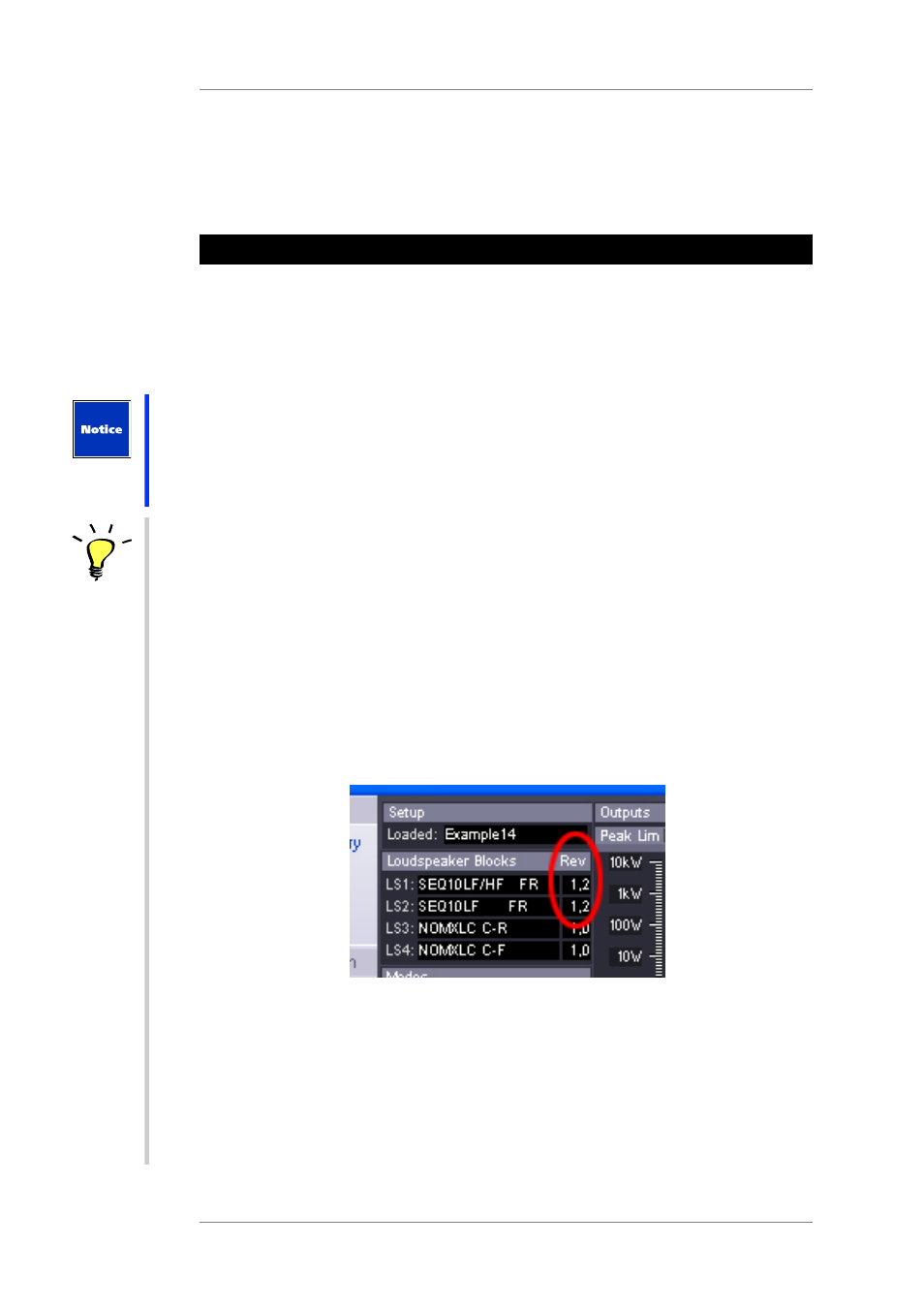
User's manual
K&F CD 44 Remote
KLING & FREITAG GMBH © 2014
Version 5.5
Page 44 of 50
10. Then you must load the Scenario at [Scenario] » [LoadFromFile] in the real controller. You
have now transferred the Scenario that you have virtually created to the real controller.
Please note that from now on, any settings that you edit on the real or virtual controller are
not automatically transferred. If you change the real controller, you must save these changes
and load them in the virtual controller. If you edit the virtual controller, you must also save
these changes in order to load them in the real controller.
18. Updating the CD Remote Software
Load the latest version of the software from the download area of the Kling & Freitag
website (www.kling-freitag.de).
Copy the file CD Remote Installer Vx-xx.zip onto your PC. Unzip the file and double click on
CD 44 Remote Installer VX-XX.exe . The setup programme provides for the de-installation of
the previous version. If the installed softwareversion identical with the version of the installer,
you can choose if you want to repair or uninstall the existing installation.
A CD 44 with extended memory is only compatible with a CD 44 Remote Software whose
version is higher than 1.4.3!
The CD 24 controller can not be accessed with software version greater than V1.2.876. If you
need this version, please download it from our website
To access the CD 44 controller you should use the latest version of the CD 44 Remote.
Tip
Important information for users of SEQUENZA 10 N/W
Only applies when updating the CD 44 Remote Software from a version lower than 1.3 to a
version 1.3 or higher!
After loading a complete backup, the controllers still do not contain the current SEQUENZA
10 N/W Speakers (LS Blocks), which provide the full ease of use. With the current ones the
SEQ LShelv Filter will be adjusted just by clicking the number of used loudspeakers. See
Chapter Parametric Filters on page 32.
To get this feature working you have to update the SEQUENZA Speakers (LS Blocks).
An update for enhancing the ease of use is necessary only if the revision of the SEQ Speakers
(LSBlocks) is lower than 1.4.
You will find the revision number of your Speakers (LSBlocks) in the device Window in the
[Rev] column.
Without updating your SEQUENZA Speakers, you have to adjust the SEQ LShelv Filters for the
SEQUENZA 10 N/W manually. See the corresponding table in chapter [Parametric Filters 'PEQ'
+ SEQ LShelv (Filter A Taste)] in the controllers' hardware manual.
How to update the SEQUENZA 10 N/W Speakers (LSBlocks):
•
Start the software.
•
Login the real controller in the software.
•
In the device window, click on Current Setup » Load From File.