Routings, Available routings, Selecting routings – KLING & FREITAG K&F CD Remote User Manual
Page 29: Setting filters, limiters and delays, 1 available routings, 2 selecting routings
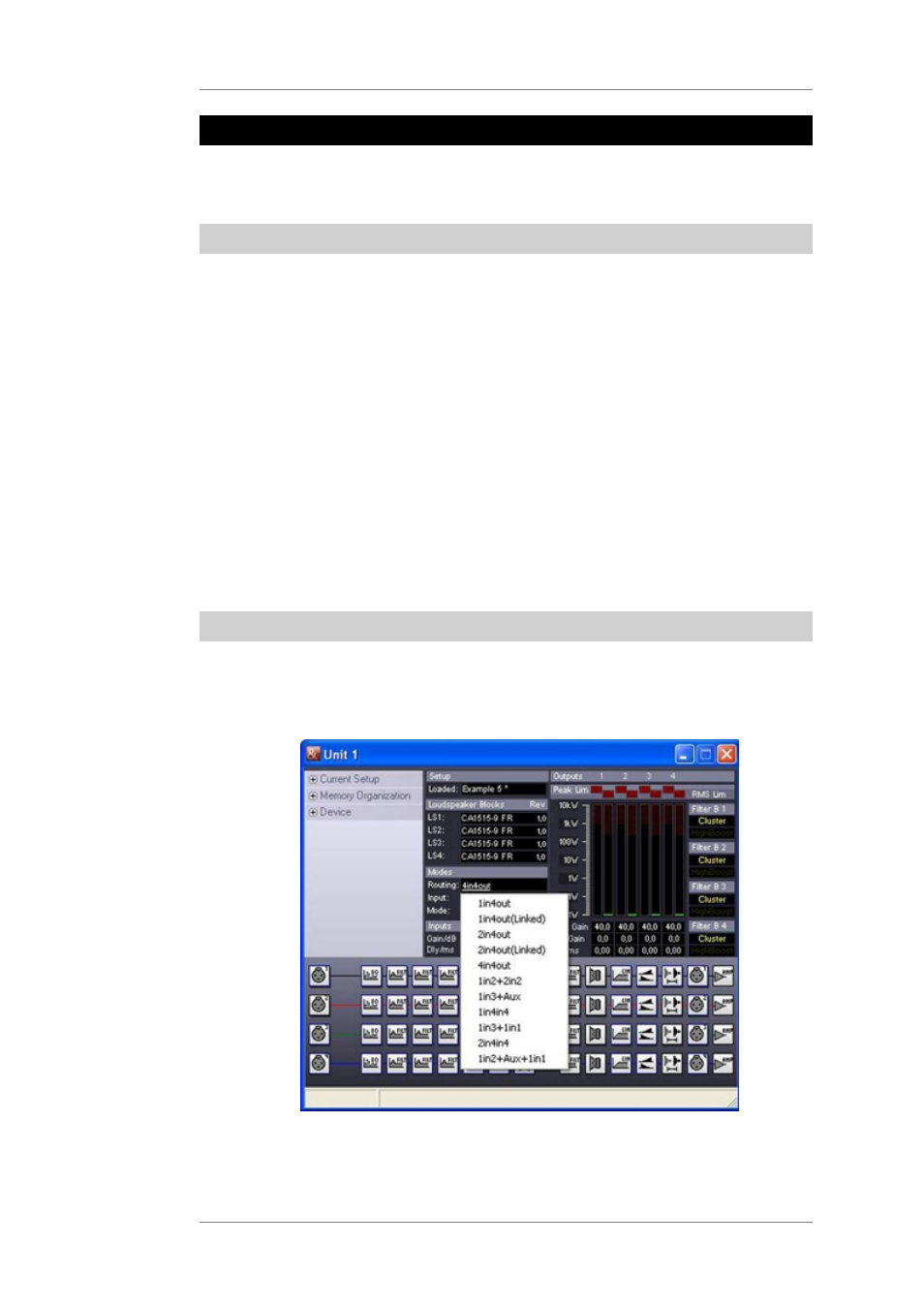
User's manual
K&F CD 44 Remote
KLING & FREITAG GMBH © 2014
Version 5.5
Page 29 of 50
13. Routings
The routings determine how one or several input signals can be switched to the outputs and
which path these signals will take. You can find detailed descriptions of examples with the
corresponding circuitry and connection diagrams in the hardware manual.
13.1
Available routings
By default, the following routings are available.
•
1 in 4 out
•
1 in 4 out (Linked)
•
2 in 4 out
•
2 in 4 out (Linked)
•
4 in 4 out
•
1 in 2 + 2 in 2
•
1 in 3 + AUX
•
1 in 4 in 4
•
1 in 3 + 1 in 1
•
2 in 4 in 4
•
1 in 2 + Aux + 1 in 1
•
1 in 2 in 2 + 2 in 2
13.2
Selecting Routings
You can select the routings available in the controller as follows:
1.
In the device window, click on the current Routing.
2.
Select the desired routing.
The signal path of the selected routing is depicted in the lower part of the device window.