Network management and system access, 1 overview, 2 accessing system components – Artesyn Centellis 2000 Shelf - DC Installation and Use (June 2014) User Manual
Page 125: 1 overview 8.2 accessing system components, Chapter 8
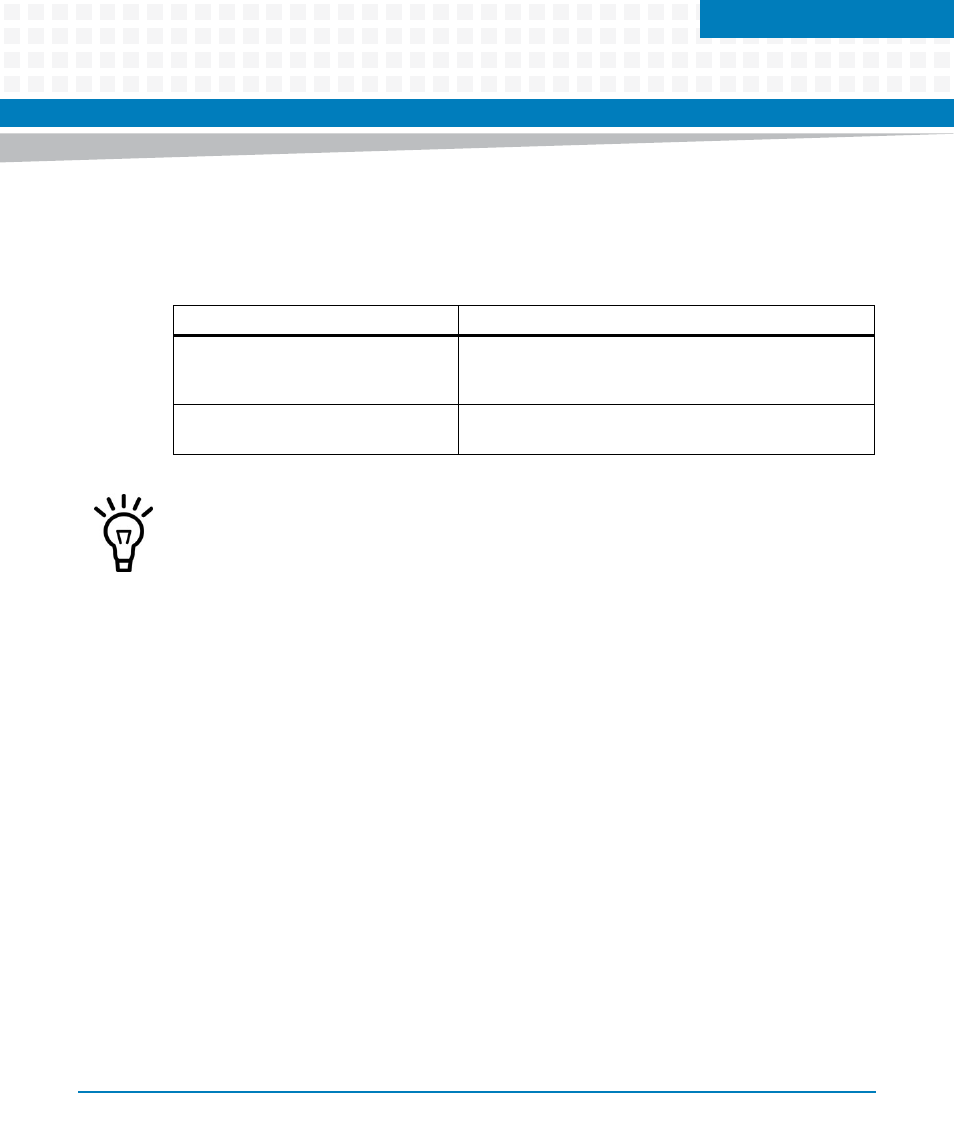
Chapter 8
Centellis 2000 Shelf - DC Installation and Use (6806800G45F)
125
Network Management and System Access
8.1
Overview
The following sections provide information that you need after you have successfully installed
the hardware.
8.2
Accessing System Components
All system components are delivered with the software installed. If you want to upgrade or
need to reinstall the software on these system components, you can use the interfaces of the
ATCA-MF105 to access the consoles and command line interfaces of the different system
components.
The ATCA-MF105 can be reached through telnet and through SSH.
user name: root
password: root
The shelf geographical address (SGA) is set during the system installation via a network
connection (see section
Setting the Shelf Geographical Address
). The default shelf
geographical address is 0.
The ATCA-MF105 stores the shelf FRU data and the SGA persistently.
Section
Description
This section contains information on which component can
be accessed via which interface and where you can find
additional documentation.
This section contains information on the various addresses
you need to access system components.
The information in the following subsections assumes that you have set the shelf address on
both MF105 shelf managers to the same value.