A.1.3 fans, Troubleshooting – Artesyn Centellis 2000 Shelf - DC Installation and Use (June 2014) User Manual
Page 158
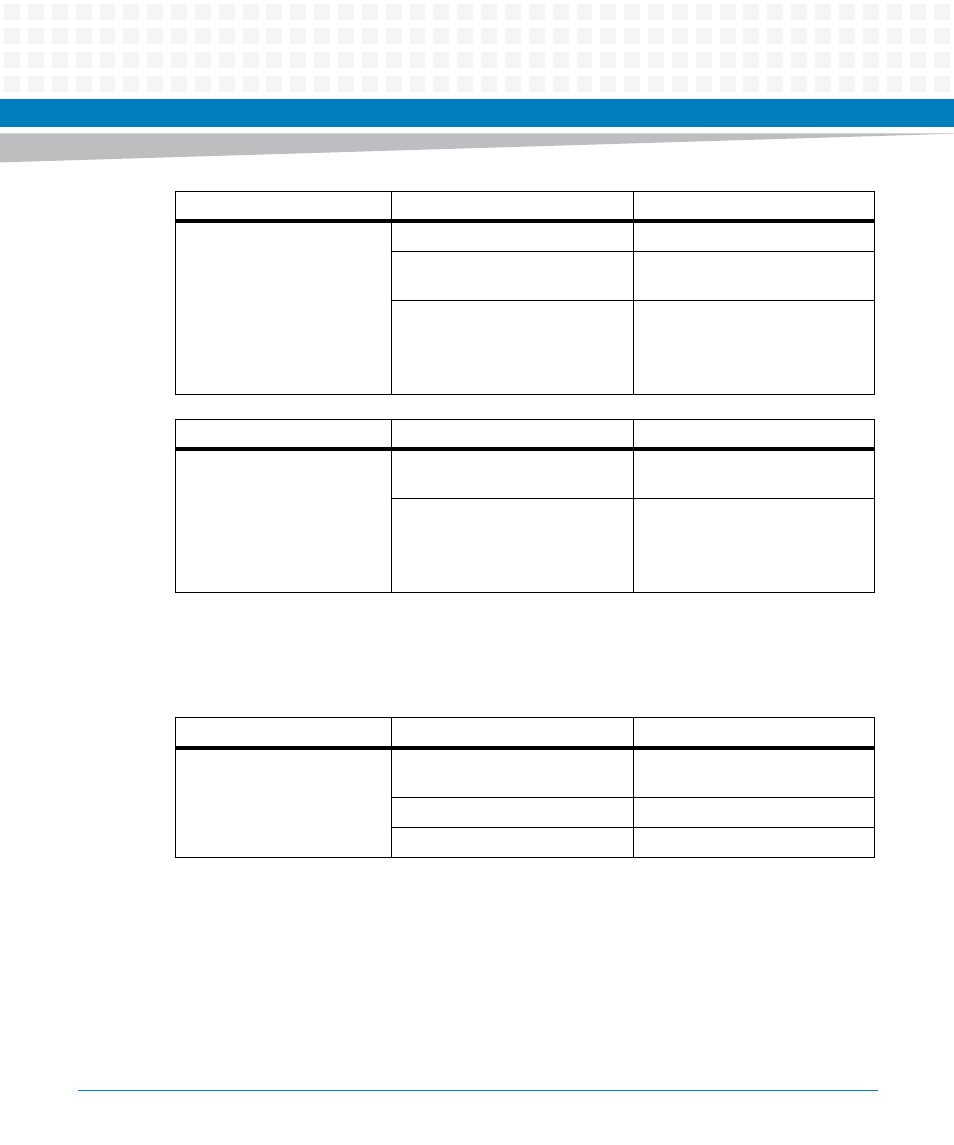
Troubleshooting
Centellis 2000 Shelf - DC Installation and Use (6806800G45F)
158
A.1.3
Fans
Error
Possible Reason
Solution
The In LED (in the middle) is
not green after connecting
the PEM.
The feed connection is reversed.
Reverse the feed connection.
Power might not be available at
the feed.
Check the power at the feed.
The PEM is defective.
Replace the PEM.
Remove and insert a PEM always
with the breaker switched to the
OFF position.
Error
Possible Reason
Solution
After switching the PEM on,
the In LED is green, but the BP
LED (on the right) stays off.
The breaker has tripped.
Switch the breaker to the ON
position.
The PEM is defective.
Replace the PEM.
Remove and insert a PEM always
with the breaker switched to the
OFF position.
Error
Possible Reason
Solution
Cooling failure
Fan failed
Check wether fan tray is inserted
properly.
Fan failed
Replace fan tray
Airflow is obstructed
Remove obstructing items