3 powering-up the system – Artesyn Centellis 2000 Shelf - DC Installation and Use (June 2014) User Manual
Page 80
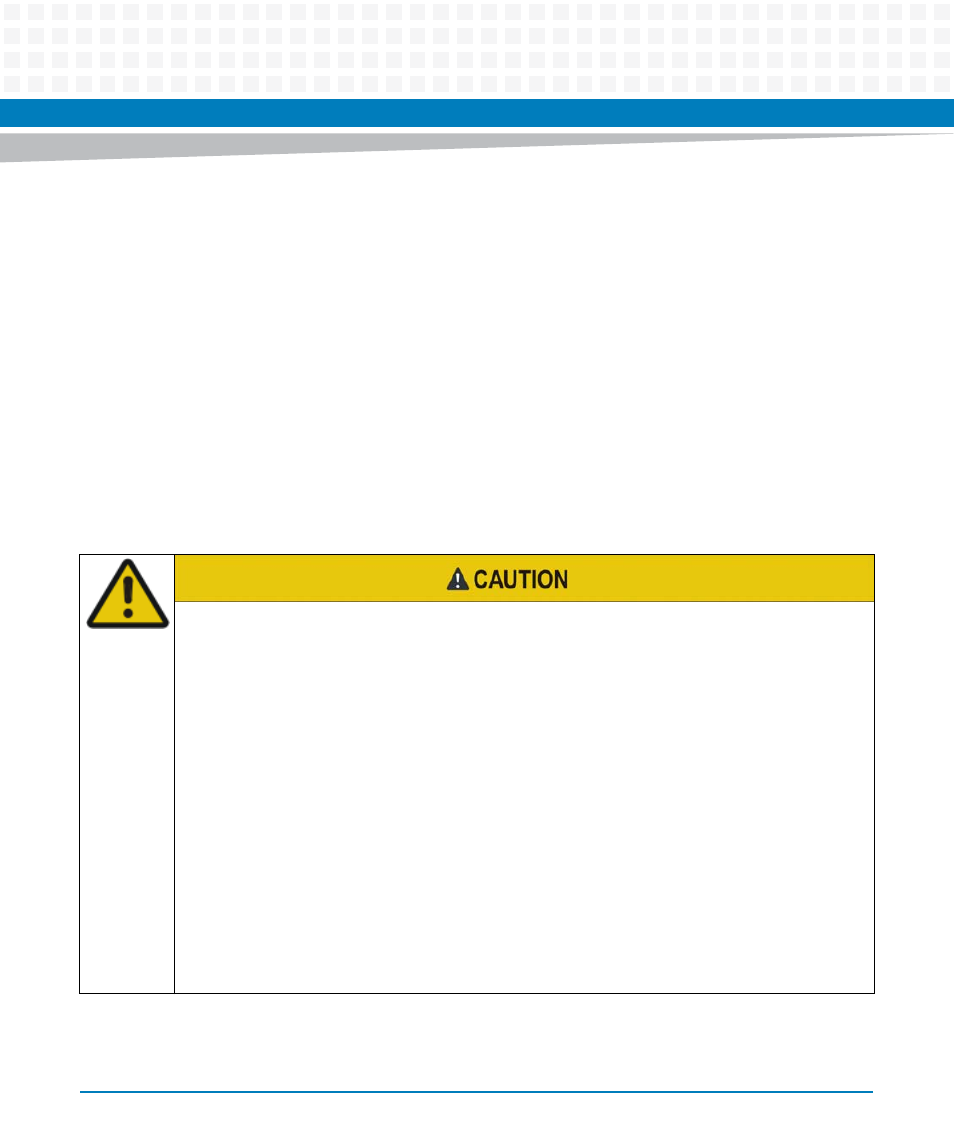
System Installation
Centellis 2000 Shelf - DC Installation and Use (6806800G45F)
80
Procedure
To ground the system proceed as follows:
1. Connect the rack ground lug to the M5 shelf ground at the bottom left rear of the
shelf and torque the shelf ground lug nuts to maximum. The lugs are marked with
the corresponding grounding symbol. Artesyn Embedded Technologies
recommends to use an earth grounding cable with a two-hole lug, distance 5/8"
(15.9 mm).
2. Permanently connect the system to the earth ground of the building.
3.3.3
Powering-Up the System
If problems occur during startup, refer to chapter
Personal Injury
Touching the PEM power input terminals with metallic objects on your hands, wrists, or
hanging from your neck may lead to severe injuries through electric shock and burning.
Do not wear any metallic attire or commodity on your hands, wrists, or hanging from your
neck when working at the power input terminals or power input cables. Be extremely
careful when you use electrically conductive tools near the PEMs.
Short Circuit and Personal Injury
Ensure that the power feeds you plan to remove or attach are powered off and cannot be
switched on while you are working.
Ensure that all power input lines are not energized. Be careful with the used tools in order to
prevent a short circuit.
Personal Injury
PEMs will get hot. Touching a hot PEM can cause injuries.
Let the PEM cool down before pulling it out with bare hands.