A.3 during or after installation, Troubleshooting – Artesyn PrAMC-7311 Installation and Use (June 2014) User Manual
Page 118
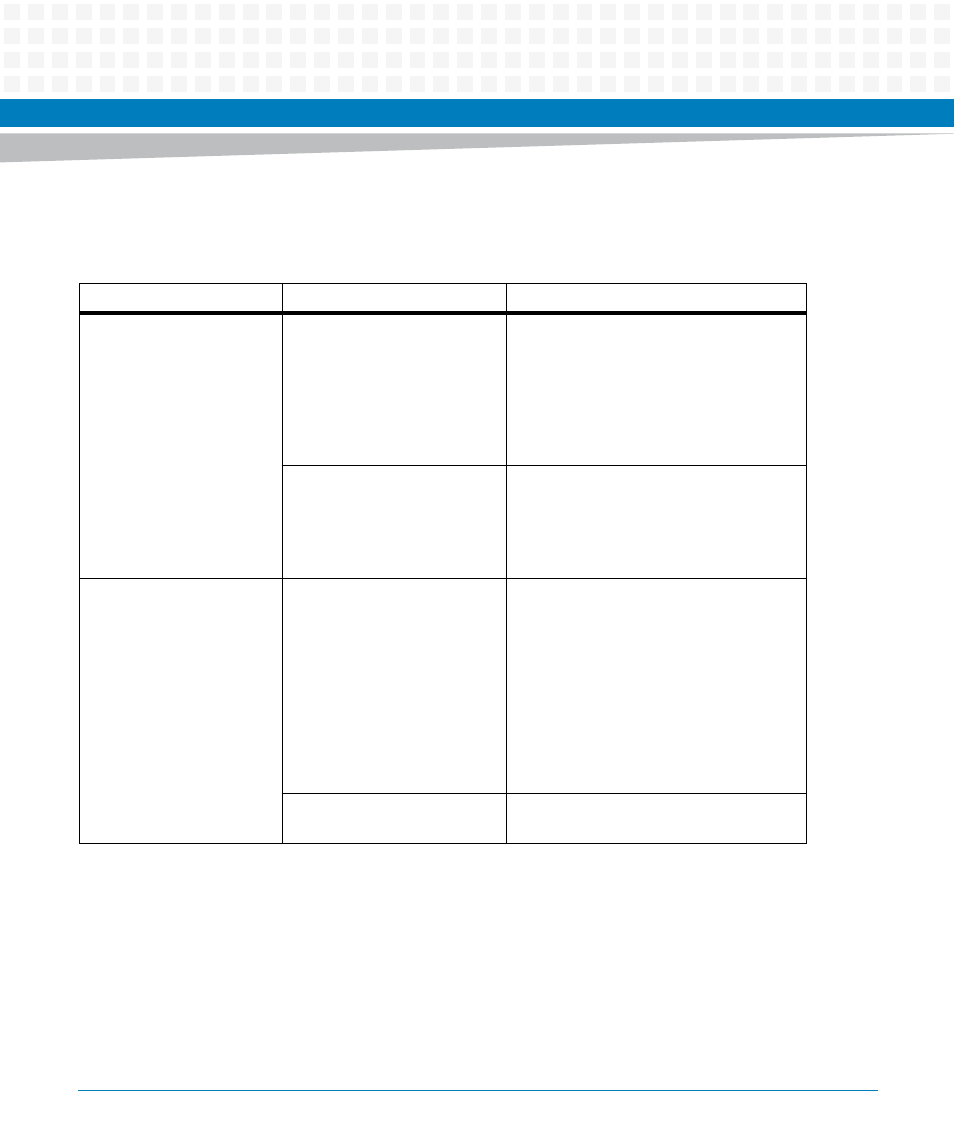
Troubleshooting
PrAMC-7311 Installation and Use (6806800P34D)
118
A.3
During or After Installation
Problem
Possible Reason
Solution
The blue hot-swap LED
does not glow after
inserting the blade.
The module has not mated
completely with the AMC
connector on the carrier.
Ensure that the module is fully inserted
and seated properly, such that the module
face plate is flush with the carrier’s face
plate.
Check the module PCB edge connector
for any damage to the conductive traces
forming the edge connector.
The carrier has not enabled
Management Power to the
module.
Check if the Shelf Manager/Carrier IPMC
has detected the newly inserted module.
Check if the Shelf Manager/Carrier IPMC
has detected a short circuit or overload on
the Management power rail.
Module fails to power up.
The carrier IPMC has not
enabled payload power to the
module.
Check if the Shelf Manager/Carrier IPMC
has detected the newly inserted module.
Check if the Shelf Manager/Carrier IPMC
has determined that the module power
requirement is more than what can be
supplied. If so, analyze if the carrier can
really support the module power
requirements.
Check if there is a short circuit on the
Payload power (12 V) rail.
An onboard power supply
regulator has failed.
Check if the MMC has reported a local
power-up failure to the IPMC.