Troubleshooting – Artesyn PrAMC-7311 Installation and Use (June 2014) User Manual
Page 121
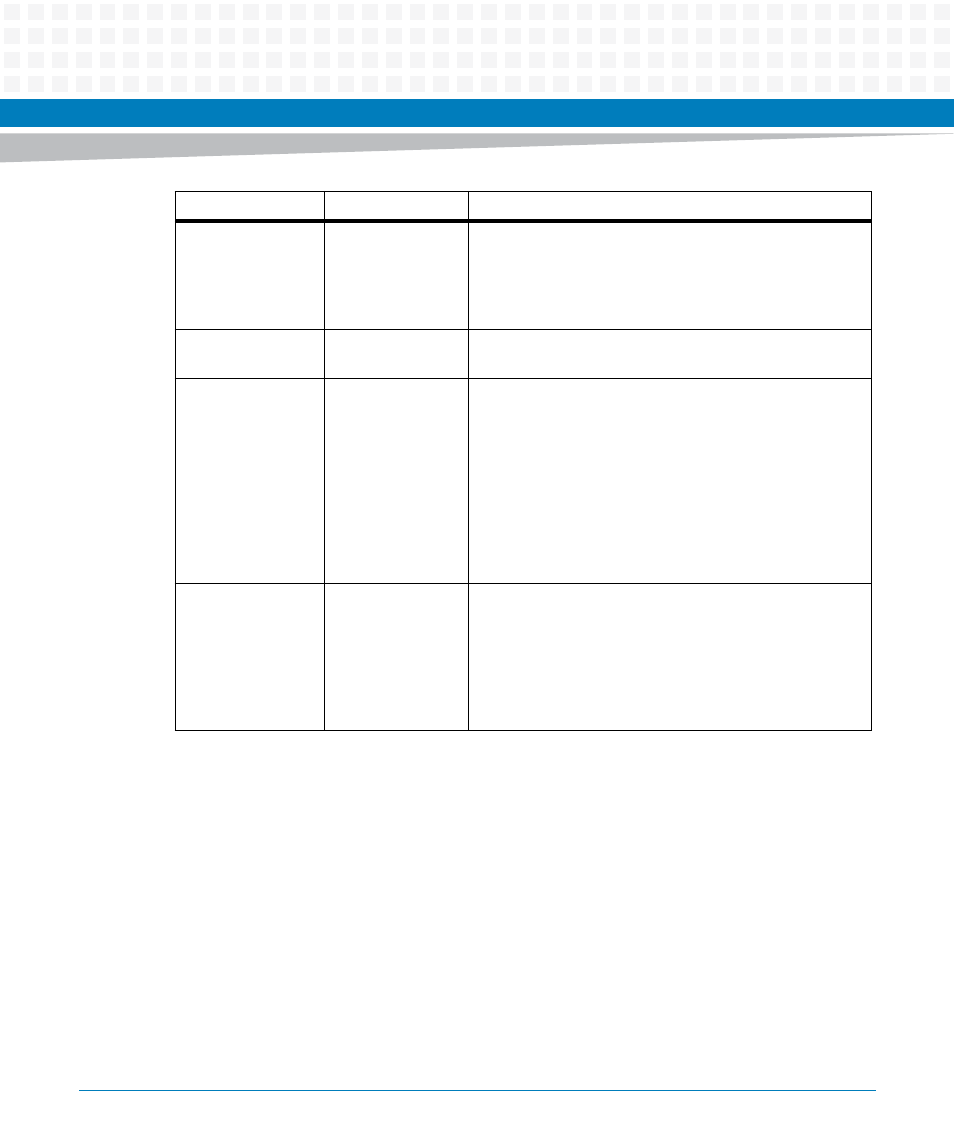
Troubleshooting
PrAMC-7311 Installation and Use (6806800P34D)
121
Ethernet
inoperable
Ethernet port
configuration
(MAC address or IP
address) is not
proper.
Check if the blade has a valid, unique MAC address that
can be read by the MMC from the blade information
EEPROM. Also ensure that the IP address assigned to the
port is appropriate.
Module hangs or
becomes unstable
Inadequate
airflow
Check if the airflow is adequate, see
Gigabit Ethernet
Port 2 cannot be
used.
The Centellis 1000
is a single MCH
system and
therefore does not
support the
connection of the
second backplane
Ethernet port
from the PrAMC-
7311.
Check what the shelf type is.
USB port works
abnormally.
USB 2.0
specification
define the power
budget limit for
each port is only
reserve 0.5 A in
minimum.
Check USB device on the face plate USB port and make
sure the power consumption is below 0.5 A.
Problem
Possible Reason
Solution