Config:) frame (framing mode), 10 (config: frame) transparent, 11 (config: frame) framed – Comtech EF Data CDM-550T User Manual
Page 54
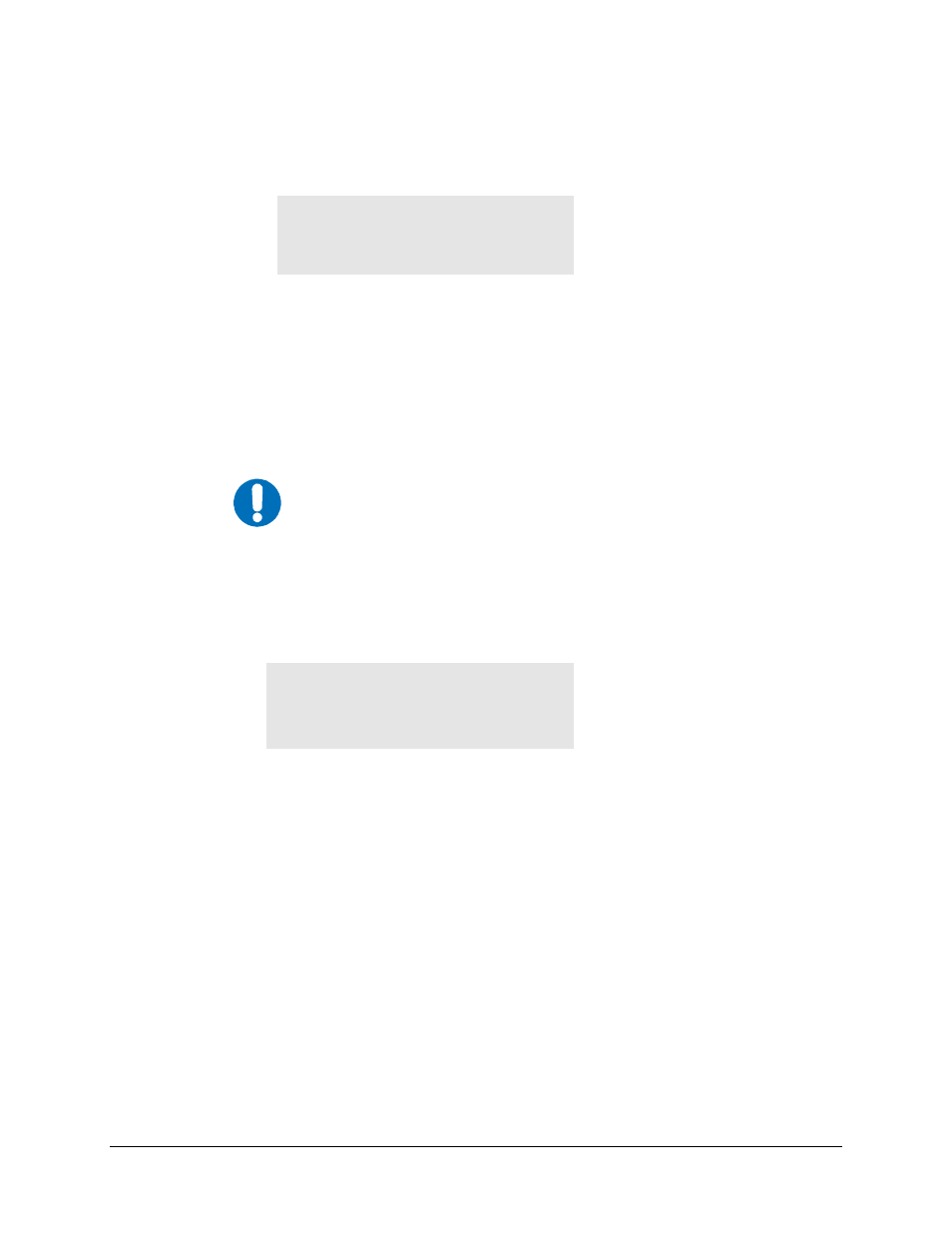
CDM-550T Satellite Modem
Revision 3
Front Panel Operation
MN/CDM550T.IOM
6.2.3.2.9
(CONFIG:) FRAME (Framing Mode)
The sub-branches available are:
SELECT FRAMING MODE:
TRANSPARENT FRAMED (ENT)
6.2.3.2.10 (CONFIG: FRAME) TRANSPARENT
No framing is selected. No overhead is added, and the unit will be compatible with other
manufacturer’s equipment, when operating in a ‘standard’ configuration (IESS 308 filtering, V.35
scrambling, Viterbi).
IMPORTANT
Refer to Appendix C for details of the Async Overhead Mode
which was added in Software Version 1.19. This provides an
alternaive to the EDMAC modes described below.
6.2.3.2.11 (CONFIG: FRAME) FRAMED
Select either EDMAC-OFF or EDMAC-ON, using the [
←] [→] arrow keys, then press ENTER.
EDMAC is enabled or disabled in this sub-menu.
SELECT FRAMING OPTION:
EDMAC-OFF EDMAC-ON (ENT)
• If EDMAC-OFF is selected then none of the EDMAC features are available, even
though framing will still be enabled.
• If EDMAC-ON is selected, the user is further prompted to select whether the unit is
an EDMAC master, or an EDMAC slave:
6–18