3 (config:) intfc (interface), Config:) remcont (remote control), 1 (config: local) – Comtech EF Data CDM-550T User Manual
Page 56: 2 (config: remote)
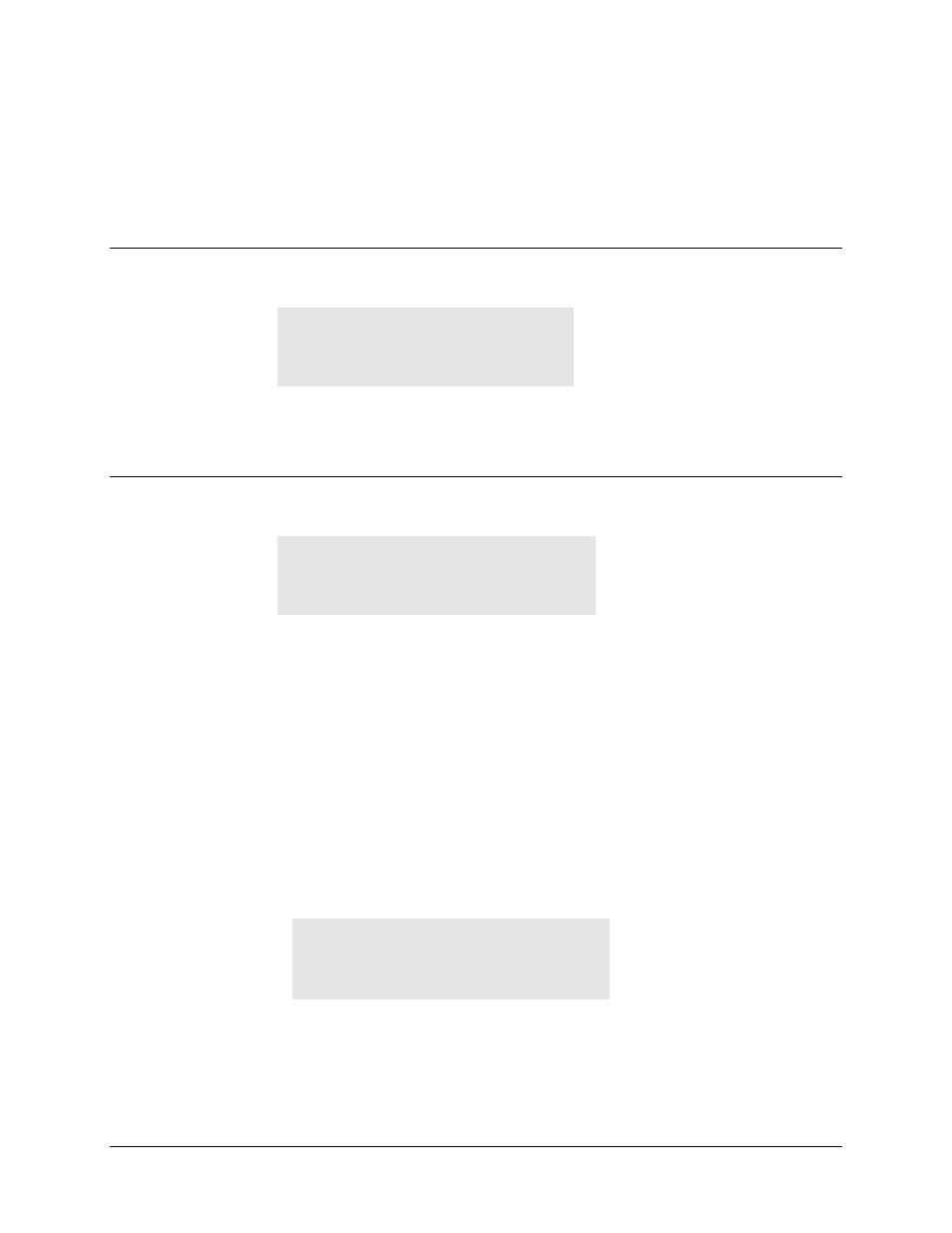
CDM-550T Satellite Modem
Revision 3
Front Panel Operation
MN/CDM550T.IOM
Remember that this is a unit which is intended to be located at the distant-end of
a link, and will therefore be under the control of a MASTER at the other end.
This is the equivalent of putting the unit into Remote Control mode - no local
control is possible.
6.2.3.3
(CONFIG:) INTFC (Interface)
Select RS-422 (RS-530), V.35, or RS-232, using the [
←] [→] arrow keys, then press ENTER.
Refer to Section 10 for details on using the RS-232 interface in asynchronous mode.
DATA INTERFACE: RS422
V.35 RS232 (ENTER)
6.2.3.4
(CONFIG:) REMCONT (Remote control)
Select LOCAL or REMOTE using the [
←] [→] arrow keys, then press ENTER.
SELECT REMOTE CONTROL:
LOCAL REMOTE (PRESS ENT)
6.2.3.4.1
(CONFIG: LOCAL)
If LOCAL is selected then remote control will be disabled. Remote monitoring is still possible.
6.2.3.4.2
(CONFIG: REMOTE)
If REMOTE is selected then the following sub-menus will be displayed:
If the unit has not been defined as an EDMAC SLAVE then:
Select BAUDRATE or INTERFACE, using the [
←] [→] arrow keys, then press ENTER.
REMOTE CONTROL: BAUDRATE
INTERFACE (PRESS ENTER)
6–20